我遵循了pdf文件中给出的步骤。我已经创建了测试项目“TestAndroidCalculatorBlackbox”(我们需要有两个项目,一个测试项目和一个主项目吗?也许这可能是原因,因为在Robotium “入门”链接中,他们要求我们为记事本创建项目),并添加了
robotium-solo-5.0.1.jar、robotium-solo-1.6.0.jar这两个jar以消除下面红色错误线以下的solo.函数和jay.way package.
我附上了错误截图:
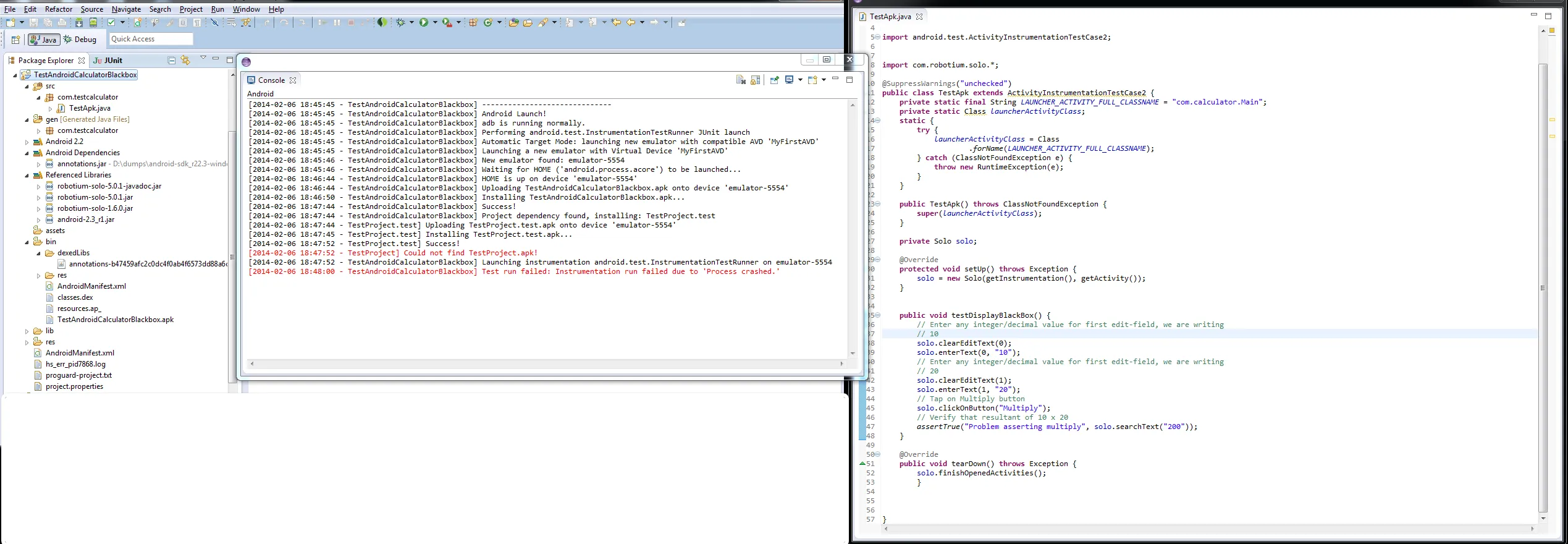 我的AndroidManifest.xml:
我的AndroidManifest.xml:<?xml version="1.0" encoding="utf-8"?>
<manifest xmlns:android="http://schemas.android.com/apk/res/android"
package="com.testcalculator"
android:versionCode="1"
android:versionName="1.0" >
<uses-sdk android:minSdkVersion="8" />
<instrumentation
android:name="android.test.InstrumentationTestRunner"
android:targetPackage="com.testcalculator" />
<application
android:icon="@drawable/ic_launcher"
android:label="@string/app_name" android:debuggable="true">
<uses-library android:name="android.test.runner" />
</application>
</manifest>
而且我已经将包添加到仪器列表中:
c:\> adb shell pm list instrumentation
instrumentation:PACKAGE.test.test/android.test.InstrumentationTestRunner (target=PACKAGE)
instrumentation:PACKAGE.test.test.test.test.test.test/android.test.InstrumentationTestRunner (target=PACKAGE.test.test)
instrumentation:com.example.android.apis/.app.LocalSampleInstrumentation (target=com.example.android.apis)
>> instrumentation:com.testcalculator/android.test.InstrumentationTestRunner (target=com.testcalculator) <<