我正在使用d3.js v6创建甜甜圈图表
我已经创建了甜甜圈和一切,问题是关于将文本放在矩形中,如下所述
我希望实现如图所示的预期结果,我也附上了我的当前输出图像
问题 我想要的唯一剩下的就是让框框的值居中对齐
<!DOCTYPE html>
<meta charset="utf-8">
<!-- Load d3.js -->
<script src="https://d3js.org/d3.v6.js"></script>
<!-- Create a div where the graph will take place -->
<div id="my_dataviz"></div>
<style>
.shadow {
-webkit-filter: drop-shadow( 4px 4px 3px rgba(0, 0, 0, .7));
filter: drop-shadow( 4px 4px 3px rgba(0, 0, 0, .5));
}
</style>
<script>
// set the dimensions and margins of the graph
var width = 450,
height = 450,
margin = 40;
// The radius of the pieplot is half the width or half the height (smallest one). I subtract a bit of margin.
var radius = Math.min(width, height) / 2 - margin
// append the svg object to the div called 'my_dataviz'
var svg = d3.select("#my_dataviz")
.append("svg")
.attr("width", width)
.attr("height", height)
.append("g")
.attr("transform", `translate(${width/2},${height/2})`);
// Create dummy data
var data = {aaa: 9, b: 20, c:30}
// set the color scale
var color = d3.scaleOrdinal()
.domain(["a", "b", "c"])
.range(d3.schemeDark2);
// Compute the position of each group on the pie:
var pie = d3.pie()
.sort(null) // Do not sort group by size
.value(d => d[1])
var data_ready = pie(Object.entries(data))
// The arc generator
var arc = d3.arc()
.innerRadius(radius * 0.5) // This is the size of the donut hole
.outerRadius(radius * 0.8)
// Another arc that won't be drawn. Just for labels positioning
var outerArc = d3.arc()
.innerRadius(radius * 1)
.outerRadius(radius * 1)
var div = d3.select("#my_dataviz").append("div")
.style("opacity", 0);
// Build the pie chart: Basically, each part of the pie is a path that we build using the arc function.
svg
.selectAll('allSlices')
.data(data_ready)
.join('path')
.attr('d', arc)
.attr('fill', d => color(d.data[1]))
.style("opacity", 0.7)
// Add the polylines between chart and labels:
svg
.selectAll('allPolylines')
.data(data_ready)
.join('polyline')
.attr("stroke", "black")
.style("fill", "none")
.attr("stroke-width", 1)
.attr('points', function(d) {
var posA = arc.centroid(d) // line insertion in the slice
var posB = outerArc.centroid(d) // line break: we use the other arc generator that has been built only for that
var posC = outerArc.centroid(d); // Label position = almost the same as posB
var midangle = d.startAngle + (d.endAngle - d.startAngle) / 2 // we need the angle to see if the X position will be at the extreme right or extreme left
posC[0] = radius * 0.95 * (midangle < Math.PI ? 1 : -1); // multiply by 1 or -1 to put it on the right or on the left
return [posA, posB, posC]
})
// Add the polylines between chart and labels:
var bars = svg.selectAll("allLabels")
.data(data_ready)
.enter()
.append("g")
bars.append("rect")
.attr("class","shadow")
.attr('transform', function(d) {
var pos = outerArc.centroid(d);
var midangle = d.startAngle + (d.endAngle - d.startAngle) / 2
pos[0] = radius * 0.99 * (midangle < Math.PI ? 1 : -1);
pos[1]=pos[1]-15;
if (pos[0]<0){
pos[0]=pos[0]-30;
}
return `translate(${pos})`;
})
.attr("width", function(d) {
return "30"
})
.attr("height", "30")
.attr('rx', 5)
.attr("fill","white")
//.attr("r", "10")
bars.selectAll("rect")
.append('text')
.text(d => d.data[0])
.style('text-anchor','middle')
</script>
任何帮助或指导都将是极大的帮助
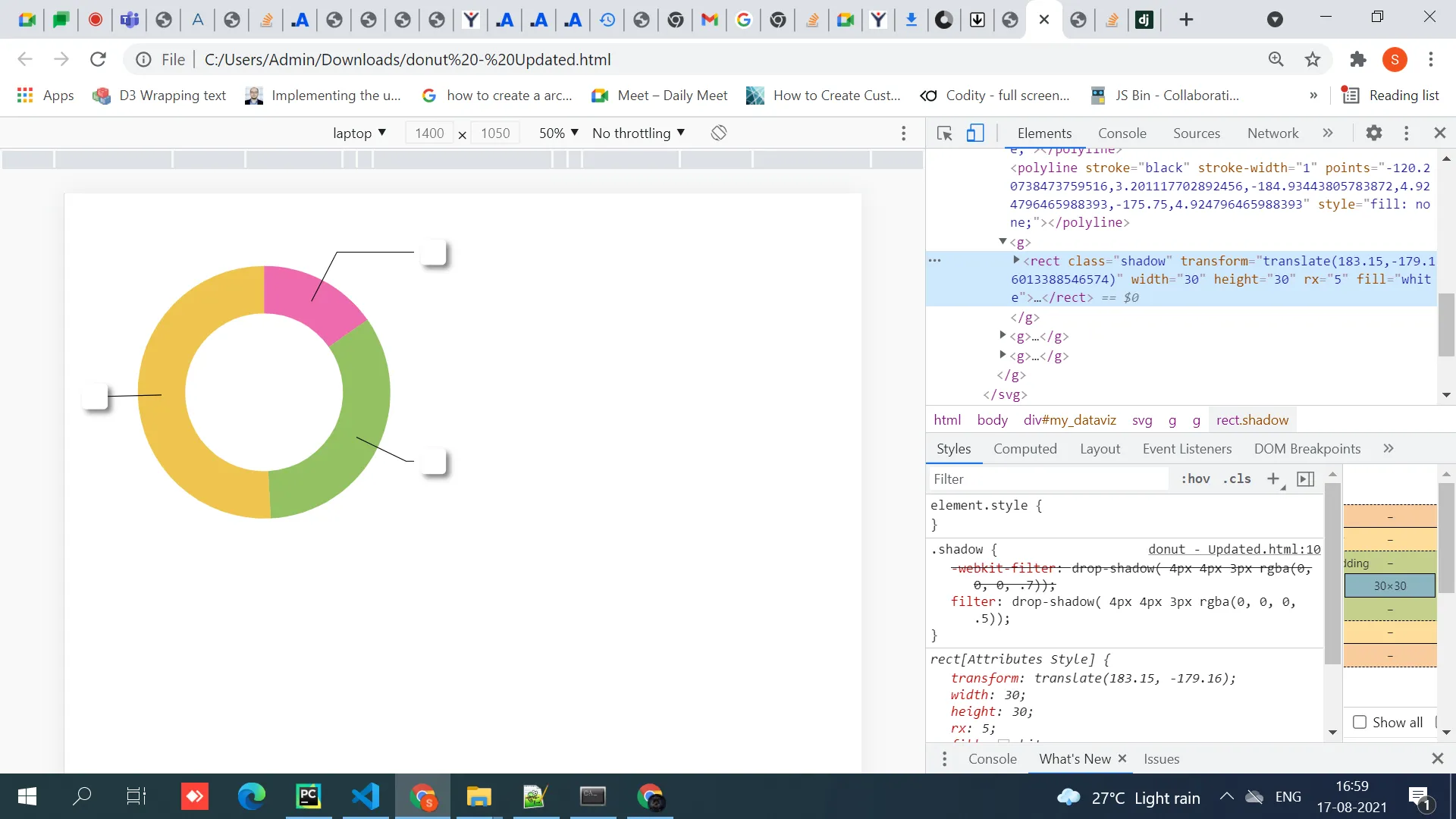
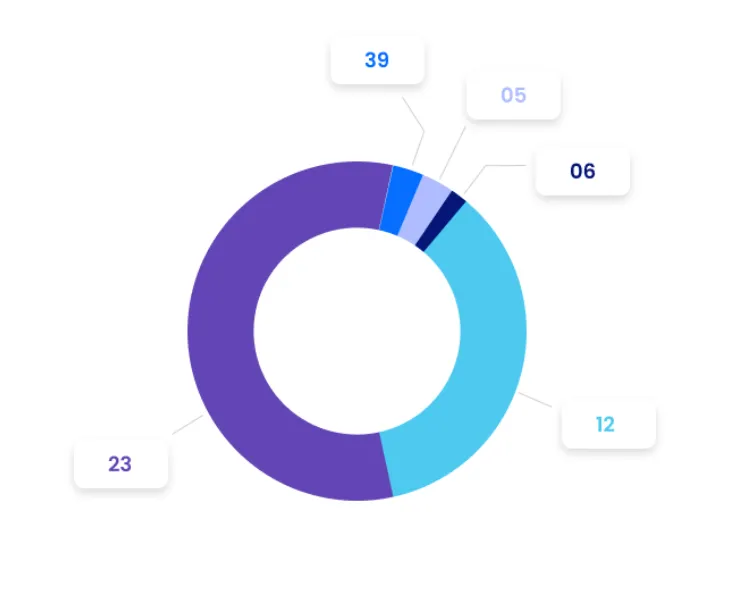
text-anchor: middle和alignment-baseline: middle。 - Michael Rovinsky