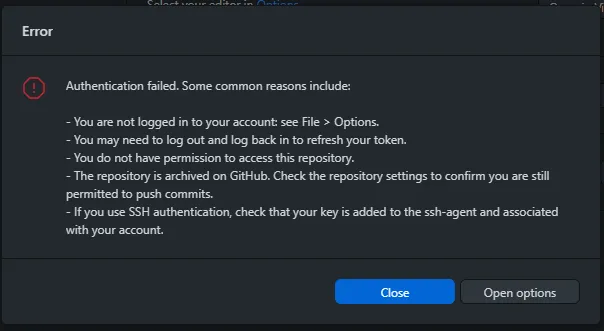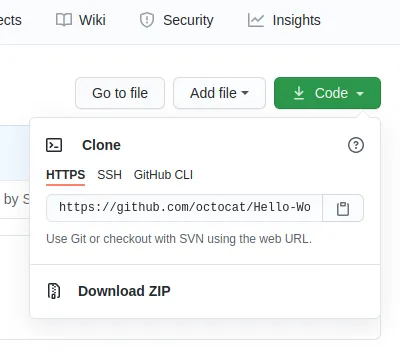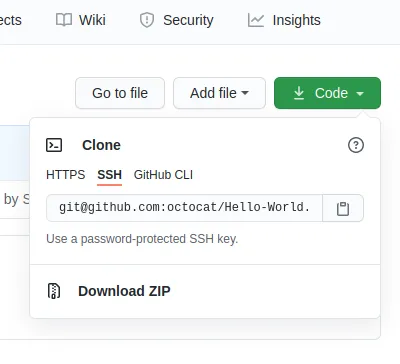- 我正在使用Windows 10 64位操作系统上的GitHub Desktop v2.5.7和Git v2.29.1。
- 我的GitHub账户启用了2FA双重身份验证。
- 我可以使用GitHub Desktop或命令行克隆从GitHub上的存储库。
- 我生成了SSL密钥并按照所有说明将其添加到本地和GitHub。
- 我生成了个人访问令牌,并尝试在命令行中使用此令牌,以及我的密码。
问题:当我尝试将更改推送到存储库时,出现身份验证错误。
GitHub Desktop中的错误:
命令行中的错误:
开启SSL验证:
fatal: unable to access 'https://github.com/jacquibo/neo4jDataSets.git/': SSL certificate problem: unable to get local issuer certificate
关闭SSL验证:
info: please complete authentication in your browser...
fatal: incorrect_client_credentials: The client_id and/or client_secret passed are incorrect. [https://docs.github.com/apps/managing-oauth-apps/troubleshooting-oauth-app-access-token-request-errors/#incorrect-client-credentials]
Username for 'https://github.com': my@githubemail.co.uk
Password for 'https://my@githubemail.co.uk@github.com':
remote: No anonymous write access.
fatal: Authentication failed for 'https://github.com/myusername/myrepo.git/'
我尝试过:
- 在GitHub中的错误提示中提供的所有建议。
- 在本地和GitHub上添加SSH密钥(当我使用
ssh -i mycertname -vT git@github.com时,我会收到权限被拒绝的消息,见下文)。 - 添加个人访问令牌。
- 检查源是否使用HTTPS。
测试SSL证书时使用命令行出现的错误:
OpenSSH_8.4p1,OpenSSL 1.1.1h 22 Sep 2020
debug1:正在读取配置数据/etc/ssh/ssh_config
debug1:连接到github.com [140.82.121.4]端口22。
debug1:连接地址140.82.121.4端口22:权限被拒绝
ssh:无法连接到主机github.com的端口22:权限被拒绝
如何解决这个问题?
只能编辑实际在GitHub.com上的文件并不是很实际。