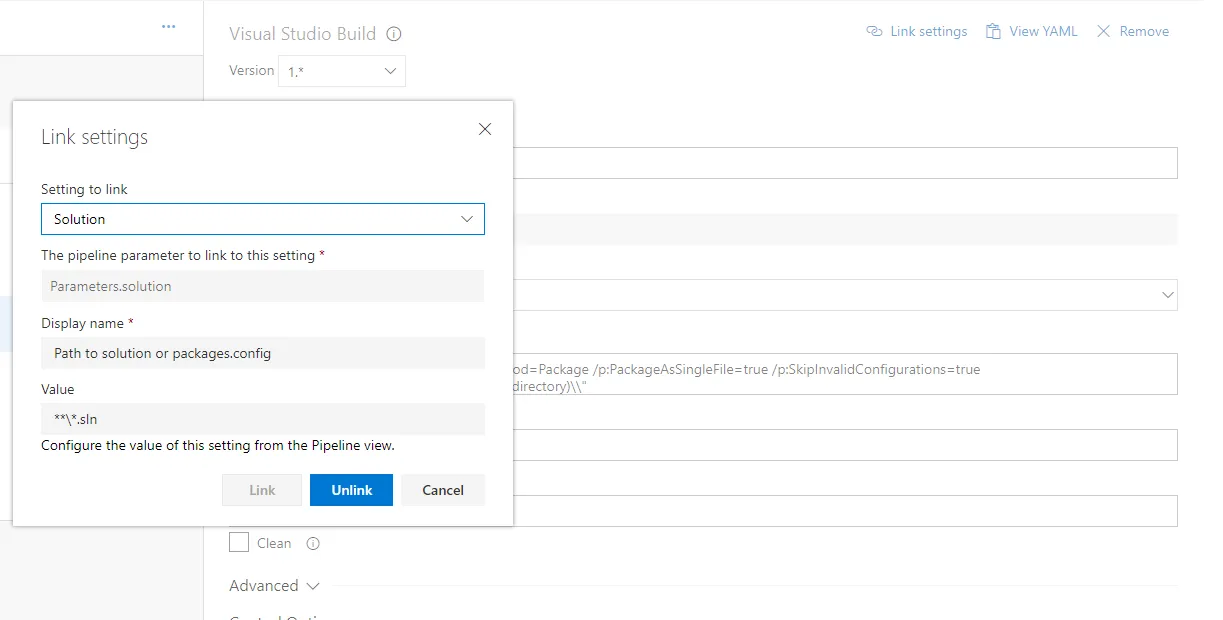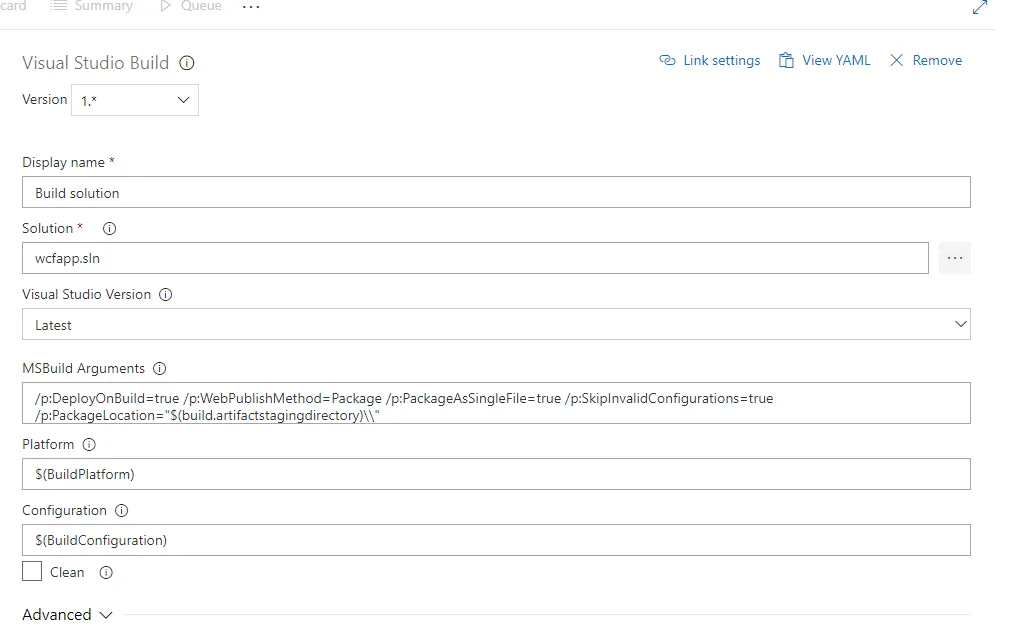当我在构建流水线的可视化设计器中查看任务的YAML时,我会看到像以下这样的注释:
#Your build pipeline references an undefined variable named ‘Parameters.projects’. Create or edit the build pipeline for this YAML file, define the variable on the Variables tab. See https://go.microsoft.com/fwlink/?linkid=865972
这是对我添加Parameters.projects变量的指示吗?还是只是为了在构建YAML流水线时提供参考?