以下两张图片是一个包含以下属性的 TextView:
<TextView
android:layout_width="wrap_content"
android:layout_height="wrap_content"
android:background="@drawable/button_style"
android:text="select password"
android:textColor="@color/dif_black"/>
而 button_style.xml 则是:
<?xml version="1.0" encoding="UTF-8"?>
<layer-list >
<item>
<shape>
<stroke
android:width="2dp"
android:color="#88C425" />
<corners android:radius="20dp" />
</shape>
</item>
第一张图片是从Canvas 2中拍摄的,第二张图片是从三星Galaxy Fame中拍摄的。这里的问题是我不想让黑色填充在textview边框(描边)内。您可能已经注意到,在第一张图片中,textview的背景是透明的。我希望在所有Android设备上都保持相同的透明背景。
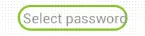

<Shape>标签中。<solid android:color="@android:color/transparent" />- Akbarsha