当我使用sqlce 4.0和entityframework 6.0时,我遇到了以下错误。
No Entity Framework provider found for the ADO.NET provider with invariant name 'System.Data.SqlServerCe.4.0'
我的 app.config 文件看起来像这样
....
<configSections>
<section name="log4net" type="log4net.Config.Log4NetConfigurationSectionHandler, log4net" requirePermission="false" />
<section name="entityFramework" type="System.Data.Entity.Internal.ConfigFile.EntityFrameworkSection, EntityFramework, Version=6.0.0.0, Culture=neutral, PublicKeyToken=b77a5c561934e089" requirePermission="false" />
<!-- For more information on Entity Framework configuration, visit http://go.microsoft.com/fwlink/?LinkID=237468 -->
<!-- For more information on Entity Framework configuration, visit http://go.microsoft.com/fwlink/?LinkID=237468 --></configSections>
<entityFramework>
<defaultConnectionFactory type="System.Data.Entity.Infrastructure.SqlConnectionFactory, EntityFramework" >
<parameters>
<parameter value =" System.Data.SqlServerCe.4.0" />
</parameters>
</defaultConnectionFactory>
<!--providers>
<provider invariantName="System.Data.SqlClient" type="System.Data.Entity.SqlServer.SqlProviderServices, EntityFramework.SqlServer" />
</providers-->
</entityFramework>
<connectionStrings>
<add name="FbMultipleInsOrderContainer" connectionString="metadata=res://*/FbMultipleInsOrder.csdl|res://*/FbMultipleInsOrder.ssdl|res://*/FbMultipleInsOrder.msl;provider=System.Data.SqlServerCe.4.0;provider connection string="data source=|DataDirectory|\FBMultipleOrderSync.sdf"" providerName="System.Data.EntityClient" />
</connectionStrings>
...
我尝试重新安装EF 6,但无济于事。
对此有任何线索将不胜感激。
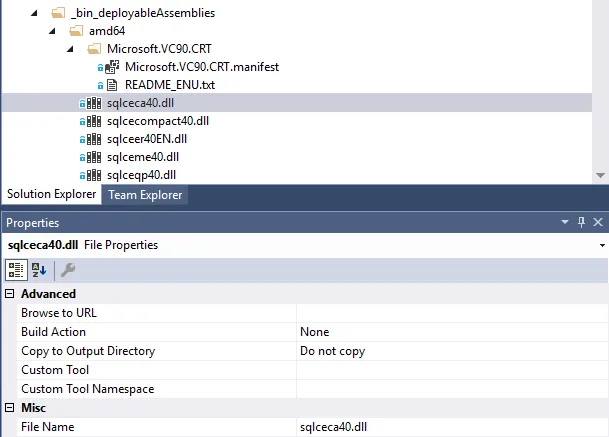
- 在Visual Studio解决方案资源管理器中选择您的解决方案
- 转到工具 -> 库程序包管理器 -> 程序包管理器控制台
- 一个窗口将出现在Visual Studio底部。
- 输入此命令:install-package EntityFramework.SqlServerCompact
- 按Enter键。这将安装EntityFramework.SqlServerCompact Nuget包,从而解决此问题。
- user3352330