如何将HTML页面中的表格导出为PDF?我已经编写了一些示例数据,但是我无法将HTML表格列表加载到PDF中,请问有人能帮助我将表格加载到PDF中吗?
<!DOCTYPE html>
<html lang="en">
<head>
<title>html2canvas example</title>
<script type="text/javascript" src="js/jquery/jquery-1.7.1.min.js"></script>
<script type="text/javascript" src="js/jspdf.js"></script>
<script type="text/javascript" src="libs/FileSaver.js/FileSaver.js"></script>
<script type="text/javascript" src="js/jspdf.plugin.standard_fonts_metrics.js"></script>
<script type="text/javascript" src="js/jspdf.plugin.split_text_to_size.js"></script>
<script type="text/javascript" src="js/jspdf.plugin.from_html.js"></script>
<script type="text/javascript">
$(document).ready(function() {
var specialElementHandlers = {
'#editor': function(element, renderer) { return true; }
};
$('#cmd').click(function() {
var doc = new jsPDF();
doc.fromHTML($('#target').html(), 15, 15, {
'width': 170,'elementHandlers': specialElementHandlers
});
doc.save('sample-file.pdf');
});
});
</script>
</head>
<body id="target">
<div id="content">
<h3>Hello, this is a H3 tag</h3>
<a class="upload">Upload to Imgur</a>
<h2>this is <b>bold</b> <span style="color:red">red</span></h2>
<table border="1">
<tr>
<th>Header 1</th>
<th>Header 2</th>
</tr>
<tr>
<td>row 1, cell 1</td>
<td>row 1, cell 2</td>
</tr>
<tr>
<td>row 2, cell 1</td>
<td>row 2, cell 2</td>
</tr>
</table>
</div>
<button id="cmd">generate PDF</button>
</body>
</html>
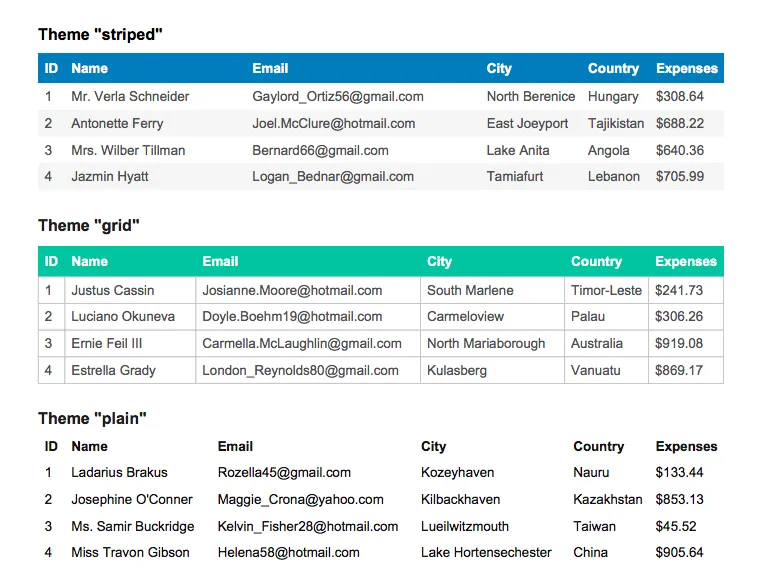
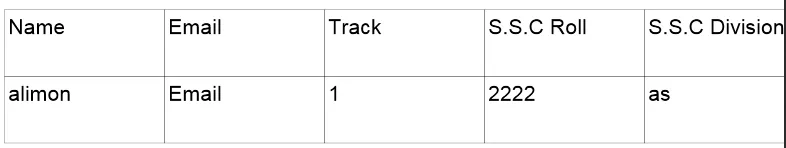
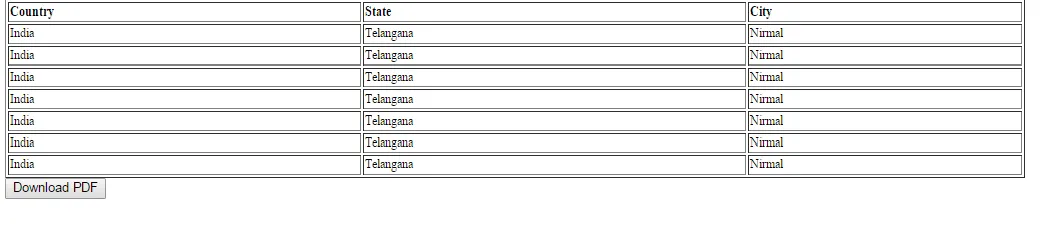
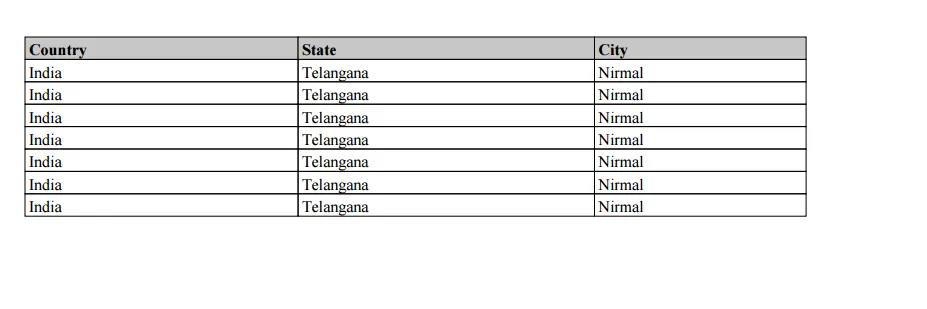
 }}
}}