如何在SVG中使用animateTransform来使对象从中心点缩放而不是左上角?
示例:
<svg version="1.1" xmlns="http://www.w3.org/2000/svg" xmlns:xlink="http://www.w3.org/1999/xlink" width="100px" height="100px">
<circle style="fill:blue;" cx="50" cy="50" r="45">
<animateTransform attributeName="transform"
type="scale"
from="0 0"
to="1 1"
begin="0s"
dur="1s"
repeatCount="indefinite"
/>
</circle>
</svg>