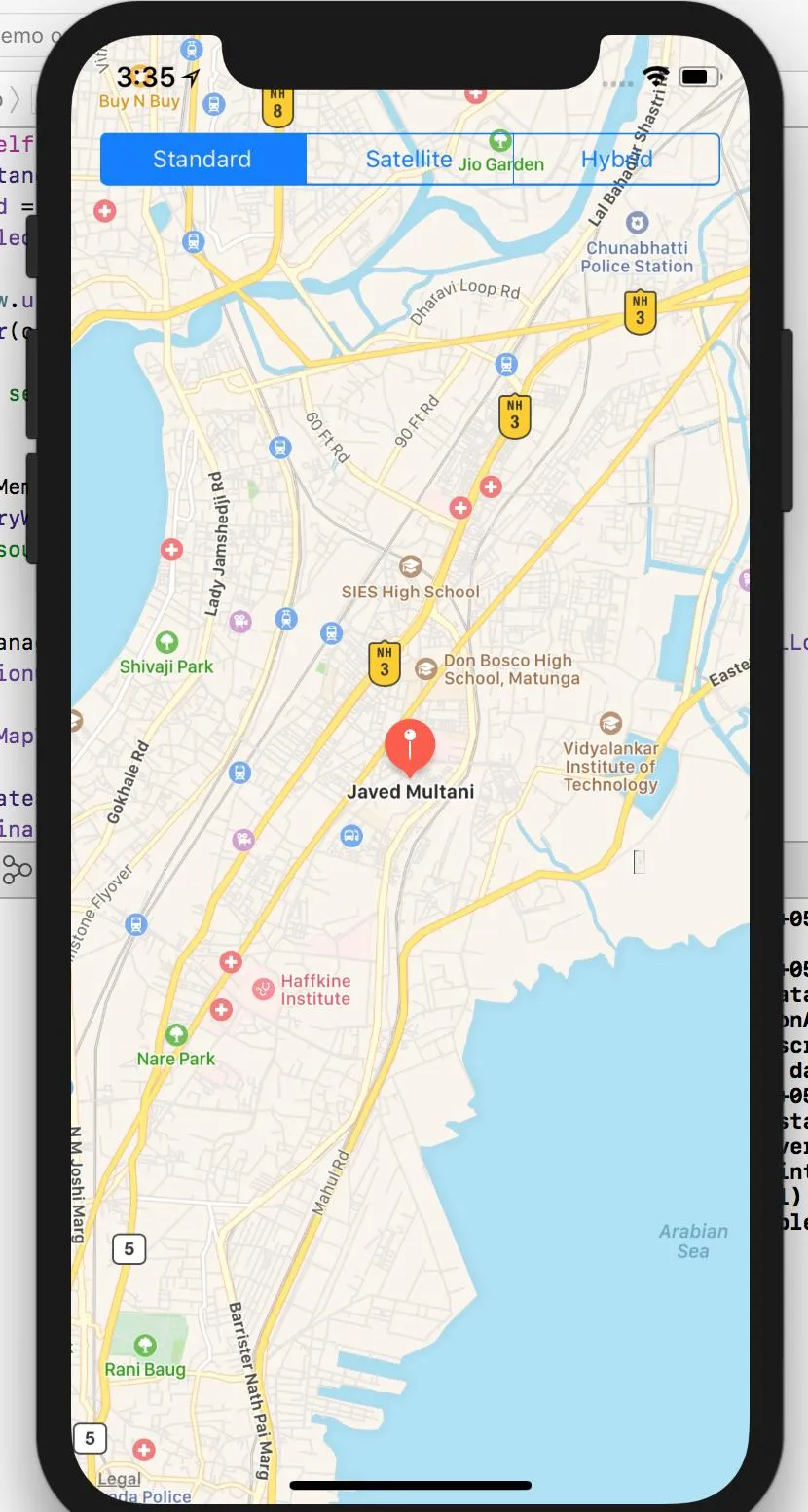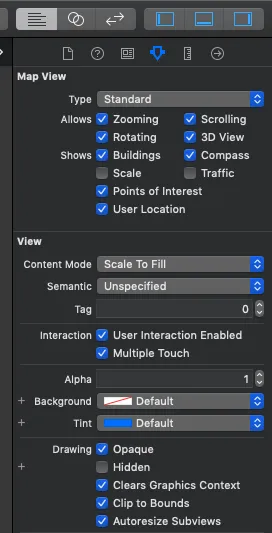我正在学习如何使用新的Swift语言(仅限Swift,不包括Objective-C)。为了做到这一点,我想用一个地图(MKMapView)创建一个简单的视图。我想要找到并更新用户的位置(就像在苹果地图应用程序中一样)。
我尝试了这个,但什么也没发生:
import MapKit
import CoreLocation
class MapView : UIViewController, CLLocationManagerDelegate {
@IBOutlet weak var map: MKMapView!
var locationManager: CLLocationManager!
override func viewDidLoad() {
super.viewDidLoad()
if (CLLocationManager.locationServicesEnabled())
{
locationManager = CLLocationManager()
locationManager.delegate = self
locationManager.desiredAccuracy = kCLLocationAccuracyBest
locationManager.requestAlwaysAuthorization()
locationManager.startUpdatingLocation()
}
}
}
你能帮助我吗?