为什么我无法推送到远程仓库?
> git status
On branch main
Your branch is ahead of 'origin/main' by 1 commit.
(use "git push" to publish your local commits)
nothing to commit, working tree clean
> git push
> git push --verbose
我没有忘记输出,只是它不存在。这种情况从未发生过。
根据我的经验,95%的时候,git的问题都与凭据有关。 所以我尝试强制git要求我输入它们:
> git push -v --verbose
没有任何内容。
今天早晨我很开心地在推进项目,期间没有碰过任何东西......
编辑(回答问题/添加信息):
> git remote -v
origin https://myusername-admin@bitbucket.org/myusername/someproject.git (fetch)
origin https://myusername-admin@bitbucket.org/myusername/someproject.git (push)
> git --version
git version 2.37.3.windows.1
> Get-ComputerInfo | select WindowsProductName, WindowsVersion, OsHardwareAbstractionLayer
WindowsProductName WindowsVersion OsHardwareAbstractionLayer
------------------ -------------- --------------------------
Windows 10 Home 2009 10.0.19041.1806
我没有这两个环境变量:
> gci env:* | sort-object name | grep GIT_DIR
> gci env:* | sort-object name | grep GIT_WORK_TREE
我的Path环境变量中只有C:\Program Files\Git\cmd。
当我尝试使用Sourcetree时,得到的行为也是相同的。
这也没有显示任何内容:
> git config --global credential.helper
尽管我已经在Windows凭据管理器中保存了Bitbucket凭据,并一直使用这些凭据进行身份验证,但我现在在使用GitHub托管的其他存储库时也遇到了同样的问题。至少现在我收到一个弹出错误:
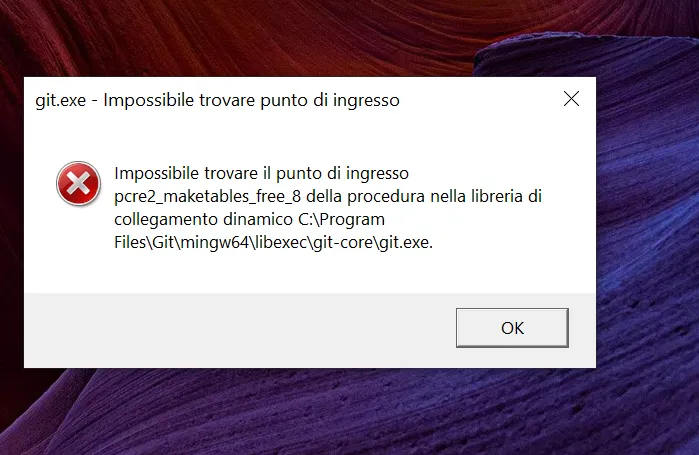 。编辑(已解决):通过卸载并重新安装Git,问题已得到解决。
。编辑(已解决):通过卸载并重新安装Git,问题已得到解决。
git config --global credential.helper命令,其中credential中有一个 "a",而不是credentil。 - VonC