我正在使用shared_cred_file做aws提供商的认证。例如,当我使用aws提供商版本3.63时,terraform plan可以正常工作。
但是,当我使用aws提供商4.0时,它提示我使用更改后的设置来共享凭据文件。在更改后,没有错误,但第二个错误仍然存在。
可能出现了什么问题?
Warning: Argument is deprecated
│
│ with provider[“registry.terraform.io/hashicorp/aws”],
│ on main.tf line 15, in provider “aws”:
│ 15: shared_credentials_file = “~/.aws/credentials”
│
│ Use shared_credentials_files instead.
│
│ (and one more similar warning elsewhere)
╵
╷
│ Error: error configuring Terraform AWS Provider: no valid credential sources for Terraform AWS Provider found.
│
│ Please see https://registry.terraform.io/providers/hashicorp/aws
│ for more information about providing credentials.
│
│ Error: no EC2 IMDS role found, operation error ec2imds: GetMetadata, canceled, context deadline exceeded
│
│
│ with provider[“registry.terraform.io/hashicorp/aws”],
│ on main.tf line 13, in provider “aws”:
│ 13: provider “aws” {
│
///////////////////////////////
// Infrastructure init
terraform {
backend "s3" {
bucket = "monitoring-********-infrastructure"
key = "tfstates/********-non-prod-rds-info.tfstate"
profile = "test-prof"
region = "eu-west-2"
shared_credentials_file = "~/.aws/credentials"
}
}
provider "aws" {
profile = "test-prof"
shared_credentials_files = ["~/.aws/credentials"]
region = "eu-west-2"
}
Error: error configuring Terraform AWS Provider: no valid credential sources for Terraform AWS Provider found.
│
│ Please see https://registry.terraform.io/providers/hashicorp/aws
│ for more information about providing credentials.
│
│ Error: no EC2 IMDS role found, operation error ec2imds: GetMetadata, canceled, context deadline exceeded
│
│
│ with provider["registry.terraform.io/hashicorp/aws"],
│ on main.tf line 13, in provider "aws":
│ 13: provider "aws" {
查看配置文件
[test-prof]
output = json
region = eu-west-2
凭证文件
[test-prof]
aws_access_key_id = ****************
aws_secret_access_key = ******************
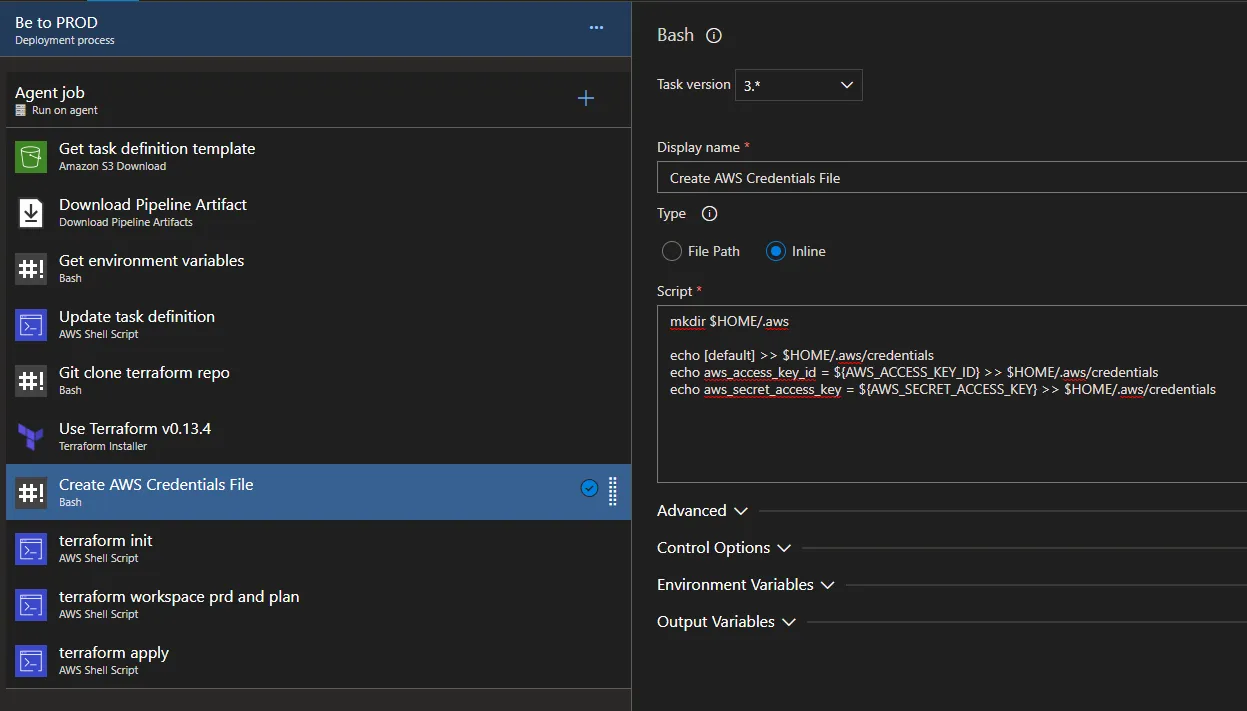
required_providers块吗? - Marko E