@温馨提示:我已经搜索了像这个或者这个现有的线程,以寻找潜在解决方案。但是,我仍然无法将所有信息汇集在一起,并找到最佳和有效的设置。虽然我的情况可能不太普遍,但它试图从SO的不同地方连接起来。请在判定为重复之前考虑这一点。
我的项目结构如下:
my-project/
src/
model.py
utils.py
__init__.py
notebooks/
test.py
在
model.py中,我有一个导入语句:from utils import my_function
我的工作目录设置为my-project(由os.getcwd()返回)。 我正在使用Conda环境,并尝试根据这里的建议修改PYTHONPATH:
"env": {"PYTHONPATH": "${workspaceRoot}, ${workspaceRoot}/src"}
我还在src目录下有一个__init__.py文件。据我的理解,如果我使用from src.utils import my_function,那么在VSCode中就能正常工作——但是,在从位于src目录(其中位于model.py脚本的位置)运行的bash终端时却不行。除此之外,我还想能够从位于notebooks目录下的jupyter笔记本文件中导入我的模块。
最佳设置是什么,以便从这里的另一个模块src中导入脚本?在这里真的需要编辑PYTHONPATH吗?(我没看到这种影响)。
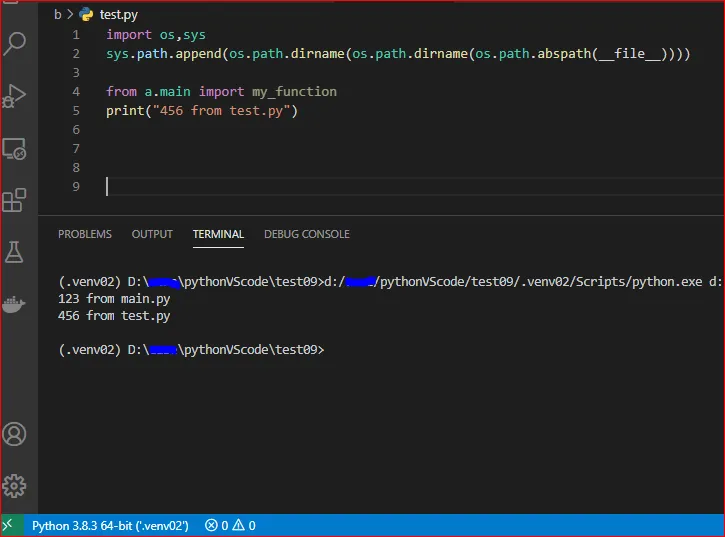
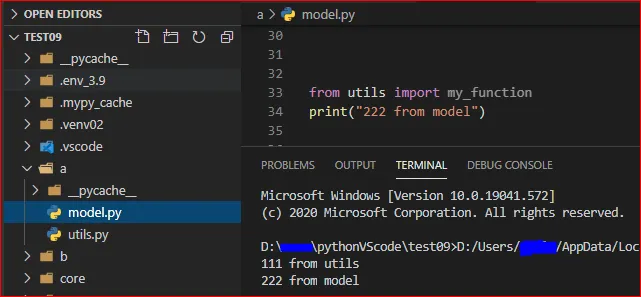
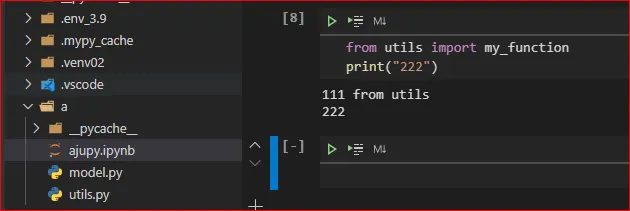
;或冒号:(在UNIX/Windows上分别)进行分隔。 - user202729