我可以从网络查询中获得一个看起来是有效的JSON字符串,但是我无论如何都无法正确设置项目。需要确认我没有疯掉...
'Call for available reports
Dim URLReporta As String
Dim JSONa As Object
Dim var As Object
Set myrequesta = CreateObject("winhttp.winhttprequest.5.1")
URLReporta = ("https://secure.saashr.com:443/ta/rest/v1/reports?type=Saved&company%3shortname=" & Company)
myrequesta.Open "GET", URLReporta, False
myrequesta.setRequestHeader "Accept", "application/json"
myrequesta.setRequestHeader "Authentication", "Bearer " & Token
myrequesta.setRequestHeader "Content-Type", "application/json"
myrequesta.Send
Set JSONa = JsonConverter.ParseJson(myrequesta.responseText)
Set var = JSONa("SavedName")
Debug.Print var.Count
我在Set var = JSONa("SavedName")这一行遇到了错误:
运行时错误 '424': 需要对象
myrequesta.responseText的值如下:
{"reports":[{"SavedName":"今年","SettingId":18959322},{"SavedName":"请假请求","SettingId":18960210},{"SavedName":"计算工时汇总","SettingId":18960209},{"SavedName":"值班表","SettingId":18960211},{"SavedName":"E/D/T","SettingId":18823042},{"SavedName":"TestZDR","SettingId":18957188}]}
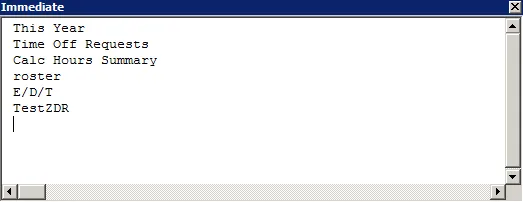
//property[@name = "SavedName"]来获取表示“SavedName”属性的所有节点的集合。 - omegastripes