我有一个列表视图,其中包含一些文本,如下所示
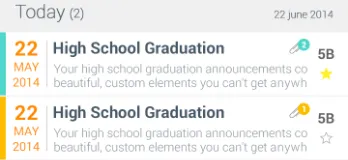
我想要将每个项目扩展为这样
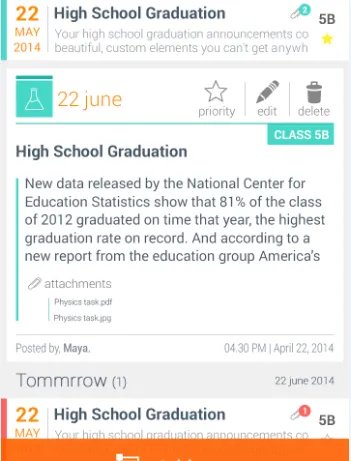
UPDATE:list_item.xml
<?xml version="1.0" encoding="utf-8"?>
<RelativeLayout xmlns:android="http://schemas.android.com/apk/res/android"
android:id="@+id/container1"
android:layout_width="match_parent"
android:layout_height="100dp"
android:clickable="true"
android:background="@drawable/list_selected">
<RelativeLayout
android:id="@+id/relaboveline1"
android:layout_width="match_parent"
android:layout_height="match_parent">
<View
android:id="@+id/sidebar"
android:layout_width="15dp"
android:layout_height="match_parent"
android:background="#4ED6CA" />
<LinearLayout
android:layout_width="match_parent"
android:layout_height="match_parent"
android:paddingTop="5dp"
android:paddingBottom="5dp"
android:weightSum="100"
android:layout_toRightOf="@+id/sidebar"
android:layout_toEndOf="@+id/sidebar">
<LinearLayout
android:layout_width="0dp"
android:layout_height="wrap_content"
android:layout_weight="20">
<RelativeLayout
android:id="@+id/cal"
android:layout_width="60dp"
android:layout_height="match_parent">
<TextView
android:id="@+id/date"
android:layout_width="wrap_content"
android:layout_height="wrap_content"
android:text="22"
android:textColor="#FF8801"
android:textStyle="bold"
android:layout_centerHorizontal="true"
android:textSize="35sp"
android:layout_alignParentTop="true" />
<TextView
android:id="@+id/month"
android:textColor="#FF8801"
android:layout_width="wrap_content"
android:layout_height="wrap_content"
android:layout_centerHorizontal="true"
android:layout_below="@+id/date"
android:textSize="20sp"
android:text="MAY" />
<TextView
android:id="@+id/year"
android:textColor="#FF8801"
android:layout_width="wrap_content"
android:layout_height="wrap_content"
android:layout_centerHorizontal="true"
android:layout_below="@+id/month"
android:textSize="20sp"
android:text="2015" />
</RelativeLayout>
<View
android:id="@+id/divider"
android:layout_width="1dp"
android:layout_height="match_parent"
android:layout_toRightOf="@+id/cal"
android:layout_toEndOf="@+id/cal"
android:background="#DADADA" />
</LinearLayout>
<LinearLayout
android:layout_width="0dp"
android:layout_height="wrap_content"
android:layout_weight="60">
<RelativeLayout
android:id="@+id/content"
android:layout_width="200dp"
android:paddingTop="5dp"
android:paddingLeft="8dp"
android:layout_height="match_parent">
<TextView
android:id="@+id/title"
android:layout_width="wrap_content"
android:layout_height="wrap_content"
android:textSize="18sp"
android:textStyle="bold"
android:text="High School Graduation" />
<TextView
android:id="@+id/contentdesc"
android:layout_width="wrap_content"
android:layout_marginTop="10dp"
android:layout_height="wrap_content"
android:layout_below="@+id/title"
android:text="@string/dummy" />
</RelativeLayout>
</LinearLayout>
<LinearLayout
android:layout_width="0dp"
android:layout_height="wrap_content"
android:layout_weight="20">
<RelativeLayout
android:layout_width="match_parent"
android:layout_height="match_parent"
android:paddingTop="10dp"
>
<TextView
android:layout_width="wrap_content"
android:layout_height="wrap_content"
android:textSize="18sp"
android:layout_centerHorizontal="true"
android:textStyle="bold"
android:text="5B"
android:id="@+id/classDiv" />
<RelativeLayout
android:layout_below="@+id/classDiv"
android:layout_width="40dp"
android:layout_height="40dp"
android:layout_centerHorizontal="true">
<ImageView
android:layout_width="20dp"
android:layout_height="20dp"
android:layout_centerInParent="true"
android:src="@drawable/star_yellow" />
</RelativeLayout>
</RelativeLayout>
</LinearLayout>
</LinearLayout>
</RelativeLayout>
<View
android:id="@+id/line2"
android:layout_width="match_parent"
android:layout_height="0.5dp"
android:layout_below="@+id/relaboveline1"
android:background="#DADADA" />