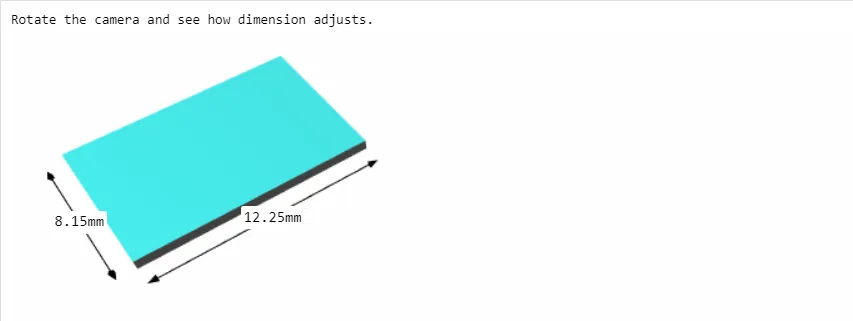我们能用 Cube 在运行时展示“维度”并画出“线条”吗?
这是我创建 Cube 并在运行时从用户获取维度并更改 Cube 的方式:http://jsfiddle.net/9Lvk61j3/ 但现在我想展示维度,以便用户知道长度、宽度和高度是多少,因为他们将会进行更改。
这就是我想要的最终结果: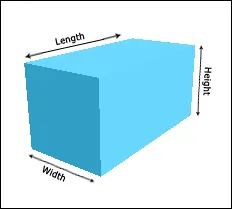 以下是我的代码:
HTML:
以下是我的代码:
HTML:
这是我创建 Cube 并在运行时从用户获取维度并更改 Cube 的方式:http://jsfiddle.net/9Lvk61j3/ 但现在我想展示维度,以便用户知道长度、宽度和高度是多少,因为他们将会进行更改。
这就是我想要的最终结果:
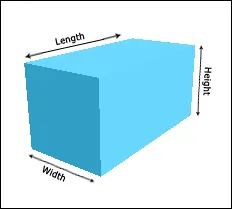 以下是我的代码:
HTML:
以下是我的代码:
HTML:
<script src="http://www.html5canvastutorials.com/libraries/three.min.js"></script>
<div id="container"></div>
<div class="inputRow clear" id="dimensionsNotRound" data-role="tooltip">
<label class="grid-8">Dimensions (pixels):</label>
<br/>
<br/>
<div> <span>Length</span>
<input class="numeric-textbox" id="inp-length" type="text" value="100">
<br/>
<br/>
</div>
<div> <span>Width</span>
<input class="numeric-textbox" id="inp-width" type="text" value="50">
<br/>
<br/>
</div>
<div> <span>Height</span>
<input class="numeric-textbox" id="inp-height" type="text" value="40">
<br/>
<br/>
</div>
<button id="btn">Click me to change the Dimensions</button>
JS
var shape = null;
//Script for 3D Box
// revolutions per second
var angularSpeed = 0.2;
var lastTime = 0;
var cube = 0;
// this function is executed on each animation frame
function animate() {
// update
var time = (new Date()).getTime();
var timeDiff = time - lastTime;
var angleChange = angularSpeed * timeDiff * 2 * Math.PI / 1000;
//cube.rotation.y += angleChange; //Starts Rotating Object
lastTime = time;
// render
renderer.render(scene, camera);
// request new frame
requestAnimationFrame(function () {
animate();
});
}
// renderer
var container = document.getElementById("container");
var renderer = new THREE.WebGLRenderer();
renderer.setSize(container.offsetWidth, container.offsetHeight - 4);
container.appendChild(renderer.domElement);
// camera
var camera = new THREE.PerspectiveCamera(60, container.offsetWidth / container.offsetHeight, 1, 1000);
camera.position.z = 800;
// scene
var scene = new THREE.Scene();
scene.remove();
// cube
cube = new THREE.Mesh(new THREE.CubeGeometry(1, 1, 1), new THREE.MeshLambertMaterial({
color: '#cccccc'
}));
cube.overdraw = true;
cube.rotation.x = Math.PI * 0.1;
cube.rotation.y = Math.PI * 0.3;
scene.add(cube);
// add subtle ambient lighting
var ambientLight = new THREE.AmbientLight(0x319ec5);
scene.add(ambientLight);
// directional lighting
var directionalLight = new THREE.DirectionalLight(0x666666);
directionalLight.position.set(1, 1, 1).normalize();
scene.add(directionalLight);
shape = cube;
// start animation
animate();
var $ = function(id) { return document.getElementById(id); };
$('btn').onclick = function() {
console.log("Button Clicked");
var width = parseInt(document.getElementById('inp-width').value * 3.779528),
height = parseInt(document.getElementById('inp-height').value * 3.779528),
length = parseInt(document.getElementById('inp-length').value * 3.779528);
console.log("length " + length + " height " + height + " width " + width);
shape.scale.x = length;
shape.scale.y = height;
shape.scale.z = width;
};
这里有相同内容的Fiddle!http://jsfiddle.net/9Lvk61j3/
如果您需要其他信息,请告诉我。
请提供建议。