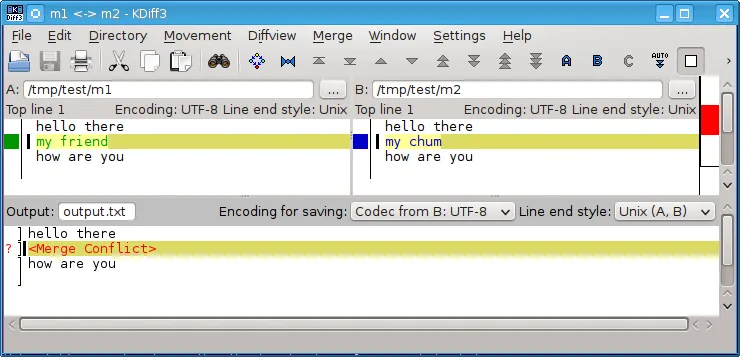我有两个本地文件需要合并。这两个文件都没有在git中进行版本控制。有没有Linux命令可以合并文件?我尝试了merge,但是没有得到有用的输出。合并后的文件似乎显示第一个文件被删除了,只剩下第二个文件的内容。
$ cat m1
hello there
my friend
how are you
$
$ cat m2
hello there
my chum
how are you
$
$ merge merge m1 m2
$ cat merge
<<<<<<< merge
=======
hello there
my chum
how are you
>>>>>>> m2
编辑
为了澄清,我想创建一个类似于Git的合并文件,内联显示文件之间的差异,而不是简单地将两个文件末尾粘在一起(这对代码也没有用)。