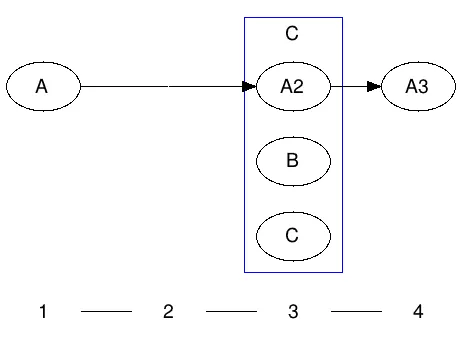我希望子图 clusterCG 与编号为 3 的节点排列在同一条直线上(但 clusterCG 中不应包含节点 3)。
digraph G{
rankdir = LR;
node [shape = none]
1->2->3->4[arrowhead=none]
node [shape = ellipse]
A->A2->A3;
subgraph clusterCG{
shape = rect;
rank=same;
A2;
B;
C;
color=blue;
label="C";
}
{ rank=same; 1; A;}
{ rank=same; 3; CG;}
{ rank=same; 4; A3;}
}
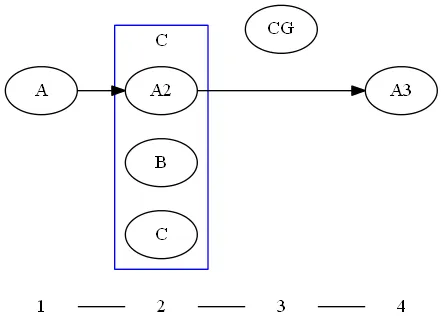
CG被生成为独立的3级节点。
我希望子图clusterCG的等级为3。