如果你正在基于UIButton创建带有箭头图像的自定义返回按钮,这里有一个子类片段。使用它,你可以在代码中创建按钮或者只是在Interface Builder中分配类到任何UIButton上。
后退箭头图像将自动添加并根据文本颜色着色。
@interface UIImage (TintColor)
- (UIImage *)imageWithOverlayColor:(UIColor *)color;
@end
@implementation UIImage (TintColor)
- (UIImage *)imageWithOverlayColor:(UIColor *)color
{
CGRect rect = CGRectMake(0.0f, 0.0f, self.size.width, self.size.height);
if (UIGraphicsBeginImageContextWithOptions) {
CGFloat imageScale = 1.0f;
if ([self respondsToSelector:@selector(scale)])
imageScale = self.scale;
UIGraphicsBeginImageContextWithOptions(self.size, NO, imageScale);
}
else {
UIGraphicsBeginImageContext(self.size);
}
[self drawInRect:rect];
CGContextRef context = UIGraphicsGetCurrentContext();
CGContextSetBlendMode(context, kCGBlendModeSourceIn);
CGContextSetFillColorWithColor(context, color.CGColor);
CGContextFillRect(context, rect);
UIImage *image = UIGraphicsGetImageFromCurrentImageContext();
UIGraphicsEndImageContext();
return image;
}
@end
#import "iOS7backButton.h"
@implementation iOS7BackButton
-(void)awakeFromNib
{
[super awakeFromNib];
BOOL is6=([[[UIDevice currentDevice] systemVersion] floatValue] <7);
UIImage *backBtnImage = [[UIImage imageNamed:@"backArrow"] imageWithOverlayColor:self.titleLabel.textColor];
[self setImage:backBtnImage forState:UIControlStateNormal];
[self setTitleEdgeInsets:UIEdgeInsetsMake(0, 5, 0, 0)];
[self setImageEdgeInsets:UIEdgeInsetsMake(0, is6?0:-10, 0, 0)];
}
+ (UIButton*) buttonWithTitle:(NSString*)btnTitle andTintColor:(UIColor*)color {
BOOL is6=([[[UIDevice currentDevice] systemVersion] floatValue] <7);
UIButton *backBtn=[[UIButton alloc] initWithFrame:CGRectMake(0, 0, 60, 30)];
UIImage *backBtnImage = [[UIImage imageNamed:@"backArrow"] imageWithOverlayColor:color];
[backBtn setImage:backBtnImage forState:UIControlStateNormal];
[backBtn setTitleEdgeInsets:UIEdgeInsetsMake(0, is6?5:-5, 0, 0)];
[backBtn setImageEdgeInsets:UIEdgeInsetsMake(0, is6?0:-10, 0, 0)];
[backBtn setTitle:btnTitle forState:UIControlStateNormal];
[backBtn setTitleColor:color forState:UIControlStateNormal];
return backBtn;
}
@end

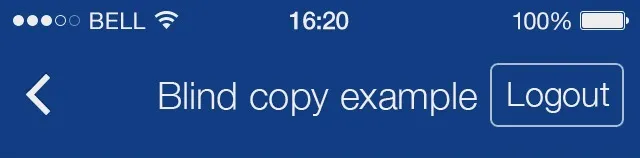

UINavigationBar的一些属性行为已经从 iOS 7 发生了改变。查看这个答案以了解其他属性的影响。 - Bhavin