我正在使用浮动操作按钮,并希望更改背景颜色。
这是我的代码。
<android.support.design.widget.FloatingActionButton
android:id="@+id/btnfab"
android:layout_width="48dp"
android:layout_height="48dp"
android:layout_alignParentBottom="true"
android:layout_alignParentEnd="true"
android:layout_alignParentRight="true"
android:layout_gravity="right|center_vertical"
android:layout_marginBottom="20dp"
android:src="@drawable/search" />
这是我正在使用的代码来尝试实现此目标:
1- android:background="@color/mycolor"
2- android:backgroundTint="@color/white"
我也在我的FAB上出现了像图片中显示的那样的角落。我应该如何消除这些角落的阴影?
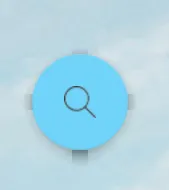
build.gradle中添加依赖项。 - piotrek1543