3个回答
3
这里有一种使用 bsdutils 中的
这是一个屏幕截图,它将这个PowerShell脚本的输出渲染为HTML:
script 命令的方法:
这是基于这个答案的。
使用案例
另外,通过将这种方法与 terminal-to-html 结合使用:
我能够将任意颜色的PowerShell输出渲染为HTML。
这是一个屏幕截图,它将这个PowerShell脚本的输出渲染为HTML:
- dharmatech
2
3
自 Powershell 7.2 开始应该是可能的,因为它支持 ANSI 颜色。感谢先前的答案。
至于一个例子(Powershell 7.3.3 / MacOS,具体情况可能会有所不同):
$PsStyle.OutputRending = "Ansi"
$s = Get-ChildItem | Select -First 3 | Out-String
Set-Content -path foo.txt $s
Get-Content ./foo.txt # prints out colored output
使用例如
vi这样的工具来检查文件,会显示出 Ansi 颜色代码。...
^[[32;1mUnixMode User Group LastWriteTime Size Name^[[0m
^[[32;1m-------- - ----- ------------- ---- ----^[[0m
...
- vonPryz
5
嘿 @vonPryz ♂️ 你能用
Write-Host 'abc' -ForegroundColor Red 让它工作吗? - dharmatech@dharmatech 你是什么意思?是说
Write-Host会显示ANSI控制码吗?还是说Write-Host写的内容也应该带有颜色并保存到文件中? - vonPryz在你的示例中,你正在使用
Get-ChildItem。你能否使用上面展示的Write-Host使你的示例运行起来? - dharmatech当我尝试使用
Write-Host而不是Get-ChildItem来采用你的方法时,红色并没有显示出来。 - dharmatech请看我在问题中发布的示例案例,它使用红色文本:
Write-Host abc -ForegroundColor red。当我使用您的方法处理这个示例时,转义字符似乎没有显示出来。 - dharmatech3
从 Windows PowerShell 5.0 开始,
这个对象在
换句话说,我认为没有办法保留来自
替代方案
不要使用像下面这样受限(无法重定向)的命令:
你可以考虑使用
或者,使用MarkDown:
Write-Host 将 InformationRecord 对象写入 信息流。如果使用 6>&1 将信息流重定向到成功流,则会显示该信息。$InformationRecord = Write-Host abc -ForegroundColor Red 6>&1
$InformationRecord | Get-Member
TypeName: System.Management.Automation.InformationRecord
Name MemberType Definition
---- ---------- ----------
Equals Method bool Equals(System.Object obj)
GetHashCode Method int GetHashCode()
GetType Method type GetType()
ToString Method string ToString()
Computer Property string Computer {get;set;}
ManagedThreadId Property uint ManagedThreadId {get;set;}
MessageData Property System.Object MessageData {get;}
NativeThreadId Property uint NativeThreadId {get;set;}
ProcessId Property uint ProcessId {get;set;}
Source Property string Source {get;set;}
Tags Property System.Collections.Generic.List[string] Tags {get;}
TimeGenerated Property datetime TimeGenerated {get;set;}
User Property string User {get;set;}
这个对象在
MessageData属性中保存颜色信息,本身不包含任何ANSI控制码。$InformationRecord.MessageData | Get-Member
TypeName: System.Management.Automation.HostInformationMessage
Name MemberType Definition
---- ---------- ----------
Equals Method bool Equals(System.Object obj)
GetHashCode Method int GetHashCode()
GetType Method type GetType()
ToString Method string ToString()
BackgroundColor Property System.Nullable[System.ConsoleColor] BackgroundColor {get;set;}
ForegroundColor Property System.Nullable[System.ConsoleColor] ForegroundColor {get;set;}
Message Property string Message {get;set;}
NoNewLine Property System.Nullable[bool] NoNewLine {get;set;}
换句话说,我认为没有办法保留来自
Write-Host的ANSI控制代码。参见:在PowerShell命令输出中是否有保留ANSI控制代码的方法?
你可以考虑编写自己的Write-Ansi代理命令,基于Write-Host,但使用Write-Host命令存在一个普遍的缺点,即只能为整个输出使用单一颜色,这需要使用-NoNewLine开关,并在任何代理命令中考虑到这一点。替代方案
不要使用像下面这样受限(无法重定向)的命令:
Write-Host 'This whole line is red.' -ForegroundColor Red
你可以考虑使用
$PSStyle 对象: "This is $($PSStyle.Foreground.Red)red$($PSStyle.Reset) text" # > .\out.txt
或者,使用MarkDown:
'Make this *blue* text' > .\out.txt
(Get-Content .\out.txt | ConvertFrom-MarkDown -AsVT100EncodedString).VT100EncodedString
Set-MarkdownOption -ItalicsForegroundColor '[91m'
('Make this *red* text' | ConvertFrom-MarkDown -AsVT100EncodedString).VT100EncodedString > .\out.txt
Get-Content .\out.txt
- iRon
1
1我甚至不知道有
ConvertFrom-MarkDown 这个命令。我之前主要使用的是 PowerShell 5.1 版本,现在开始使用 7.3 版本。谢谢你,iRon! - dharmatech网页内容由stack overflow 提供, 点击上面的可以查看英文原文,
原文链接
原文链接
- 相关问题
- 5 PowerShell标准错误输出重定向到文件会插入换行符。
- 3 将详细输出流重定向到标准输出
- 4 在PowerShell中将所有输出重定向到文件
- 7 将两个或更多的PowerShell流(除输出流之外)重定向到同一个文件
- 4 在PowerShell中保留输出重定向的颜色
- 265 如何在PowerShell执行期间将输出重定向到文件
- 5 如何从PowerShell重定向输出
- 4 将PowerShell命令的输出存储到变量中
- 9 使用 Powershell 将标准错误和标准输出重定向到两个不同的位置
- 3 将Node.js程序的输出重定向到文件时出现编码错误(可能是Windows 10 PowerShell的问题)
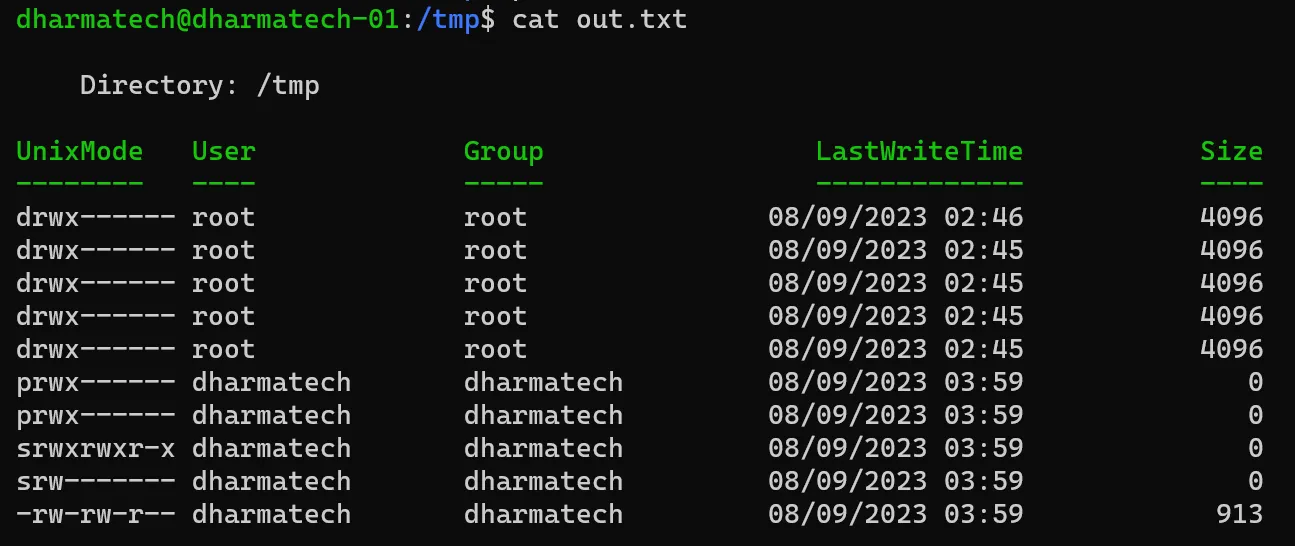
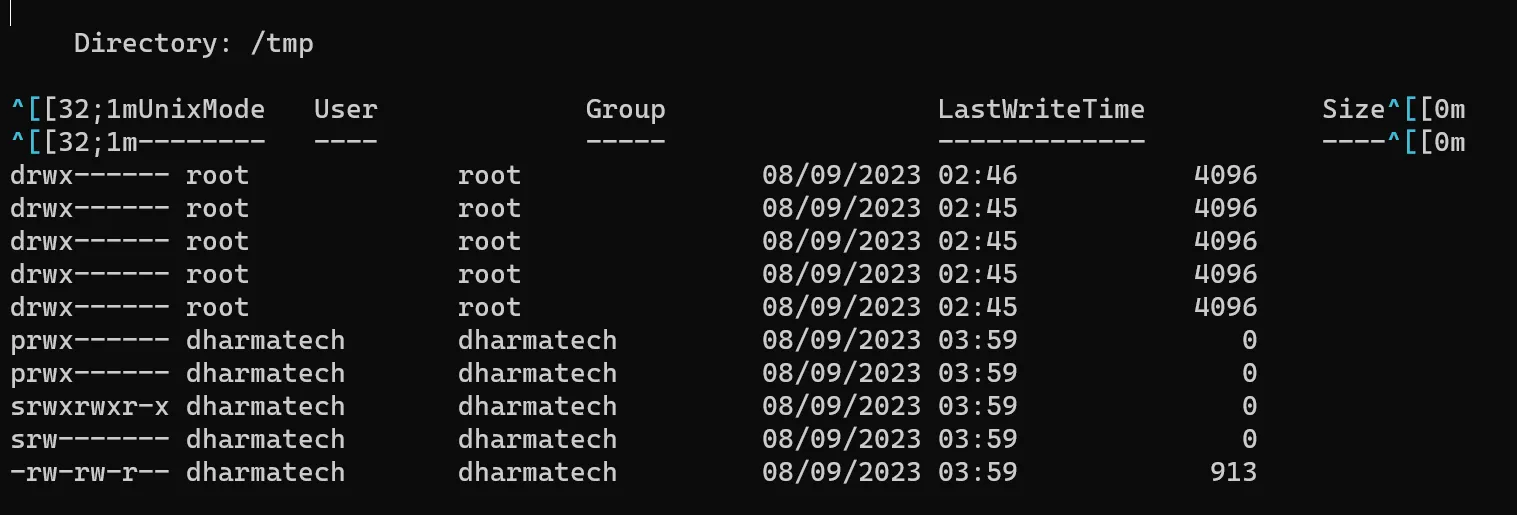
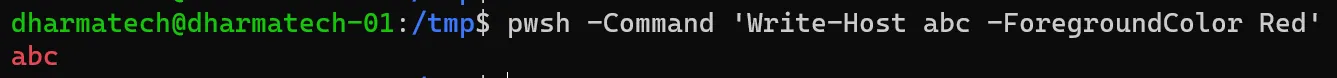
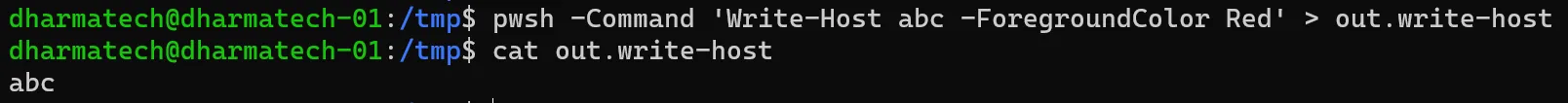
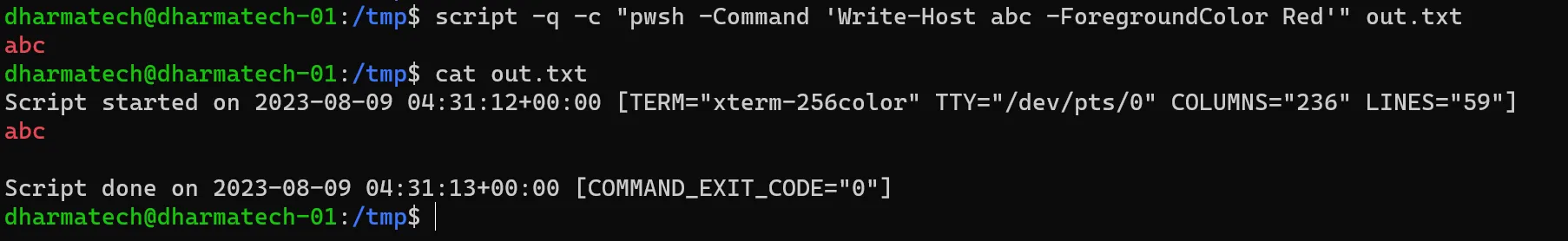
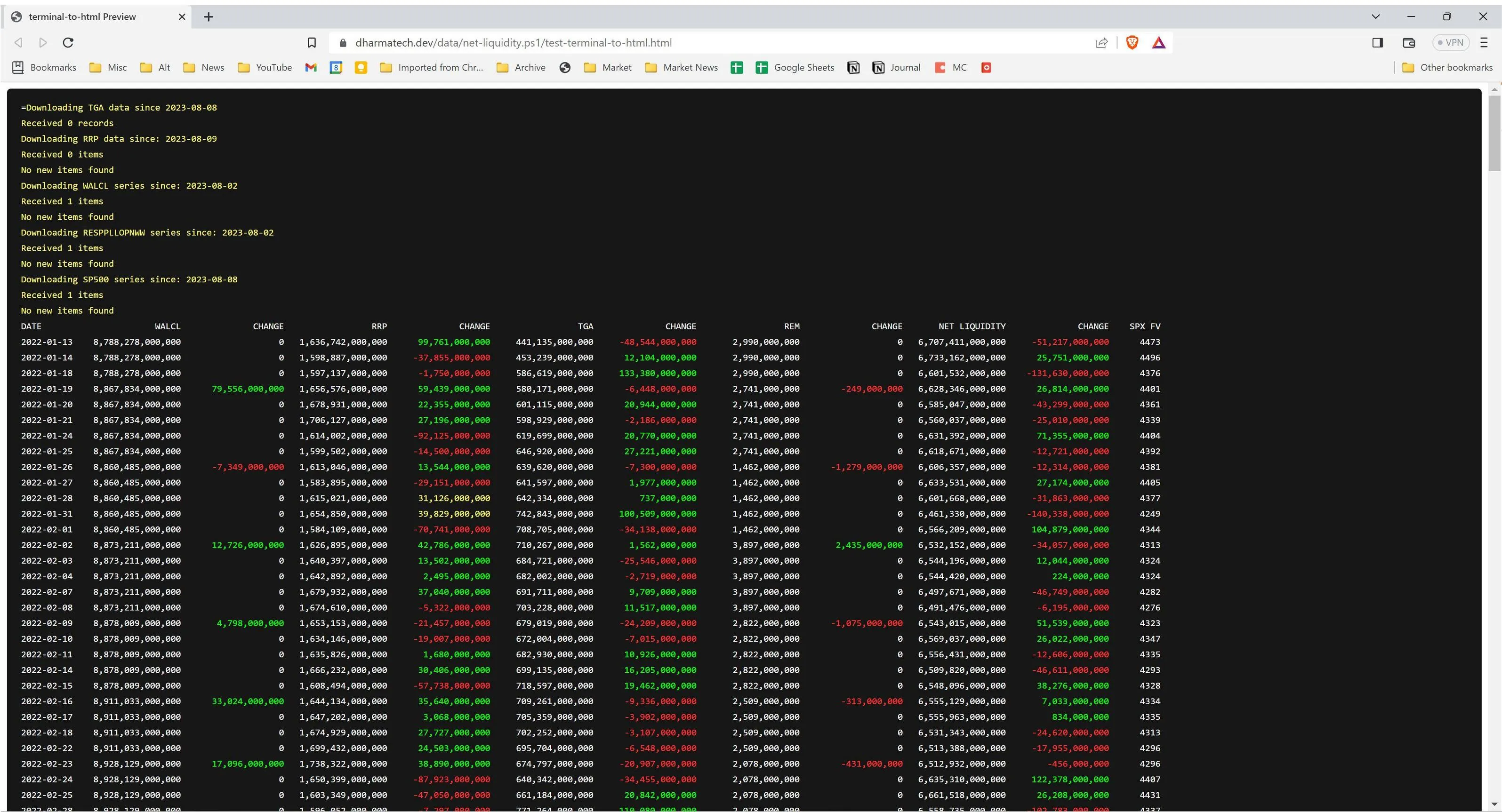

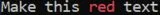
script可用的情况下。所以如果有更便携的方法,我会很感兴趣! - dharmatech