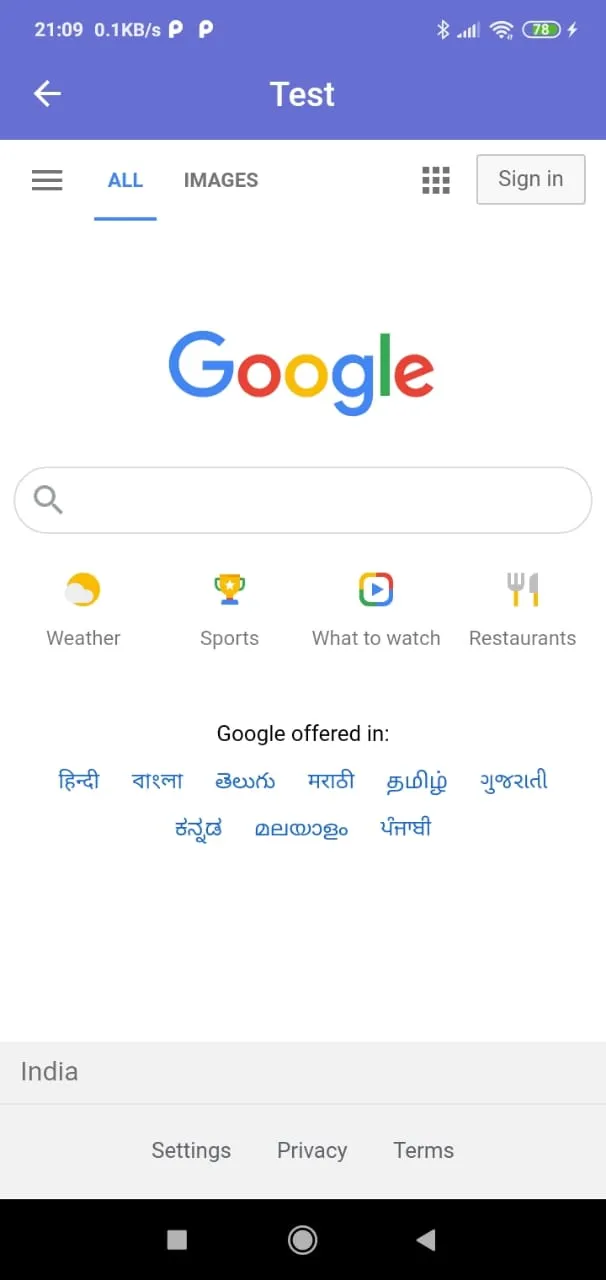当用户在Webview中点击一个按钮时,我希望关闭Flutter应用程序中的Webview
这里是显示Webview的代码
class WebViewApp extends StatefulWidget {
@override
_WebViewAppState createState() => _WebViewAppState();
}
class _WebViewAppState extends State<WebViewApp> {
@override
Widget build(BuildContext context) {
return WebviewScaffold(url: 'https://google.com',
appBar: AppBar(
title: Text('Test'),
centerTitle: true,
backgroundColor: kBlue,
leading: BackButton(
onPressed: (){
Router.navigator.pop();
},
)
),
);
}
}