2个回答
2
你可以通过两个容器元素和一点脚本来完成这个任务:
$(document).ready(function(){
$('#edit').css('min-height', $('#edit').height());
$('#edit').html('');
var currentHeight = $('#edit').height();
var lineHeight = currentHeight;
$('#edit').keyup(function(){
if($(this).height()!=currentHeight){
currentHeight = $(this).height();
var lines = currentHeight/lineHeight;
$('#nums').html('')
for (i = 1; i < lines+1; i++) {
$('#nums').append('<span>'+i+'</span>')
}
}
});
});#container{
border: 2px solid gray;
display: flex;
width: 200px;
}
#nums{
width: 25px;
background-color: lightgrey;
}
#nums span{
width: 100%;
display: block;
text-align: center;
}
#edit{
display: inline-block;
width: 100%;
}
#editwrapper{
width: 100%;
}<script src="https://cdnjs.cloudflare.com/ajax/libs/jquery/3.3.1/jquery.min.js"></script>
<div id="container">
<div id="nums">
<span>1</span>
</div>
<div id="editwrapper">
<div id="edit" contenteditable="true">
filler
</div>
</div>
</div>- Libra
4
这段代码在stackoverflow的运行代码片段上似乎完美地工作了,但出于某种原因,我似乎无法让它在我的项目中正常工作。如果我尝试向contenteditable添加更多行,会出现更多的行,但只有第一行的编号实际上是可见的。 - Koto
@Koto 试着复现正在发生的事情。 - Libra
检查我的编辑在原帖中,以查看我迄今为止的进展。 - Koto
好的,没事了。我只是个笨蛋,没有正确设置我的脚本标签。谢谢! - Koto
-1
实际上这并不简单。如果用户在您的 div 中输入文本并进行了换行,JavaScript 并不知道它已经换行了;因为没有行可以计数!
这个解决方案非常具体化,我会让你自己显示行号:
<div contenteditable="true" id="myDiv" style="width:300px;font-family:monospace" onchange="myHandler()"></div>
<script>
const limit = 40 // number of monospace chars to fill a row
let count = 0
function myHandler (e) {
let lines = Math.ceil(e.target.value.length / limit)
if (lines !== count) {
showlines(lines) // your function to display the line #s
count = lines
}
}
</script>
重点:您的 div 应该是固定宽度的,您应该计算在该宽度内有多少等宽字符适合。然后显示这些行。
- Sydney Y
1
你可以只使用相对于参考高度的方式,参见我的答案。 - Libra
网页内容由stack overflow 提供, 点击上面的可以查看英文原文,
原文链接
原文链接
- 相关问题
- 4 如何在Android 2.3中在contenteditable div中显示插入符号
- 6 使用HTML在一个表格中每一行旁边添加复选框。
- 3 如何在contenteditable div上模拟键盘输入?
- 4 如何在contentEditable div中光标旁边添加一个HTML元素。React Js
- 5 如何在输入时格式化contenteditable div?
- 4 如何在一行中显示多个 div 元素
- 6 如何在contenteditable div中设置光标位置在两个div之间。
- 7 如何为DIV的每一行应用border-bottom?
- 3 如何在contentEditable DIV中突出显示当前单词和句子?
- 28 如何在contentEditable div中创建可点击的锚点?
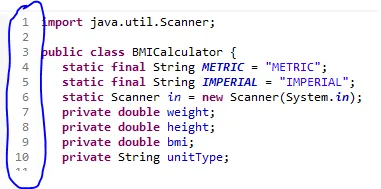
<li>元素的<ol>?表格?display:flex;?display:grid;? - StackSlave