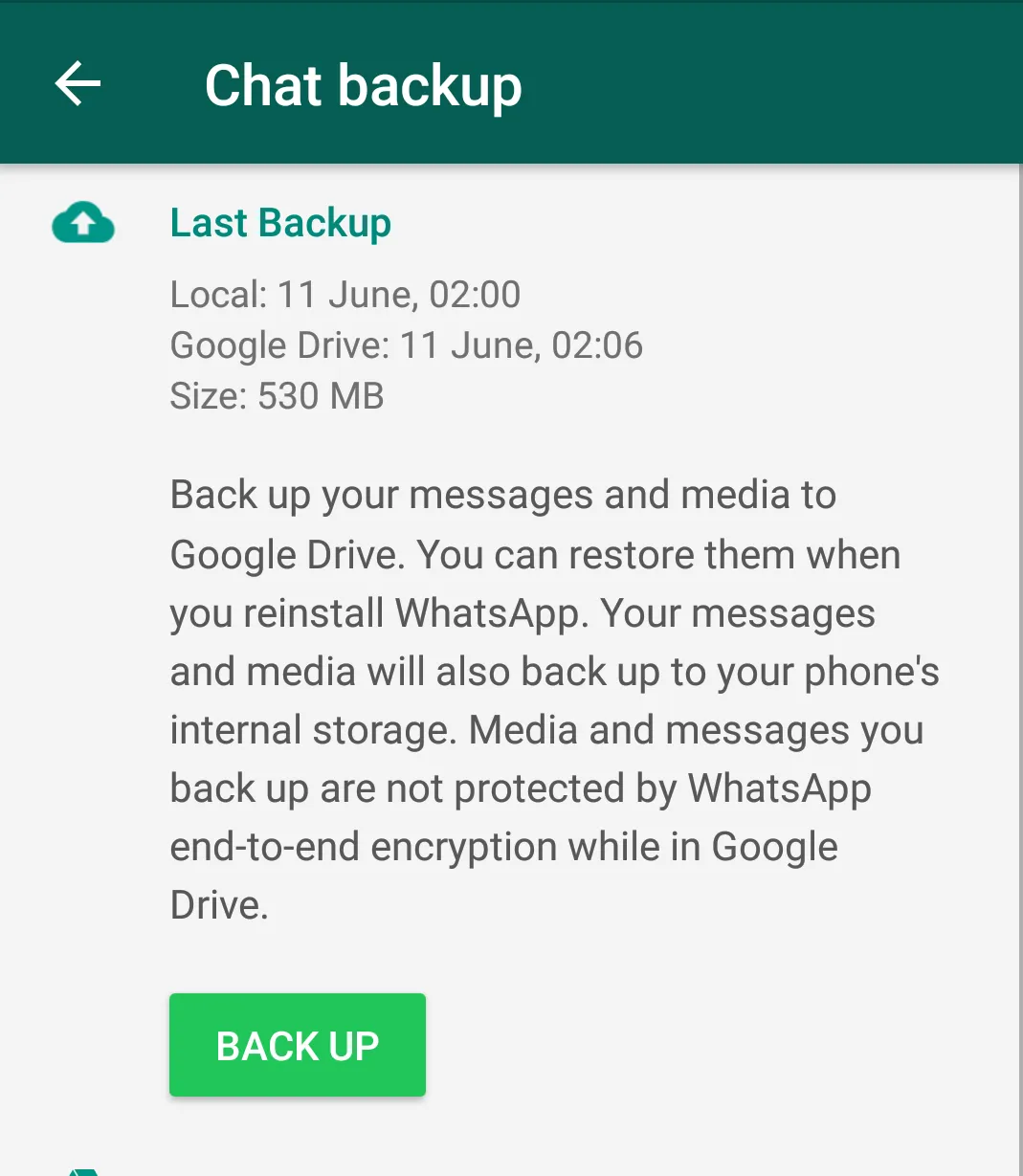5个回答
23
只需将app:layout_constraintTop_toTopOf和app:layout_constraintBottom_toBottomOf结合使用,就可以使TextView在垂直方向上居中对齐到ImageView。
<ImageView
android:id="@+id/imageView"
android:layout_width="wrap_content"
android:layout_height="wrap_content"
android:src="@mipmap/ic_launcher"
app:layout_constraintStart_toStartOf="parent"
app:layout_constraintTop_toTopOf="parent"/>
<TextView
android:layout_width="wrap_content"
android:layout_height="wrap_content"
android:layout_marginLeft="16dp"
android:text="Last Backup"
app:layout_constraintStart_toEndOf="@+id/imageView"
app:layout_constraintTop_toTopOf="@+id/imageView"
app:layout_constraintBottom_toBottomOf="@+id/imageView"
/>
- Hong Duan
5
像这样使用drawable left来设置您的TextView,并根据您想要的方式通过根layout更改gravity
<TextView
android:layout_width="match_parent"
android:layout_height="wrap_content"
android:drawablePadding="15dp"
android:drawableLeft="@drawable/google"
android:text="@string/textGoogle" />
- Sandeep Parish
1
您可以像使用ConstraintLayout一样操作:
将TextView的顶部和底部约束设置为ImageView的顶部和底部。 这些约束将使TextView位于ImageView的中心。
将TextView的顶部和底部约束设置为ImageView的顶部和底部。 这些约束将使TextView位于ImageView的中心。
<?xml version="1.0" encoding="utf-8"?>
<android.support.constraint.ConstraintLayout
xmlns:android="http://schemas.android.com/apk/res/android"
xmlns:app="http://schemas.android.com/apk/res-auto"
xmlns:tools="http://schemas.android.com/tools"
android:layout_width="match_parent"
android:layout_height="match_parent">
<android.support.v7.widget.AppCompatImageView
android:id="@+id/imageview"
android:layout_width="50dp"
android:layout_height="50dp"
app:layout_constraintStart_toStartOf="parent"
app:layout_constraintTop_toTopOf="parent"
app:srcCompat="@drawable/ic_icon"/>
<android.support.v7.widget.AppCompatTextView
android:id="@+id/textview"
android:layout_width="wrap_content"
android:layout_height="wrap_content"
android:text="TextView"
android:textColor="@android:color/white"
android:textSize="14sp"
app:layout_constraintStart_toEndOf="@+id/imageview"
app:layout_constraintBottom_toBottomOf="@+id/imageview"
app:layout_constraintTop_toTopOf="@+id/imageview"/>
</android.support.constraint.ConstraintLayout>
- Jaymin
0
<ImageView
android:id="@+id/ivImg"
android:layout_width="@dimen/dimen_24dp"
android:layout_height="@dimen/dimen_24dp"
android:layout_marginTop="@dimen/dimen_40dp"
android:src="@android:drawable/ic_menu_search"
android:layout_marginEnd="@dimen/dimen_20dp"
app:layout_constraintHorizontal_chainStyle="packed"
app:layout_constraintEnd_toStartOf="@+id/txtlbResult"
app:layout_constraintStart_toStartOf="parent"
app:layout_constraintTop_toTopOf="parent" />
<TextView
android:id="@+id/txtlbResult"
android:layout_width="wrap_content"
android:layout_height="wrap_content"
android:textColor="@color/black"
android:textSize="@dimen/text14sp"
android:layout_marginTop="@dimen/dimen_40dp"
android:text="@string/your_result_are_here"
app:layout_constraintEnd_toEndOf="parent"
app:layout_constraintStart_toEndOf="@+id/ivImg"
app:layout_constraintTop_toTopOf="parent" />
- Rohit269
0
设置父约束的顶部和底部。这些约束将设置约束的中心
app:layout_constraintStart_toStartOf="parent"
app:layout_constraintTop_toTopOf="parent"
app:layout_constraintEnd_toEndOf="parent"。
- PK Chahar
网页内容由stack overflow 提供, 点击上面的可以查看英文原文,
原文链接
原文链接