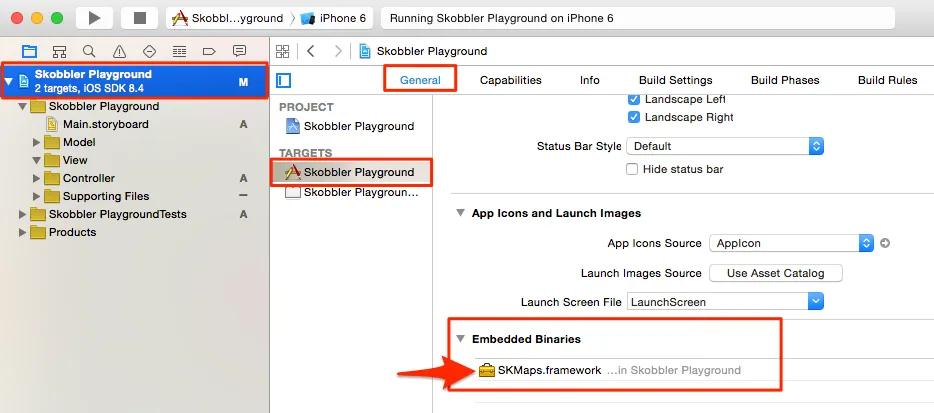我正在尝试将Swift框架集成到我的项目中: http://developer.skobbler.com/download/SKMaps_iOS_2.4.0_withDemo_Swift.zip
当我尝试嵌入二进制文件进行集成时,Xcode无法对其进行代码签名,并显示“codesign failed with exit code 1”。
CodeSign /Users/k1x/Library/Developer/Xcode/DerivedData/TestMaps-dubiwcafqgeplbabdrqpjtokouxq/Build/Products/Debug-iphoneos/TestMaps.app/Frameworks/SKMaps.framework
cd "/Users/k1x/Workspace iOS/SwitchMaps"
export CODESIGN_ALLOCATE=/Applications/Xcode.app/Contents/Developer/Toolchains/XcodeDefault.xctoolchain/usr/bin/codesign_allocate
export PATH="/Applications/Xcode.app/Contents/Developer/Platforms/iPhoneOS.platform/Developer/usr/bin:/Applications/Xcode.app/Contents/Developer/usr/bin:/usr/bin:/bin:/usr/sbin:/sbin"
Signing Identity: "iPhone Developer"
/usr/bin/codesign --force --sign 56131F60BE8DA3BA4F04CBF6717C75951E93E4D6 --preserve-metadata=identifier,entitlements,resource-rules /Users/k1x/Library/Developer/Xcode/DerivedData/TestMaps-dubiwcafqgeplbabdrqpjtokouxq/Build/Products/Debug-iphoneos/TestMaps.app/Frameworks/SKMaps.framework
Warning: usage of --preserve-metadata with option "resource-rules" (deprecated in Mac OS X >= 10.10)!
/Users/k1x/Library/Developer/Xcode/DerivedData/TestMaps-dubiwcafqgeplbabdrqpjtokouxq/Build/Products/Debug-iphoneos/TestMaps.app/Frameworks/SKMaps.framework: invalid resource specification rule(s)
Command /usr/bin/codesign failed with exit code 1
我尝试将框架放在“链接的框架和二进制文件部分”。但是我得到了以下输出:
dyld: Library not loaded: @rpath/SKMaps.framework/SKMaps
Referenced from: /private/var/mobile/Containers/Bundle/Application/B3686F36-2120-4007-97AB-B2D3B423C0A0/TestMaps.app/TestMaps
Reason: image not found
我在Google上搜索了一下这个问题,但是其他帖子都没有回答我的问题。 只是以防万一Objective C版本可以正常工作:http://developer.skobbler.com/download/SKMaps_iOS_2.4.0_withDemo.zip