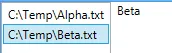我将尝试将由文件路径给出的文件名绑定到TextBlock。文件路径存储在一个列表中,该列表绑定到ListBox的ItemsSourceProperty。TextBlock被设置为DataTemplate。
我的问题是:如何获取不带路径和扩展名的名称并将其绑定到TextBlock?
以下是XAML代码以更好地解释:
<ListBox Name="MyListBox" Margin="2">
<ListBox.ItemTemplate>
<DataTemplate>
<TextBlock />
</DataTemplate>
</ListBox.ItemTemplate>
</ListBox>
代码如下:
string path = Environment.GetFolderPath(Environment.SpecialFolder.MyDocuments);
List<string> PathList = Directory.GetFiles(path, "*.txt").ToList();
Binding myBind = new Binding();
myBind.Source = PathList;
myListBox.SetBinding(ListBox.ItemsSourceProperty, myBind);