我正在尝试为我的应用创建一个appbundle,但是出现了这个警告。
C:\Users\IMBA\AndroidStudioProjects\quizzi>flutter build appbundle
FAILURE: Build failed with an exception.
* What went wrong:
Execution failed for task ':app:validateSigningRelease'.
> Keystore file 'C:\Users\IMBA\AndroidStudioProjects\quizzi\android\app\<C:UsersIMBAAndroidStudioProjectsquizziandroidappkey.jks>' not found for signing config 'release'.
* Try:
Run with --stacktrace option to get the stack trace. Run with --info or --debug option to get more log output. Run with --scan to get full insights.
* Get more help at https://help.gradle.org
BUILD FAILED in 7s
Running Gradle task 'bundleRelease'...
Running Gradle task 'bundleRelease'... Done 7.8s
Gradle task bundleRelease failed with exit code 1
但是我的 key.jks 文件已经制作好了,而且我的 key.properties 路径也是正确的。
我该怎么办?
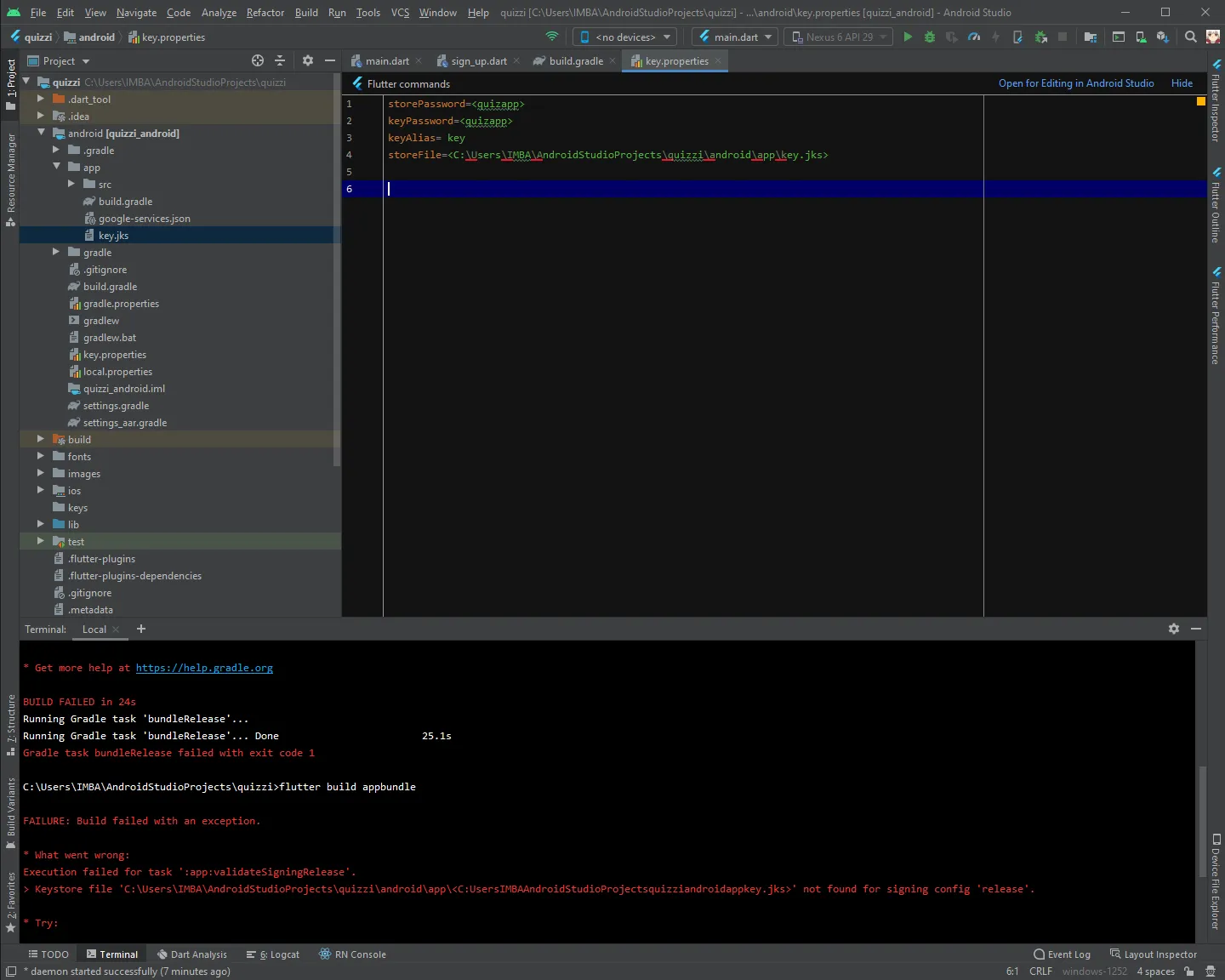
key.properties中的storeFile属性设置为key.jks而不是绝对路径。这样有帮助吗? - Mol0ko