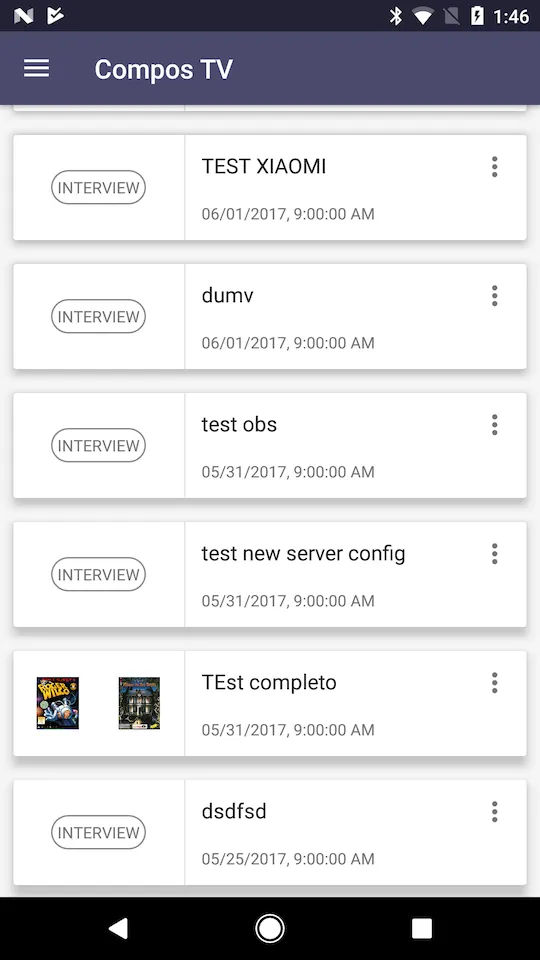我有一个带有CardView的recyclerview。即使我没有明确指定高度,当项目到达屏幕底部时,高度会增加。我从未在其他地方看到过这种行为,这可能是由什么引起的?
<android.support.v7.widget.CardView
xmlns:android="http://schemas.android.com/apk/res/android"
xmlns:app="http://schemas.android.com/apk/res-auto"
xmlns:tools="http://schemas.android.com/tools"
android:layout_width="match_parent"
android:layout_height="wrap_content"
android:id="@+id/card_layout"
app:cardElevation="6dp"
app:cardPreventCornerOverlap="false"
app:cardUseCompatPadding="true"
android:foreground="?android:attr/selectableItemBackground"
android:fitsSystemWindows="true"
android:layout_marginLeft="4dp"
android:layout_marginRight="4dp"
>
<LinearLayout
android:layout_width="match_parent"
android:layout_height="@dimen/schedule_card_height"
android:orientation="horizontal">
<RelativeLayout
android:layout_width="0dp"
android:layout_height="match_parent"
android:layout_weight="1">
<TextView
android:id="@+id/schedule_item_category"
style="@style/Base.TextAppearance.AppCompat.Caption"
android:layout_width="wrap_content"
android:layout_height="wrap_content"
android:layout_centerInParent="true"
android:background="@drawable/background_eventlist_category"
android:gravity="center"
android:padding="5dp"
android:textAllCaps="true"
tools:text="Interview"/>
</RelativeLayout>
<View android:layout_height="match_parent"
android:layout_width="1dp"
android:background="@color/colorIcons"
/>
<RelativeLayout
android:id="@+id/schedule_item_actions"
android:layout_width="0dp"
android:layout_weight="2"
android:layout_height="wrap_content"
android:background="@drawable/rounded_white"
android:padding="12dp">
<ProgressBar
android:id="@+id/schedule_item_progress"
style="?android:attr/progressBarStyle"
android:layout_width="wrap_content"
android:layout_height="wrap_content"
android:layout_alignParentRight="true"
android:visibility="gone"/>
<TextView
android:id="@+id/schedule_item_title"
style="@style/TextAppearance.AppCompat.Subhead"
android:layout_width="wrap_content"
android:layout_height="wrap_content"
android:gravity="top|center_vertical"
android:layout_alignParentLeft="true"
android:layout_above="@+id/schedule_item_date"
android:layout_alignParentTop="true"
android:layout_toLeftOf="@+id/schedule_item.popup"
android:ellipsize="end"
android:maxLines="2"
tools:text="Awesome event because i say so"/>
<TextView
android:id="@+id/schedule_item_date"
style="@style/TextAppearance.AppCompat.Caption"
android:layout_width="match_parent"
android:layout_height="wrap_content"
android:gravity="center_vertical"
android:layout_alignParentLeft="true"
android:layout_alignParentEnd="true"
android:layout_alignParentBottom="true"
android:ellipsize="end"
android:textAllCaps="true"
android:maxLines="1"
tools:text="25th April, 5PM (GMT)"/>
<ImageView
android:id="@+id/schedule_item.popup"
android:layout_width="wrap_content"
android:layout_height="wrap_content"
android:layout_alignParentEnd="true"
android:src="@drawable/ic_dots"/>
</RelativeLayout>
</LinearLayout>
</android.support.v7.widget.CardView>