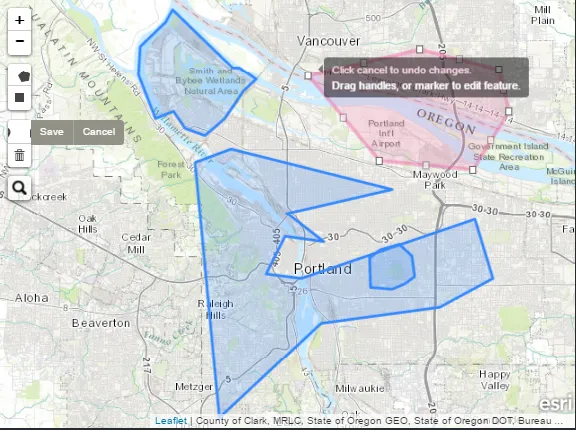使用Leaflet-draw使多边形可编辑
4
- codejunkie
3
我发现以下链接很有帮助 - http://gis.stackexchange.com/questions/203540/how-to-edit-an-existing-layer-using-leaflet 和 https://github.com/Leaflet/Leaflet/issues/4461 - codejunkie
请问您能否发布一些代码,展示您是如何将数据库项目转换为leaflet项目的?这是我几年前的答案https://dev59.com/8YXca4cB1Zd3GeqPEi_L#26965160。 - pk.
我之前在stackoverflow上发布了另一个问题。那个问题的答案也解决了这个问题。这是链接 --> https://dev59.com/jZzha4cB1Zd3GeqPAiQb?noredirect=1#comment68009098_40376176 - codejunkie
1个回答
0
let map = L.map("map").setView([41.31, 69.27], 12);
L.tileLayer("http://{s}.tile.osm.org/{z}/{x}/{y}.png").addTo(map);
let drawnItems = new L.FeatureGroup();
map.addLayer(drawnItems);
// 工具栏
var drawControl = new L.Control.Draw({
draw: {. . .},
edit: {
featureGroup: drawnItems,
poly: {
allowIntersection: false
}
}
});
map.addControl(drawControl);
map.on("draw:edited", function(e) {
let layers = e.layers;
layers.eachLayer(function(layer) {
console.log(layer);
});
});
- Dostonbek Oripjonov
网页内容由stack overflow 提供, 点击上面的可以查看英文原文,
原文链接
原文链接
- 相关问题
- 8 leaflet-draw删除按钮移除“清除全部”操作
- 11 使 Leaflet 工具提示可点击
- 7 Leaflet-Draw: 在'draw:editvertex'事件中获取多边形的经纬度信息
- 3 Leaflet地图-第二个多边形使第一层不可点击
- 4 在React Leaflet中编辑单个多边形
- 6 如何使用Leaflet使得只有一个要素/多边形可以被编辑?
- 4 如何禁用(而不是删除)leaflet-draw中的工具栏按钮
- 3 将绘制在地图上的要素保存为geoJson图层,以便发送到数据库 - Leaflet-Draw。
- 4 可编辑的传单:限制绘制区域
- 5 将地图中的多边形着色,使相邻的多边形具有不同的颜色。