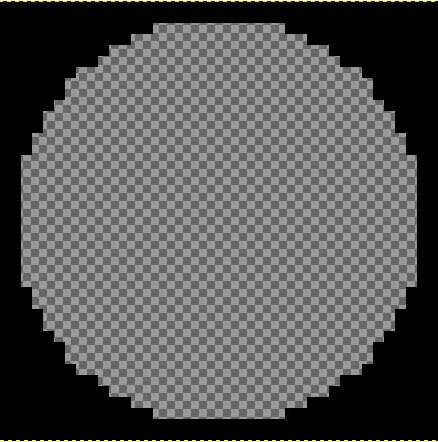以下是我的RoundedImageView类,它继承了ImageView:
所以问题是,如果我使用ImageView来显示图片,则不会拉伸图像,但是如果我使用相同的图像并在RoundedImageView中显示它并保持所有属性不变,则图像会被拉伸,如下面的屏幕截图所示:
请帮助防止在RoundedImageView中显示的图像被拉伸……我在这一点上陷入了困境。
编辑:应用Zhenghong的解决方案后,已解决拉伸问题,但是没有显示完整的圆形。
提前感谢!
public class RoundedImageView extends ImageView {
public RoundedImageView(Context context) {
super(context);
// TODO Auto-generated constructor stub
}
public RoundedImageView(Context context, AttributeSet attrs) {
super(context, attrs);
}
public RoundedImageView(Context context, AttributeSet attrs, int defStyle) {
super(context, attrs, defStyle);
}
@Override
protected void onDraw(Canvas canvas) {
Drawable drawable = getDrawable();
if (drawable == null) {
return;
}
if (getWidth() == 0 || getHeight() == 0) {
return;
}
Bitmap b = ((BitmapDrawable)drawable).getBitmap() ;
Bitmap bitmap = b.copy(Bitmap.Config.ARGB_8888, true);
int w = getWidth(), h = getHeight();
Bitmap roundBitmap = getCroppedBitmap(bitmap, w);
// roundBitmap= ImageUtils.setCircularInnerGlow(roundBitmap, 0xFFBAB399, 4, 1);
canvas.drawBitmap(roundBitmap, 0,0, null);
}
public static Bitmap getCroppedBitmap(Bitmap bmp, int radius) {
Bitmap sbmp;
if(bmp.getWidth() != radius || bmp.getHeight() != radius)
sbmp = Bitmap.createScaledBitmap(bmp, radius, radius, false);
else
sbmp = bmp;
Bitmap output = Bitmap.createBitmap(sbmp.getWidth(),
sbmp.getHeight(), Config.ARGB_8888);
Canvas canvas = new Canvas(output);
final int color = 0xffa19774;
final Paint paint = new Paint();
final Rect rect = new Rect(0, 0, sbmp.getWidth(), sbmp.getHeight());
paint.setAntiAlias(true);
paint.setFilterBitmap(true);
paint.setDither(true);
canvas.drawARGB(0, 0, 0, 0);
paint.setColor(Color.parseColor("#BAB399"));
canvas.drawCircle(sbmp.getWidth() / 2+0.7f, sbmp.getHeight() / 2+0.7f,
sbmp.getWidth() / 2+0.1f, paint);
paint.setXfermode(new PorterDuffXfermode(Mode.SRC_IN));
canvas.drawBitmap(sbmp, rect, rect, paint);
return output;
}
我的xml代码如下:
<RelativeLayout xmlns:android="http://schemas.android.com/apk/res/android"
xmlns:tools="http://schemas.android.com/tools"
android:layout_width="match_parent"
android:layout_height="match_parent" >
<LinearLayout
android:layout_width="fill_parent"
android:layout_height="wrap_content"
android:layout_centerInParent="true"
android:orientation="horizontal" >
<com.example.scaletypedemo.RoundedImageView
android:layout_marginLeft="30dp"
android:layout_width="100dp"
android:layout_height="100dp"
android:layout_centerInParent="true"
android:scaleType="centerCrop"
android:src="@drawable/a"
android:adjustViewBounds="true" />
<ImageView
android:layout_marginLeft="50dp"
android:layout_width="100dp"
android:layout_height="100dp"
android:scaleType="centerCrop"
android:src="@drawable/a" />
</LinearLayout>
</RelativeLayout>
所以问题是,如果我使用ImageView来显示图片,则不会拉伸图像,但是如果我使用相同的图像并在RoundedImageView中显示它并保持所有属性不变,则图像会被拉伸,如下面的屏幕截图所示:
请帮助防止在RoundedImageView中显示的图像被拉伸……我在这一点上陷入了困境。
编辑:应用Zhenghong的解决方案后,已解决拉伸问题,但是没有显示完整的圆形。
提前感谢!