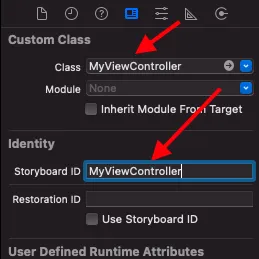我想从一个视图控制器导航到另一个视图控制器。如何将以下 Objective-C 代码转换为 Swift?
UIViewController *viewController = [[self storyboard] instantiateViewControllerWithIdentifier:@"Identifier"];
UINavigationController *navi = [[UINavigationController alloc] initWithRootViewController:viewController];
[self.navigationController pushViewController:navi animated:YES];