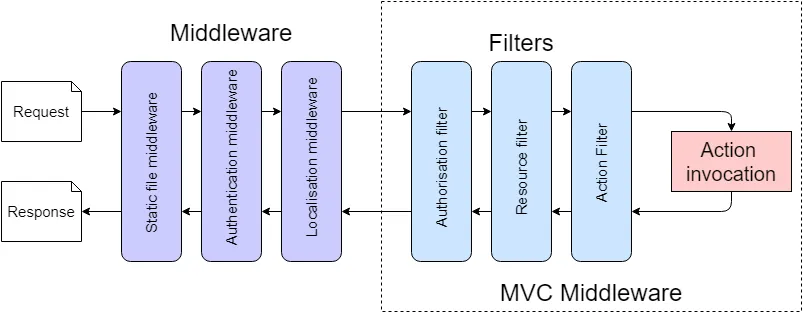我希望自动记录每个请求。在以前的.Net Framework WebAPI项目中,我通常会注册一个DelegateHandler来完成此操作。
WebApiConfig.cs
public static void Register(HttpConfiguration config)
{
config.MessageHandlers.Add(new AutoLogDelegateHandler());
}
AutoLogDelegateHandler.cs
->自动记录委托处理程序.cs
public class AutoLogDelegateHandler : DelegatingHandler
{
protected override async Task<HttpResponseMessage> SendAsync(HttpRequestMessage request, CancellationToken cancellationToken)
{
var requestBody = request.Content.ReadAsStringAsync().Result;
return await base.SendAsync(request, cancellationToken)
.ContinueWith(task =>
{
HttpResponseMessage response = task.Result;
//Log use log4net
_LogHandle(request, requestBody, response);
return response;
});
}
}
日志内容的示例:
------------------------------------------------------
2017-08-02 19:34:58,840
uri: /emp/register
body: {
"timeStamp": 1481013427,
"id": "0322654451",
"type": "t3",
"remark": "system auto reg"
}
response: {"msg":"c556f652fc52f94af081a130dc627433","success":"true"}
------------------------------------------------------
然而在.NET Core WebAPI项目中,没有WebApiConfig或者在Global.asax中注册函数的GlobalConfiguration.Configure(WebApiConfig.Register);
那么,在.NET Core WebAPI中有什么方法可以实现这个功能吗?