尝试运行一些 Kotlin 协程的示例,但无法构建我的项目。我正在使用最新的 gradle 版本-4.1。
有什么建议可以检查/修复吗?
这里是 build.gradle
有什么建议可以检查/修复吗?
这里是 build.gradle
buildscript {
ext.kotlin_version = '1.1.4-3'
repositories {
mavenCentral()
}
dependencies {
classpath "org.jetbrains.kotlin:kotlin-gradle-plugin:$kotlin_version"
}
}
apply plugin: 'kotlin'
apply plugin: 'application'
kotlin {
repositories {
jcenter()
}
experimental {
coroutines 'enable'
}
dependencies {
compile "org.jetbrains.kotlinx:kotlinx-coroutines-core:0.18"
}
}
和 main.kt
和 main.kt
fun main(args: Array<String>) {
launch (CommonPool) {
delay(1000L)
println("World!")
}
println("Hello, ")
Thread.sleep(2000L)
}
当我运行 gradle compileKotlin 时,我会得到以下内容
e: /Users/philippgrigoryev/projects/kotlin-coroutines/src/main/kotlin/main.kt: (2, 5): Unresolved reference: launch
e: /Users/philippgrigoryev/projects/kotlin-coroutines/src/main/kotlin/main.kt: (2, 13): Unresolved reference: CommonPool
e: /Users/philippgrigoryev/projects/kotlin-coroutines/src/main/kotlin/main.kt: (3, 9): Unresolved reference: delay`
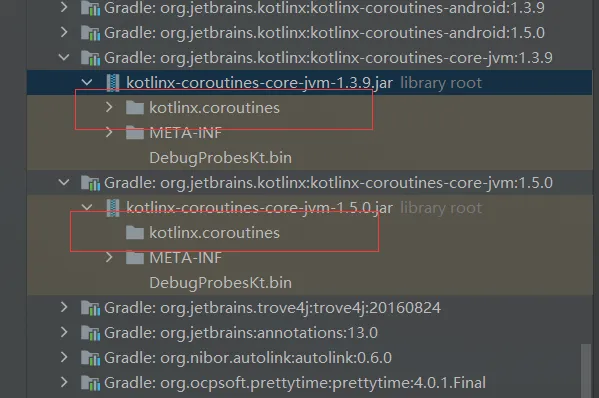
kotlinx.coroutines.experimental.*包? - nicholas.hauschild