我想在下拉菜单Spinner中使用自定义字体和颜色。但我不能直接在<spinner/>标签中修改它们。
这是我的代码
<Spinner
android:id="@+id/spinner2"
android:layout_width="match_parent"
android:layout_height="wrap_content"
android:layout_marginStart="5pt"
android:layout_marginTop="5pt"
android:backgroundTint="#d9d9d9"
android:entries="@array/dropdown_main" />
它应该看起来像这样:
文本字体为Product Sans Bold,颜色为#333333。
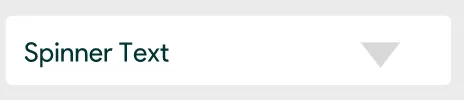
android:fontFamily是从 API 级别 16 开始支持,而不是 26。 - Aleks N.