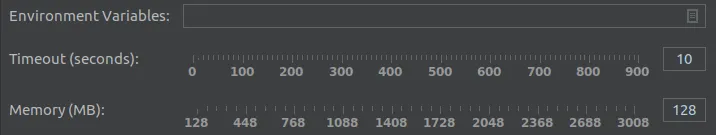我是AWS和Go的新手,正在尝试通过AWS SAM CLI执行我的Lambda函数。但每次尝试时,我都会收到以下错误:
I0517 07:51:11.052078 13 main.go:62] Thumbnail Lambda successfully started
I0517 07:51:13.696304 13 utils.go:99] Needed directories successfully created
2019-05-17 09:51:14 Function 'Thumbnail' timed out after 3 seconds
2019-05-17 09:51:14 Function returned an invalid response (must include one of: body, headers or statusCode in the response object). Response received:
由于HTTP请求中包含敏感信息,我不想复制这些信息。
你有什么办法可以修改这个3秒的超时时间吗?