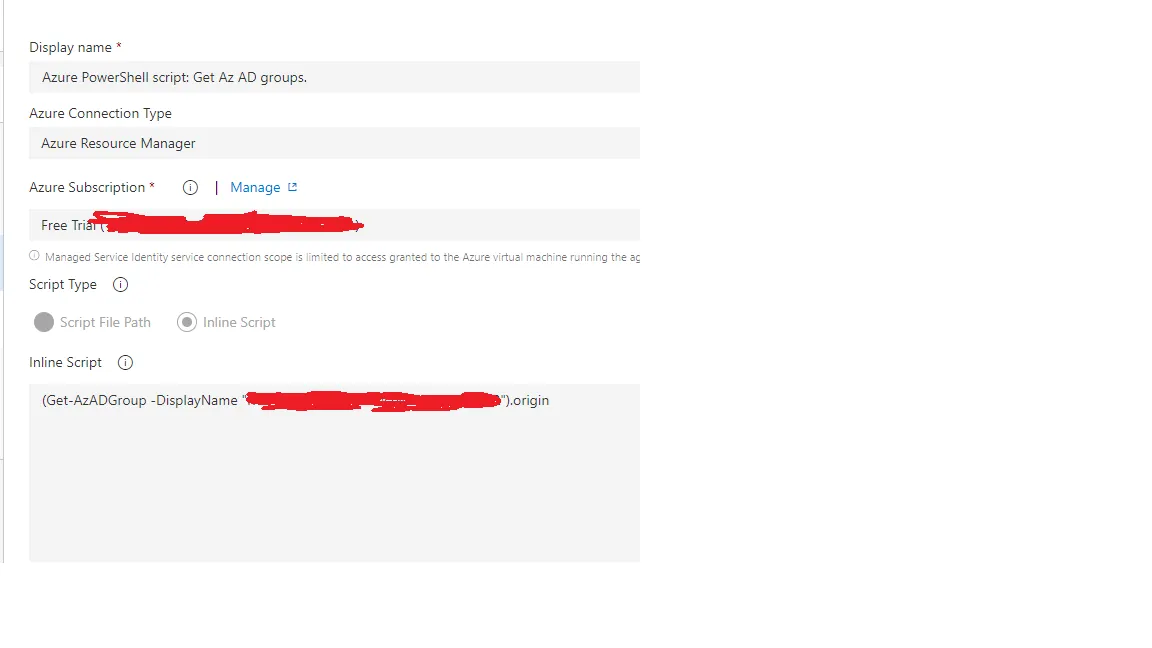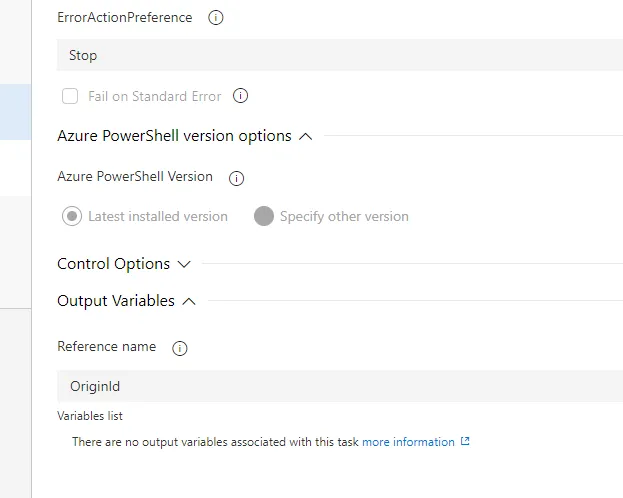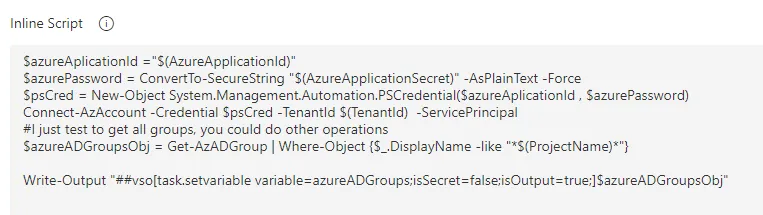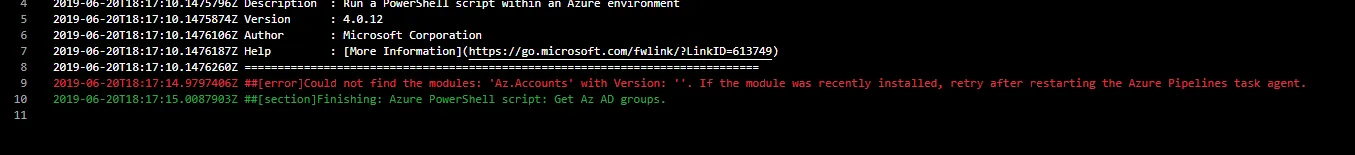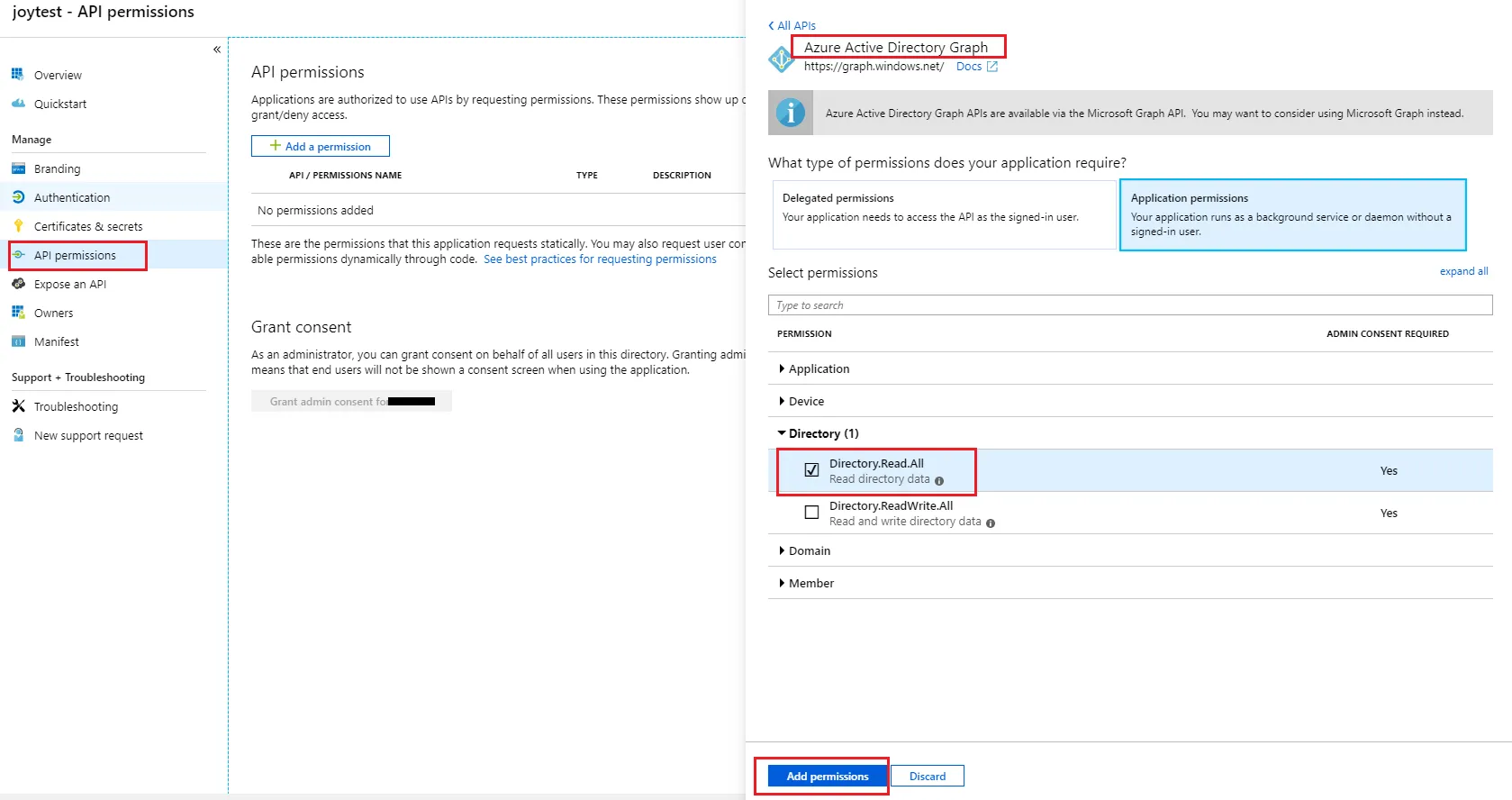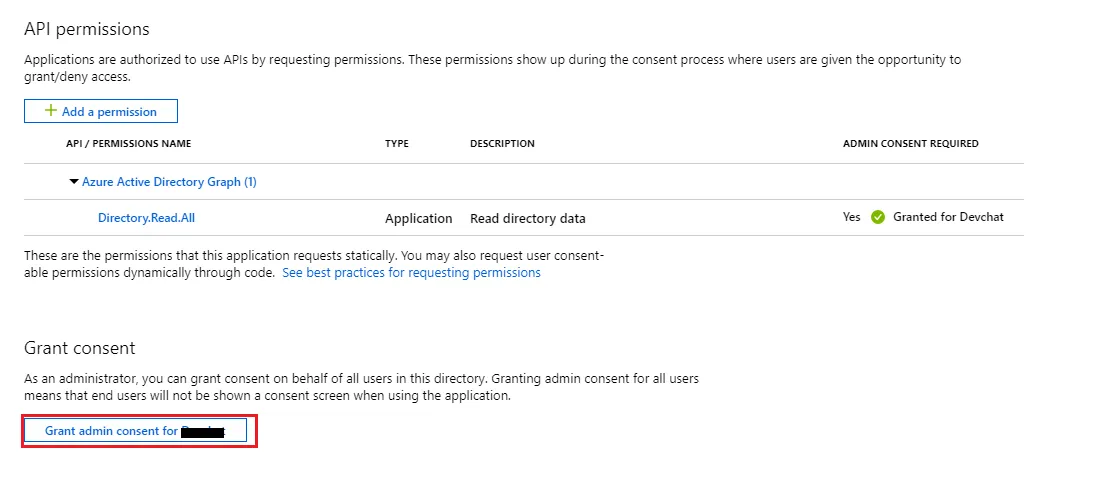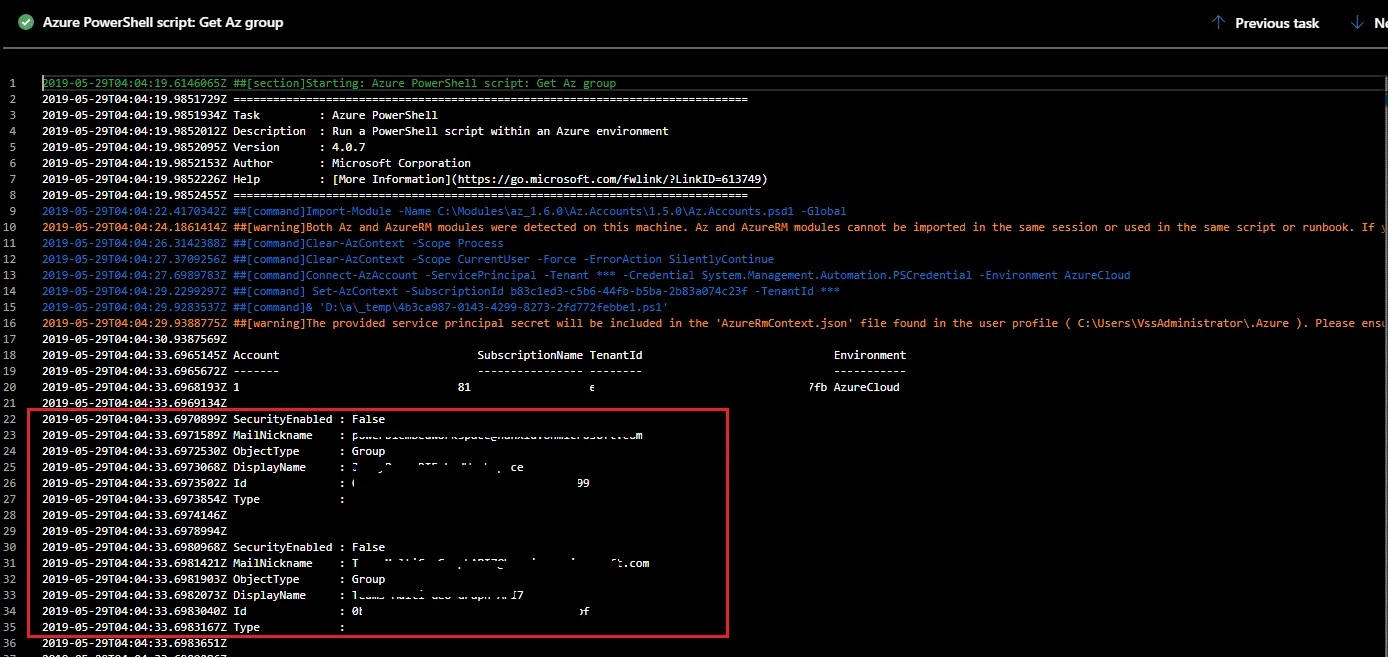如何在Azure DevOps发布管道中连接az账户
3
- wonderfulworldwithcharity
12
如果我的回复有帮助,请将其标记为答案(在我的回复左侧有一个标记选项),谢谢。 - Joy Wang
嗨Joy,我还没有尝试过,因为我没有创建AD应用程序和服务主体的权限。一旦我获得权限,我会立即更新您。 - wonderfulworldwithcharity
如果您创建一个devops项目,可以使用现有的AD应用程序,它将自动在租户的应用程序注册表中创建一个名为“organizationname-projectname-513f22f1-befd-xxxxxxcfe90f”的AD应用程序。但是您还需要具有“授予xxx的管理员同意”权限。也许您可以请求管理员为您授予API权限。:-) - Joy Wang
我正在使用任务版本4.*(预览版) - wonderfulworldwithcharity
嗨Joy,你知道这里的问题是什么吗? - wonderfulworldwithcharity
显示剩余7条评论
1个回答
4
看起来你需要使用非交互式登录,请按以下步骤操作。
Create an Azure Active Directory application and create a secret for the app, save the secret and get values for signing in.
In your AD App ->
API permissions->Add a permission-> selectAzure Active Directory Graph->Application permissions->Directory.Read.All-> clickAdd permissions-> clickGrant admin consent for xxx, refer to the screenshot.Try the script as below, use the values which you get in step 1, it works fine on my side.
Note: You need to use the
Task versionwith4.*(preview)when you useAzpowershell module.$azureAplicationId ="<your ad app application id>" $azureTenantId= "<your tenant id>" $azurePassword = ConvertTo-SecureString "<the secret of your ad app>" -AsPlainText -Force $psCred = New-Object System.Management.Automation.PSCredential($azureAplicationId , $azurePassword) Connect-AzAccount -Credential $psCred -TenantId $azureTenantId -ServicePrincipal #I just test to get all groups, you could do other operations Get-AzADGroup
- Joy Wang
1
Joy Wang,
我按照您提供的方法尝试登录,但是没有成功。
请查看以下错误信息:
Connect-AzAccount:ClientSecretCredential身份验证失败:配置问题导致身份验证失败-请检查服务器返回的错误消息以获取详细信息。您可以在应用程序注册门户中修改配置。有关详细信息,请参见https://aka.ms/msal-net-invalid-client。原始异常:AADSTS7000215:提供了无效的客户端密钥。 - microset
网页内容由stack overflow 提供, 点击上面的可以查看英文原文,
原文链接
原文链接
- 相关问题
- 4 无法在Azure DevOps任务中运行az管道命令
- 5 Azure DevOps:如何在发布管道中添加自动化集成测试
- 106 Azure DevOps,YAML 发布管道?
- 3 无法在Azure DevOps中创建发布管道
- 5 Azure DevOps发布管道Web.Config编辑
- 13 Entity Framework 迁移 Azure DevOps 发布管道
- 3 Azure DevOps发布管道中的计数器
- 4 如何在Azure DevOps发布管道中构建不同的配置?
- 10 在Azure DevOps的发布流水线中使用Az模块
- 4 Azure DevOps管道要求运行'az login'以设置帐户。