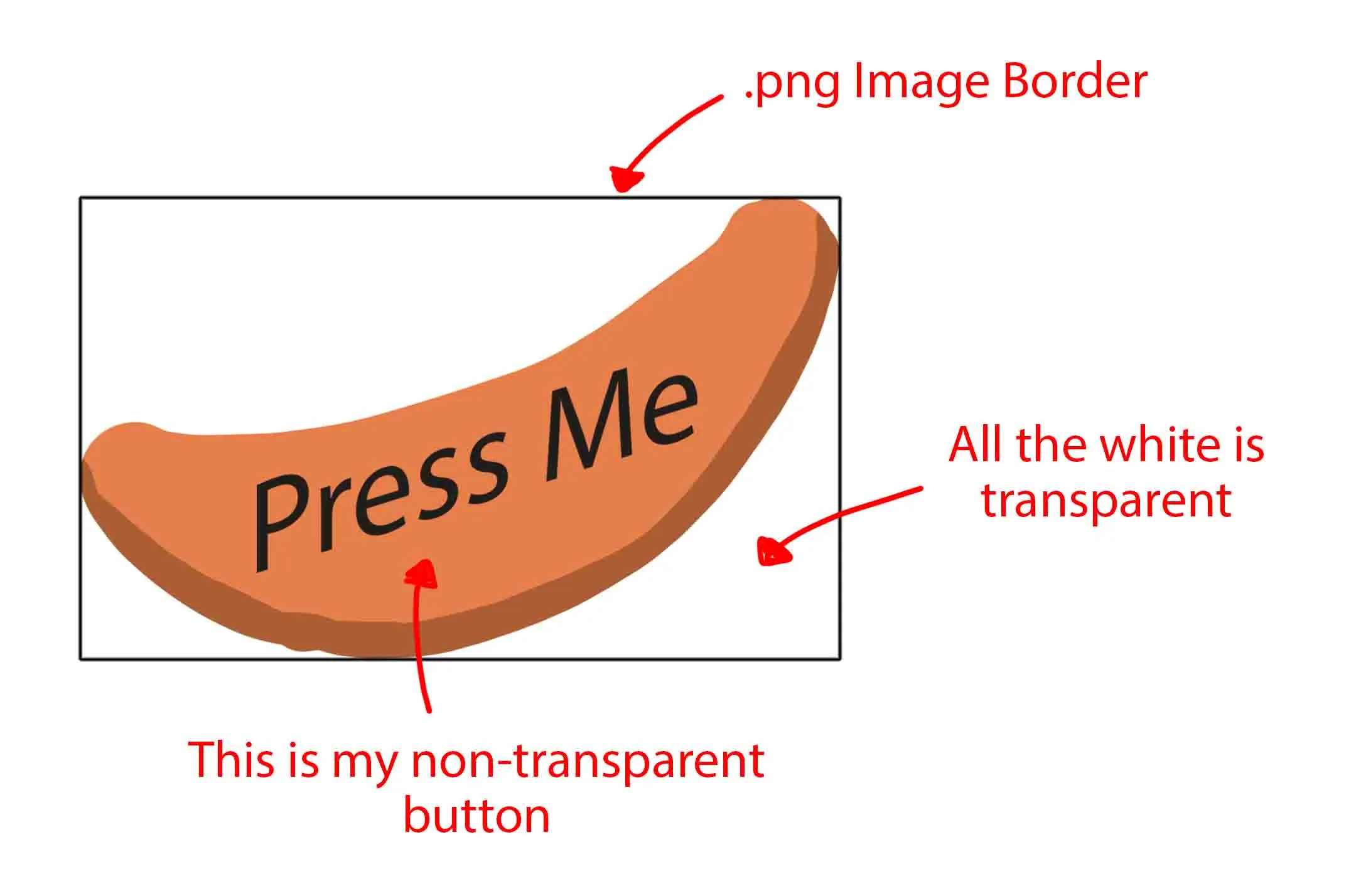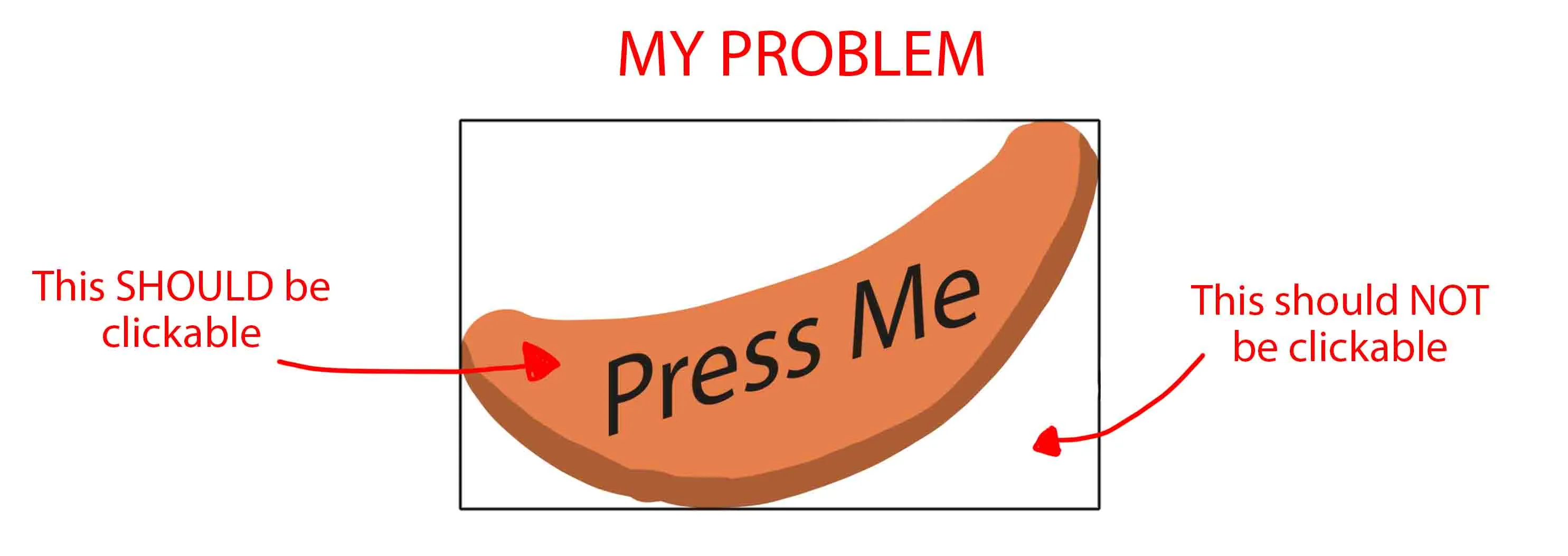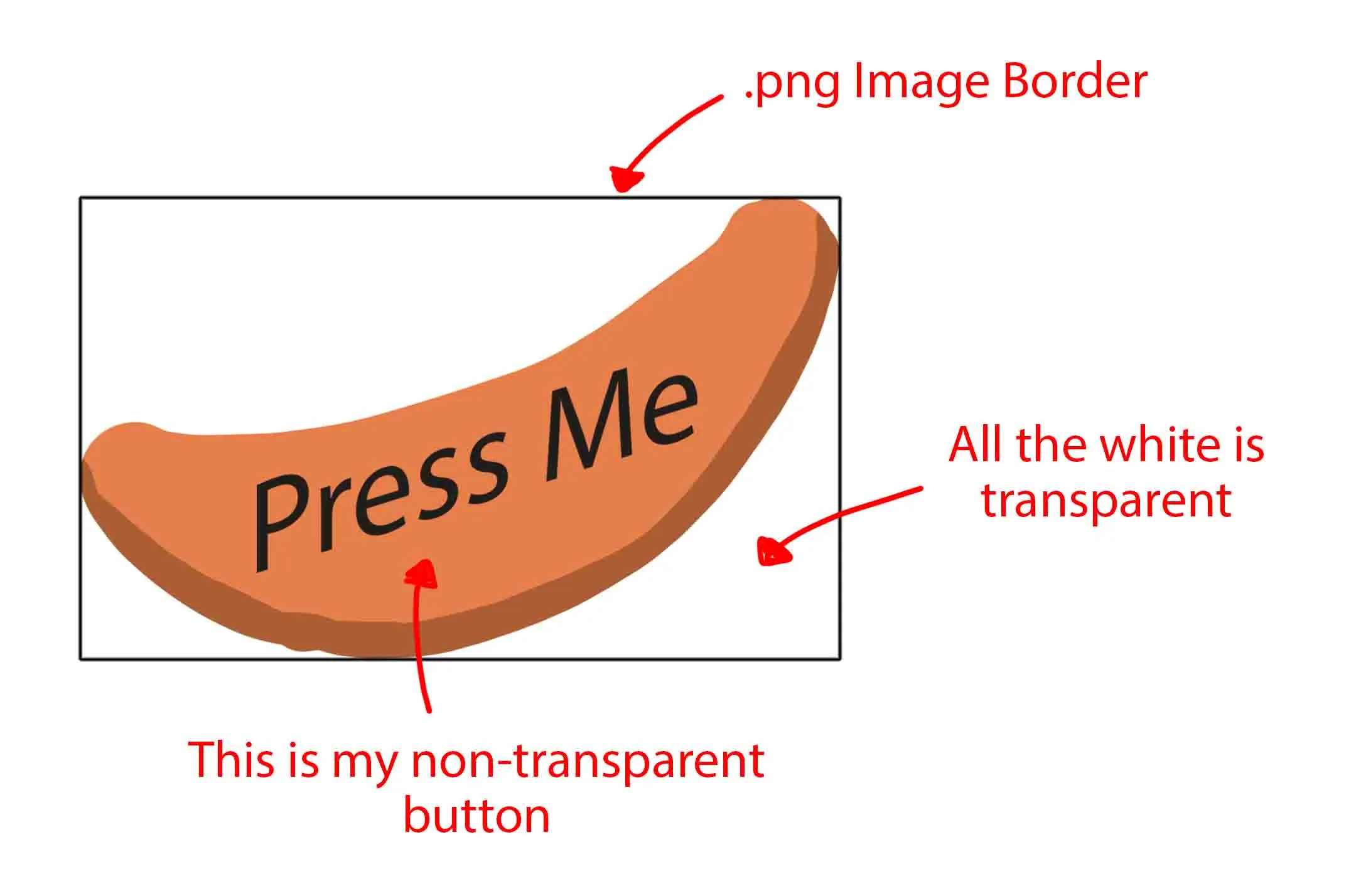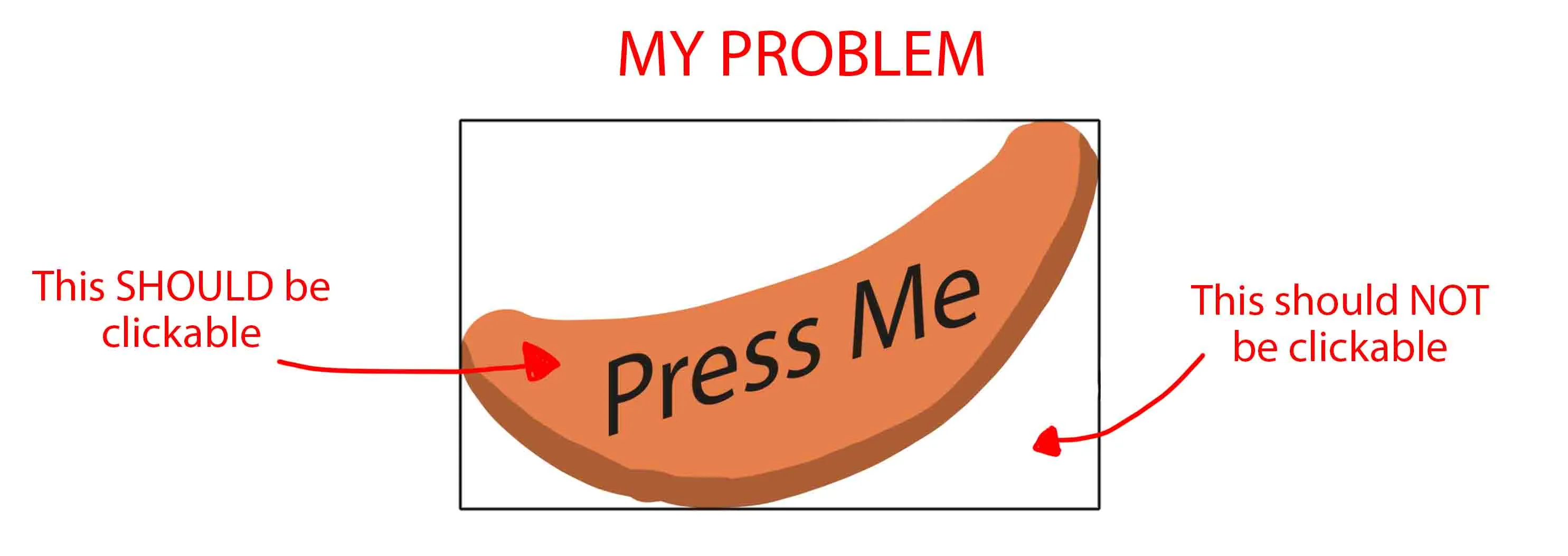<img src="https://html.com/wp-content/uploads/flamingo.jpg" alt="" usemap="#flamingo-map-with-default">
<map name="flamingo-map-with-default" id="flamingo-map-with-default">
<area alt="Flamingo." title="Flamingo." href="https://html.com/wp-content/uploads/just-flamingo.jpg" target="_blank" shape="poly" coords="103,421,633,423,601,389,575,356,532,334,511,322,475,305,447,288,443,263,436,215,424,180,427,144,430,117,427,94,421,66,407,46,386,34,363,22,352,22,343,20,329,20,308,24,291,33,272,53,254,79,240,113,229,154,226,190,226,265,225,288,199,304,177,323,165,334,143,361">
<area alt="Not the Flamingo." title="Not the Flamingo." href="https://html.com/wp-content/uploads/no-flamingo.jpg" target="_blank" shape="default"> </map>