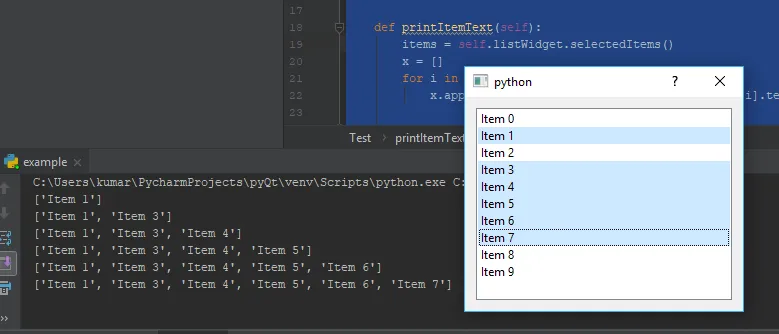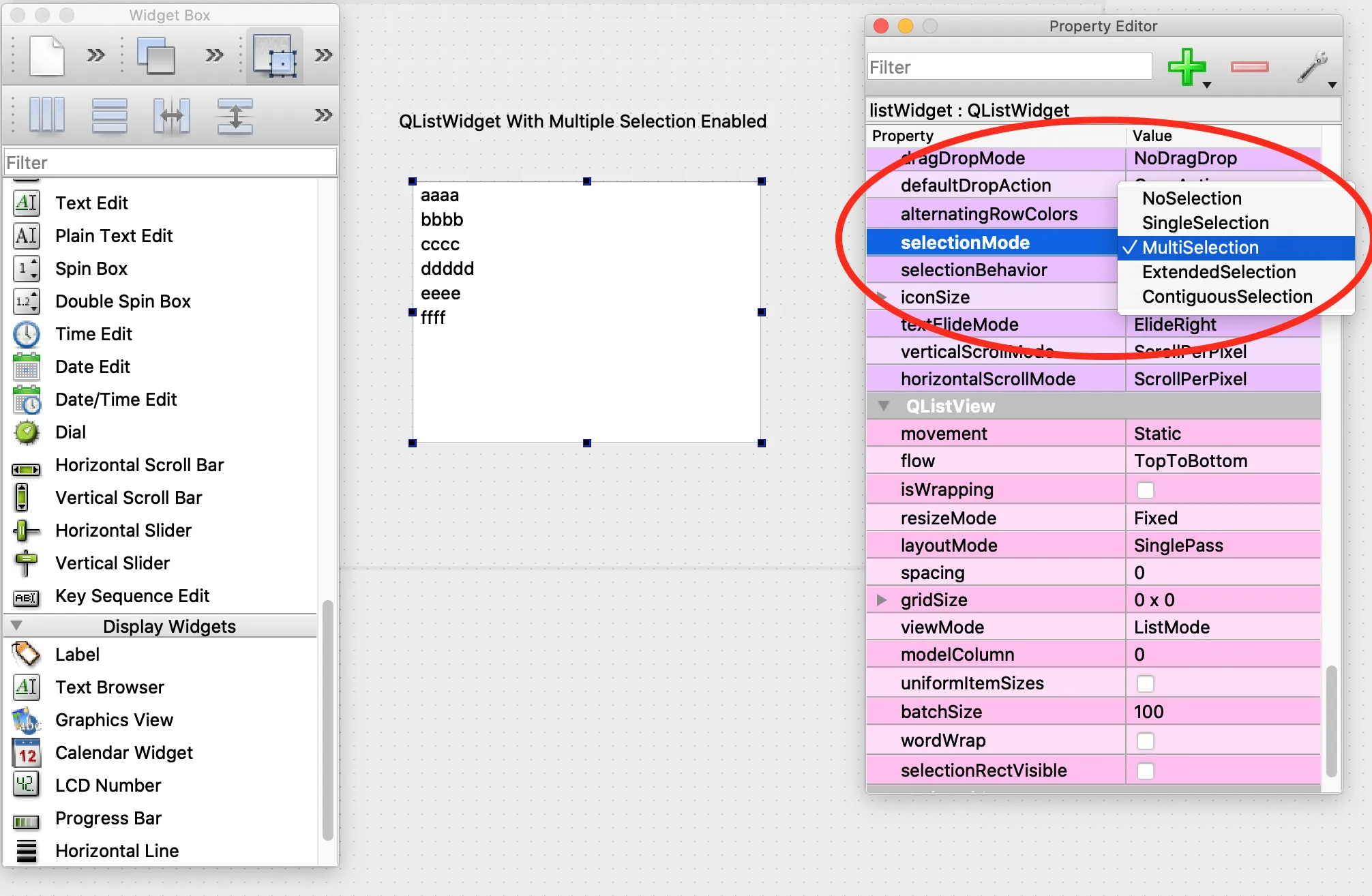我有一个普通的QListWidget,其中连接了一些信号和槽。一切都按照我的预期工作。我可以更新、检索、清除等。
但是UI不支持多选。
如何“启用”QListWidget的多选?我的PyQt经验有限告诉我需要通过子类化创建自定义QListWidget,但接下来该怎么做呢?
Google给出了C++的答案,但我正在寻找Python的答案。
http://www.qtforum.org/article/26320/qlistwidget-multiple-selection.html
http://www.qtcentre.org/threads/11721-QListWidget-multi-selection