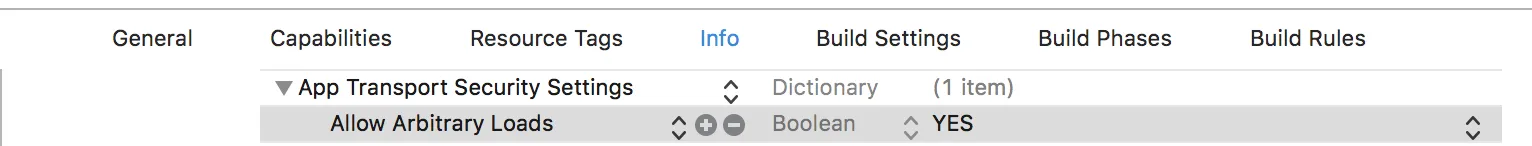我正在尝试开发一个简单的应用程序来浏览我的网站。然而,我的网站包含一些JavaScript代码,它无法成功显示我的网站。
以前使用Android开发同样的应用程序,必须像这样激活:
webSettings.setJavaScriptEnabled(true);
这是我目前的代码,我只是缺少启用JavaScript的选项,如果有人能帮助我,我将非常感激。
import WebKit
class ViewController: UIViewController {
@IBOutlet weak var webView: WKWebView!
override func viewDidLoad() {
super.viewDidLoad()
let url = URL(string: "http://132.148.136.31:8082")
let urlRequest = URLRequest(url: url!)
webView.load(urlRequest)
}
}