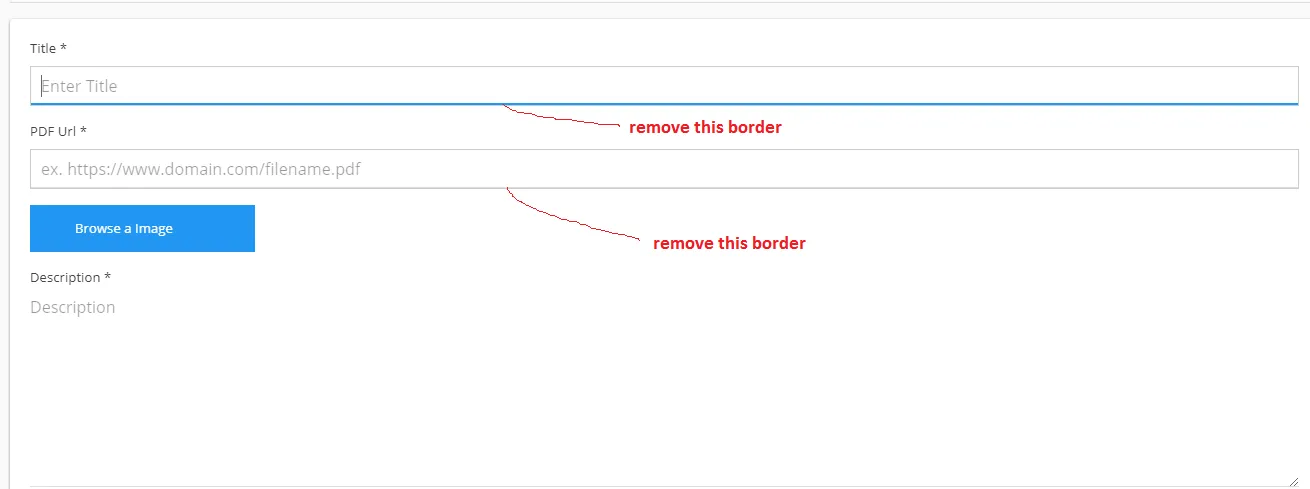我想要去除bootstrap 4中的文本框轮廓线,但无法成功。如何去掉这条线?
CSS
#content #main-content input[type=text]{
border: 0;
border: 1px solid #ccc;
height: 40px;
padding-left: 10px;
outline: 0;
}
HTML
<div class="form-group">
<label for="title">Title <span>*</span></label>
<input type="text" class="form-control" id="title" name="title" placeholder="Enter Title">
</div>