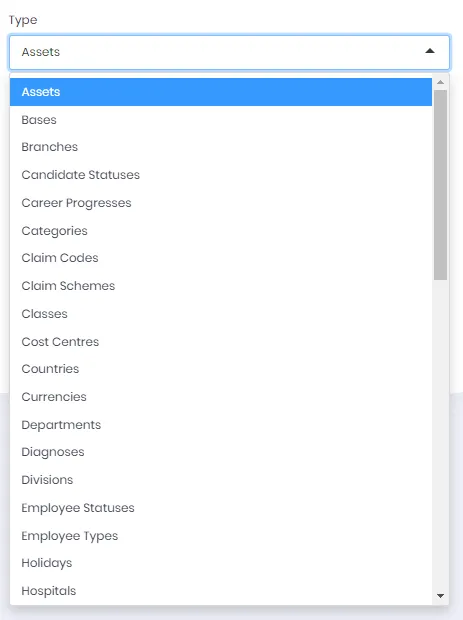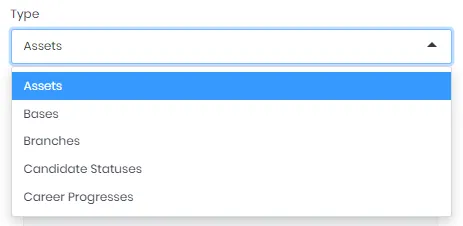你好!
我有一个下拉菜单,使用了“selectize”插件。由于我的下拉选择中有许多项目,因此如何根据屏幕高度设置下拉内容的高度呢?将它们显示在更长的列表中会更好。
目前我的下拉菜单如下:
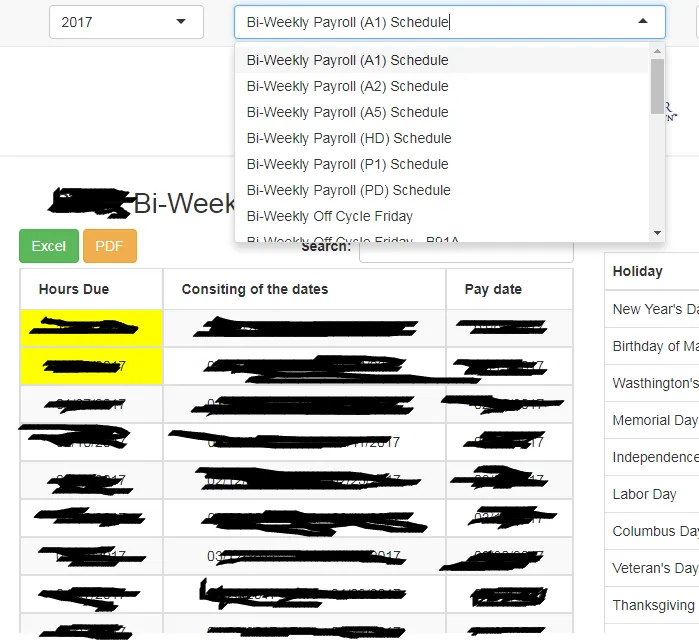
期望的输出如下:
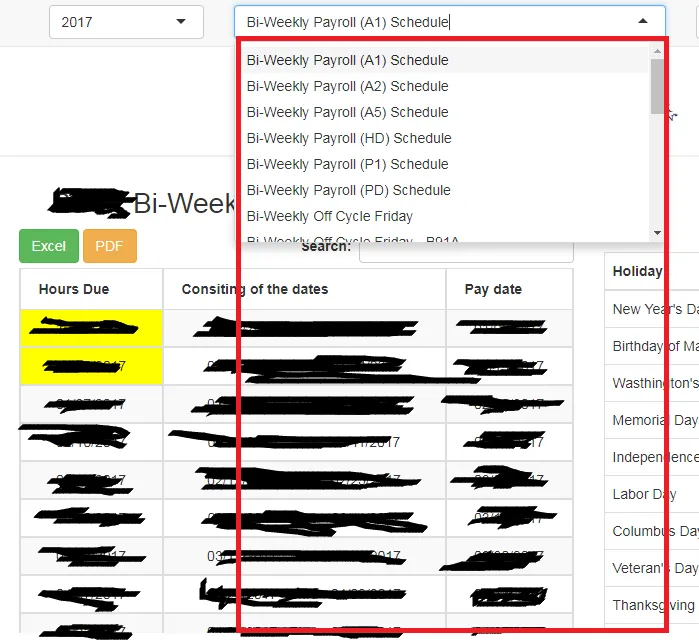
我尝试使用以下代码(只是在控制台上玩),但效果不佳:
.selectize-dropdown, .selectize-dropdown.form-control{
height: -webkit-fill-available !important;
height: -moz-available !important;
height: fill-available !important;
}
.selectize-dropdown-content{
/* height: -webkit-fill-available !important;
height: -moz-available !important;
height: fill-available !important;*/
}
任何建议请留言,谢谢!