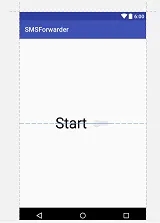我正在尝试构建一个简单的应用程序,它将等待新的短信到来,从中提取和处理数据。该应用程序应在后台运行。GUI具有单个切换元素以启动/停止广播接收器。即使应用程序被销毁并且屏幕被锁定,除非用户手动关闭它,否则应用程序仍然可以工作。
我搜索了stackoverflow上的每一个资源,大多数人都是这样做的,但对我而言仍然不起作用,我似乎不知道为什么。我知道是因为Log.d(...)没有返回任何内容。任何帮助都将不胜感激。
广播短信接收器
public class SMSReceiver extends BroadcastReceiver {
@Override
public void onReceive(Context context, Intent intent) {
Log.d("RECEIVER", "ENTERED");
if(intent.getAction().equals("android.provider.Telephony.SMS_RECEIVED")){
Log.d("RECEIVER", "SMS RECEIVED");
SmsMessage[] messages = Telephony.Sms.Intents.getMessagesFromIntent(intent);
for(int i = 0; i < 4; i++){
SmsMessage sms = messages[i];
Log.d("Message " + i + 1 + " from: ", sms.getOriginatingAddress());
Toast.makeText(context,"SMS from " + sms.getOriginatingAddress(), Toast.LENGTH_SHORT).show();
}
}
}
}
主要活动
public class MainActivity extends AppCompatActivity {
IntentFilter filter;
SMSReceiver receiver;
@Override
protected void onCreate(Bundle savedInstanceState) {
super.onCreate(savedInstanceState);
setContentView(R.layout.activity_main);
filter = new IntentFilter();
filter.addAction("android.provider.Telephony.SMS_RECEIVED");
receiver = new SMSReceiver();
Switch startSwitch = (Switch) findViewById(R.id.startSwitch);
startSwitch.setChecked(false);
startSwitch.setOnCheckedChangeListener(new CompoundButton.OnCheckedChangeListener() {
@Override
public void onCheckedChanged(CompoundButton compoundButton, boolean isChecked) {
if(isChecked){
getApplication().registerReceiver(new SMSReceiver(), filter);
} else {
getApplication().unregisterReceiver(receiver);
}
}
});
}
}
清单
<manifest xmlns:android="http://schemas.android.com/apk/res/android"
package="com.example.ahmad.smsforwarder">
<application
android:allowBackup="true"
android:icon="@mipmap/ic_launcher"
android:label="@string/app_name"
android:supportsRtl="true"
android:theme="@style/AppTheme">
<activity android:name=".MainActivity">
<intent-filter>
<action android:name="android.intent.action.MAIN" />
<category android:name="android.intent.category.LAUNCHER" />
</intent-filter>
</activity>
</application>
<uses-permission android:name="android.permission.RECEIVE_SMS" />
<uses-permission android:name="android.permission.READ_SMS" />
</manifest>