我正在使用Ruby的CK Editor gem(https://github.com/galetahub/ckeditor),但是我遇到了以下错误:
Uncaught TypeError: Cannot read property 'langEntries' of null
以下是代码中发生此问题的位置:
CKEDITOR.plugins.load = CKEDITOR.tools.override(CKEDITOR.plugins.load, function (a) {
var d = {};
return function (b, c, e) {
var i = {},
g = function (b) {
a.call(this, b, function (a) {
CKEDITOR.tools.extend(i, a);
var b = [],
l;
for (l in a) {
var s = a[l],
q = s && s.requires;
if (!d[l]) {
if (s.icons)
for (var u = s.icons.split(","), f = u.length; f--;) CKEDITOR.skin.addIcon(u[f], s.path + "icons/" + (CKEDITOR.env.hidpi && s.hidpi ? "hidpi/" : "") + u[f] + ".png");
d[l] = 1
}
if (q) {
q.split && (q = q.split(","));
for (s = 0; s < q.length; s++) i[q[s]] || b.push(q[s])
}
}
if (b.length) g.call(this,
b);
else { *ERRORING HERE*
for (l in i) {
s = i[l];
if (s.onLoad && !s.onLoad._called) {
s.onLoad() === false && delete i[l];
s.onLoad._called = 1
}
}
c && c.call(e || window, i)
}
}, this)
};
g.call(this, b)
}
});
CKEDITOR.plugins.setLang = function (a, d, b) {
var c = this.get(a),
a = c.langEntries || (c.langEntries = {}),
c = c.lang || (c.lang = []);
c.split && (c = c.split(","));
CKEDITOR.tools.indexOf(c, d) == -1 && c.push(d);
a[d] = b
};
CKEDITOR.ui = function (a) {
if (a.ui) return a.ui;
this.items = {};
this.instances = {};
this.editor = a;
this._ = {
handlers: {}
};
return this
};
我正在尝试使用这个Simple Uploads插件,它有很多种语言。我的目录结构如下:
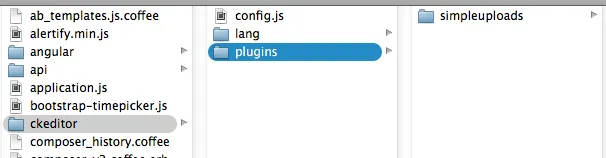 以下是CK Editor关于此错误的文档:
以下是CK Editor关于此错误的文档:
http://docs.ckeditor.com/#!/api/CKEDITOR.plugins-method-setLang
我的所有插件语言文件都已正确格式化,所以我在努力找到问题所在。 如有任何帮助解决此问题将不胜感激。编辑:以下是英文语言文件-
CKEDITOR.plugins.setLang( 'simpleuploads', 'en',
{
// Tooltip for the "add file" toolbar button
addFile : 'Add a file',
// Tooltip for the "add image" toolbar button
addImage: 'Add an image',
// Shown after the data has been sent to the server and we're waiting for the response
processing: 'Processing...',
// File size is over config.simpleuploads_maxFileSize OR the server returns HTTP status 413
fileTooBig : 'The file is too big, please use a smaller one.',
// The extension matches one of the blacklisted ones in config.simpleuploads_invalidExtensions
invalidExtension : 'Invalid file type, please use only valid files.',
// The extension isn't included in config.simpleuploads_acceptedExtensions
nonAcceptedExtension: 'The file type is not valid, please use only valid files:\r\n%0',
// The file isn't an accepted type for images
nonImageExtension: 'You must select an image',
// The width of the image is over the allowed maximum
imageTooWide: 'The image is too wide',
// The height of the image is over the allowed maximum
imageTooTall: 'The image is too tall'
});
ckeditor/plugins/simpleuploads/lang/*.js的内容。 - oleq