我有一个控制台应用程序,我想在其中写入一个文件的名称。
Process.Start("blah.bat");
通常,在Windows应用程序中,我会通过将文件名'blah.bat'写入设置文件并保存到属性中实现此功能。
但是,在这里我没有找到任何设置文件,因此我添加了一个app.config以达到同样的目的。
我不确定在app.config中要写什么,才能像Windows Forms那样实现类似的功能。
例如:在Windows Forms中,使用Process.Start(Properties.Settings.Default.BatchFile);
其中BatchFile是保存在属性中的设置文件中的字符串。
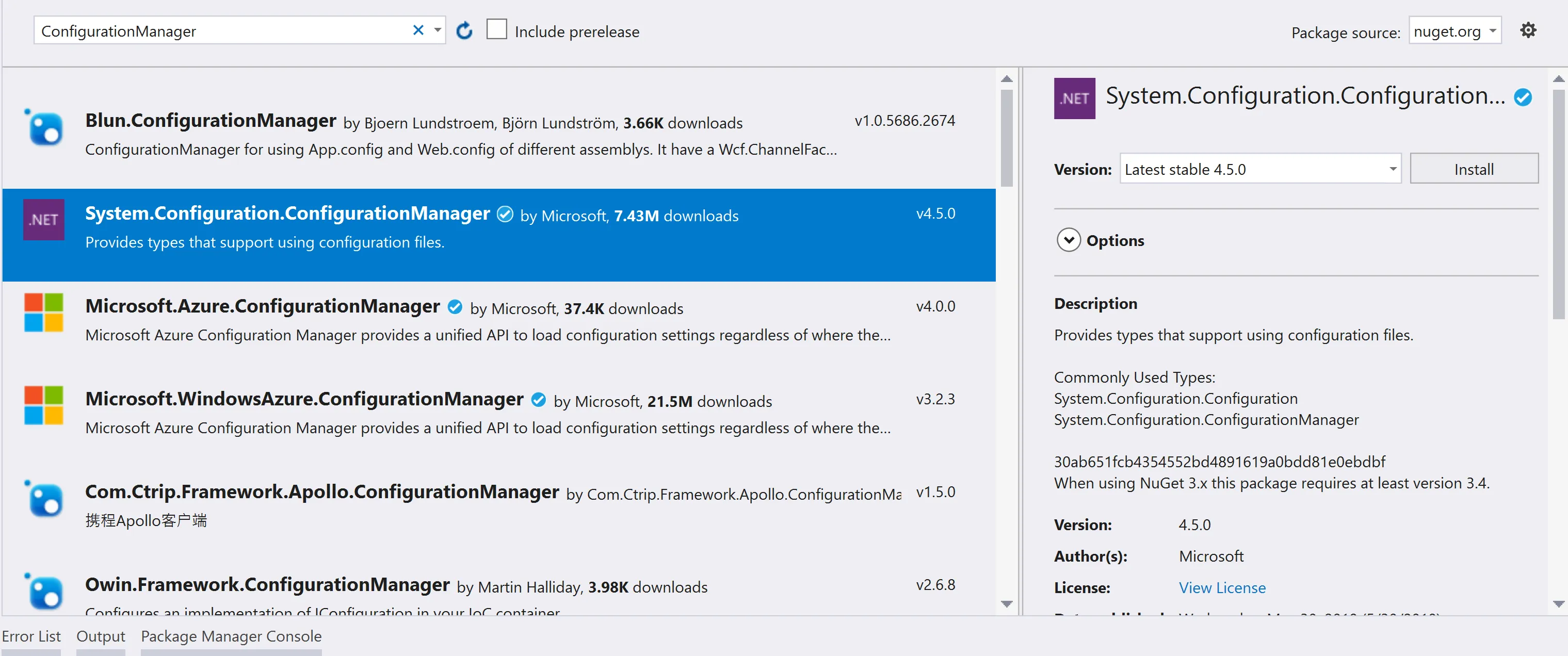
ConfigurationSettings.AppSettings["blah.bat"]可用,但会发出警告表示此方法已经过时。当我尝试使用ConfigurationManager时,却收到了“当前上下文中不存在 ConfigurationManager”的错误提示。:-/ - user1240679AppSettings而言,所有东西都是字符串。如果您有包含数字的设置字符串,则必须通过调用int.TryParse()或类似方法来解析它们。对于任何其他您想要将其视为字符串以外的值,也是如此。 - xxbbcc