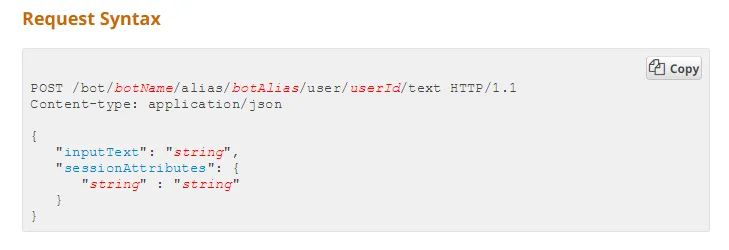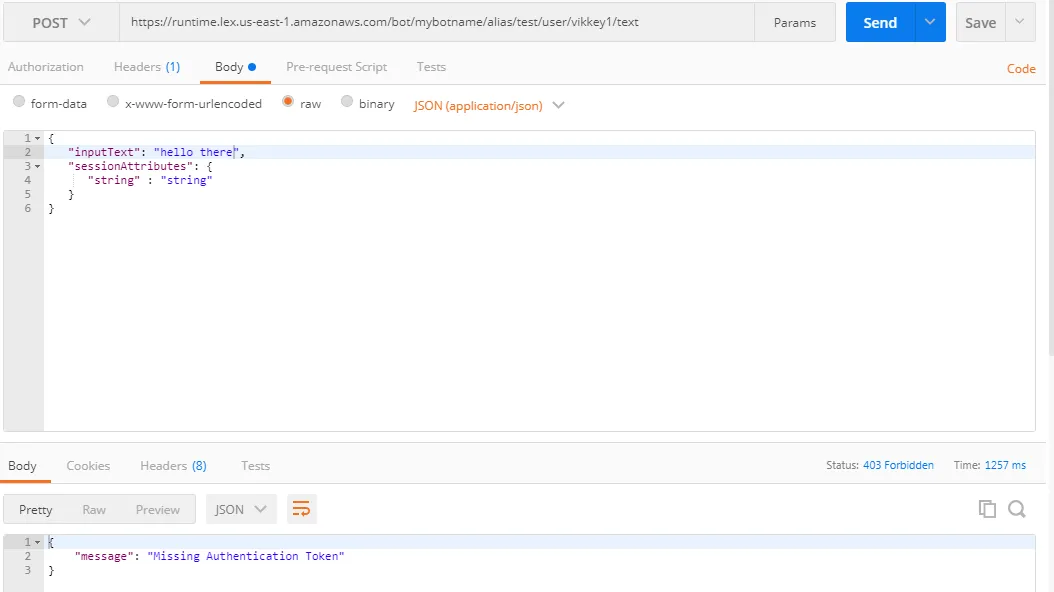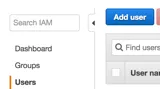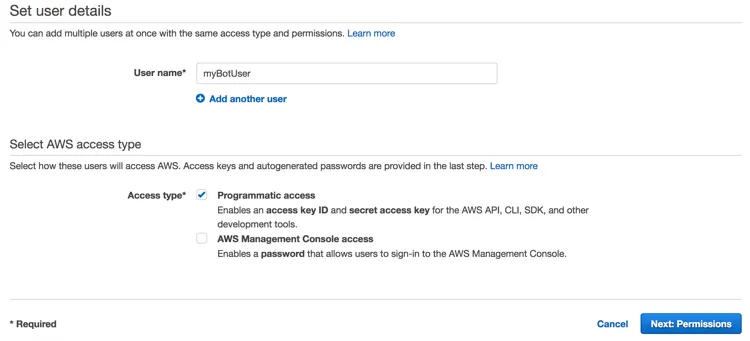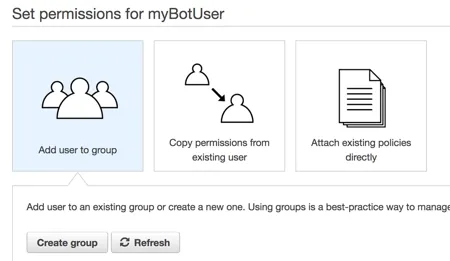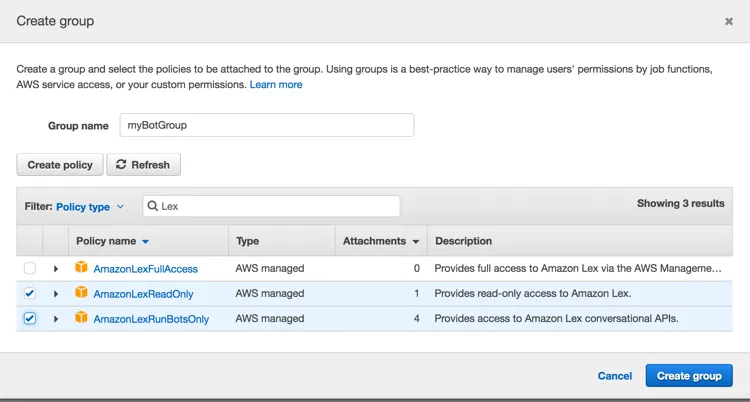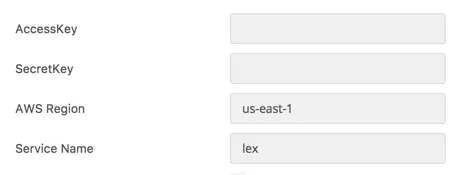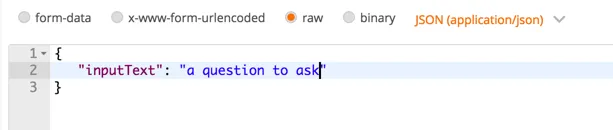我已创建了我的Lex机器人并发布了它。现在我正在尝试从rest客户端测试它。
这个想法是一旦从rest客户端工作正常,我就可以使用rest调用将其与我的自定义UI集成。
我正在使用此请求正文(posttext)作为此链接中的内容: http://docs.aws.amazon.com/lex/latest/dg/API_runtime_PostText.html
当我从rest客户端使用它时,我收到“缺少身份验证令牌”的错误信息。
使用的终端点URL是https://runtime.lex.us-east-1.amazonaws.com。
我应该在授权标头中添加AWS签名或其他内容来使其正常工作吗?