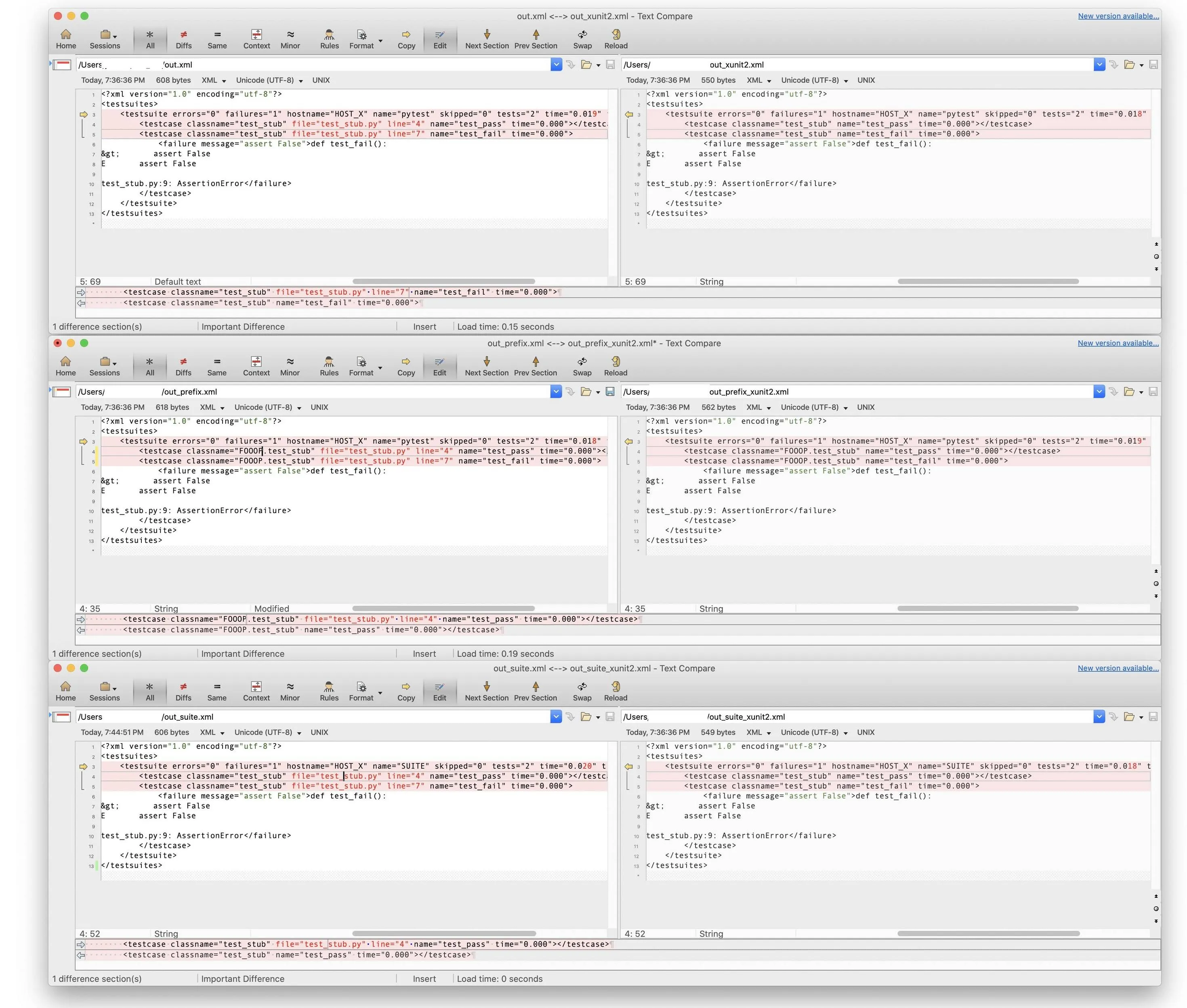我在我的circleci流水线中收到了不建议使用的警告。
消息。
/home/circleci/evobench/env/lib/python3.7/site-packages/_pytest/junitxml.py:436: PytestDeprecationWarning: The 'junit_family' default value will change to 'xunit2' in pytest 6.0.
命令
- run:
name: Tests
command: |
. env/bin/activate
mkdir test-reports
python -m pytest --junitxml=test-reports/junit.xml
如何修改命令以使用xunit?是否可以使用默认工具,就像消息中提到的那样?我的意思是不指定xunit或junit。
这里是完整的流水线。