我该怎样在UINavigationBar中设置自定义字体?我需要Tahoma字体。
- (void)viewDidLoad{
self.title =@"My text";
}
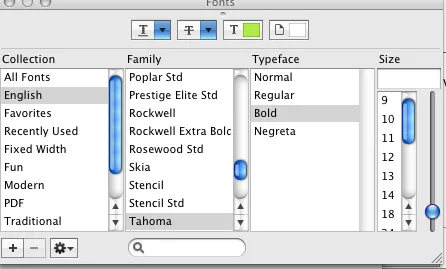
- (void)viewDidLoad{
self.title =@"My text";
}
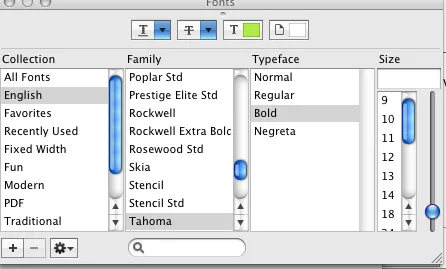
完全可以做到,但可能需要费些功夫。一旦您找到所需的字体(可以是iOS已经提供的替代字体之一,也可以是您拥有正确许可证的TTF文件),只需创建一个UILabel,并设置其大小、格式、字体等,然后将其添加到该栏的导航项中(或者,如果您在视图控制器中进行操作,则将该控制器的.navigationItem.titleView设置为您的标签)。
例如,我有一个位于UINavigationController内部的视图控制器。要将顶部的标签更改为自定义字体,我只需执行以下操作:
//...I have already setup a UILabel called navLabel that has the same style as a
// default navigation bar title, but I've changed the .font property to my custom font
self.navigationItem.titleView = navLabel;
[navLabel release];
这段代码应该能够正常运行。在呈现您的主要 UI 的 UIViewController 中:
- (void)viewDidLoad
{
[super viewDidLoad];
int height = navigationController.navigationBar.frame.size.height;
int width = navigationController.navigationBar.frame.size.width;
UILabel *navLabel = [[UILabel alloc] initWithFrame:CGRectMake(0, 0, width, height)];
navLabel.backgroundColor = [UIColor clearColor];
navLabel.textColor = [UIColor whiteColor];
navLabel.shadowColor = [UIColor colorWithWhite:0.0 alpha:0.5];
navLabel.font = [UIFont boldSystemFontOfSize:15];
navLabel.textAlignment = UITextAlignmentCenter;
self.navigationItem.titleView = navLabel;
[navLabel release];
}
((UILabel *)self.navigationItem.titleView).text = title;