<?xml version="1.0" encoding="utf-8"?>
<navigation xmlns:android="http://schemas.android.com/apk/res/android"
xmlns:app="http://schemas.android.com/apk/res-auto"
xmlns:tools="http://schemas.android.com/tools"
android:id="@+id/dashboard_navigation"
app:startDestination="@id/dashboardFragment"
>
<fragment
android:id="@+id/dashboardFragment"
android:name="com.devssocial.localodge.ui.dashboard.ui.DashboardFragment"
android:label="DashboardFragment"
>
<action
android:id="@+id/action_dashboardFragment_to_newPostFragment"
app:destination="@id/newPostFragment"
app:enterAnim="@anim/slide_in_up"
app:exitAnim="@anim/slide_out_down"
app:popEnterAnim="@anim/slide_in_up"
app:popExitAnim="@anim/slide_out_down"
/>
<action
android:id="@+id/action_dashboardFragment_to_notificationsFragment"
app:destination="@id/notificationsFragment"
app:enterAnim="@anim/slide_in_up"
app:exitAnim="@anim/slide_out_down"
app:popEnterAnim="@anim/slide_in_up"
app:popExitAnim="@anim/slide_out_down"
/>
<action
android:id="@+id/action_dashboardFragment_to_mediaViewer"
app:destination="@id/mediaViewer"
app:enterAnim="@anim/slide_in_up"
app:exitAnim="@anim/slide_out_down"
app:popEnterAnim="@anim/slide_in_up"
app:popExitAnim="@anim/slide_out_down"
/>
<action
android:id="@+id/action_dashboardFragment_to_postDetailFragment"
app:destination="@id/postDetailFragment"
app:enterAnim="@anim/slide_in_up"
app:exitAnim="@anim/slide_out_down"
app:popEnterAnim="@anim/slide_in_up"
app:popExitAnim="@anim/slide_out_down"
/>
====================== HERE'S THE PROFILE ACTION ====================
<action
android:id="@+id/action_dashboardFragment_to_profileFragment"
app:destination="@id/profileFragment"
app:enterAnim="@anim/slide_in_up"
app:exitAnim="@anim/slide_out_down"
app:popEnterAnim="@anim/slide_in_up"
app:popExitAnim="@anim/slide_out_down"
/>
=====================================================================
</fragment>
<fragment
android:id="@+id/profileFragment"
android:name="com.devssocial.localodge.ui.profile.ui.ProfileFragment"
android:label="fragment_profile"
tools:layout="@layout/fragment_profile"
/>
</navigation>
上图中,突出显示的箭头(左侧)是我遇到问题的导航操作。
在我的片段代码中,我按以下方式进行导航:
findNavController().navigate(R.id.action_dashboardFragment_to_profileFragment)
其他导航操作按预期工作。但是由于某些原因,这个新添加的片段没有按预期行事。
当我导航到ProfileFragment并按返回按钮时,没有显示任何日志。
我有什么遗漏吗?或者我的行动/片段配置是否有问题?
编辑: 我在 ProfileFragment 中没有做任何事情。 这是它的代码:
class ProfileFragment : Fragment() {
override fun onCreateView(
inflater: LayoutInflater, container: ViewGroup?,
savedInstanceState: Bundle?
): View? {
// Inflate the layout for this fragment
return inflater.inflate(R.layout.fragment_profile, container, false)
}
}
我的活动XML包含导航宿主:
<?xml version="1.0" encoding="utf-8"?>
<FrameLayout
xmlns:android="http://schemas.android.com/apk/res/android"
xmlns:app="http://schemas.android.com/apk/res-auto"
android:layout_width="match_parent"
android:layout_height="match_parent">
<fragment
android:id="@+id/dashboard_navigation"
app:layout_behavior="@string/appbar_scrolling_view_behavior"
android:name="androidx.navigation.fragment.NavHostFragment"
android:layout_width="match_parent"
android:layout_height="match_parent"
app:navGraph="@navigation/dashboard_navigation"
app:defaultNavHost="true"/>
</FrameLayout>
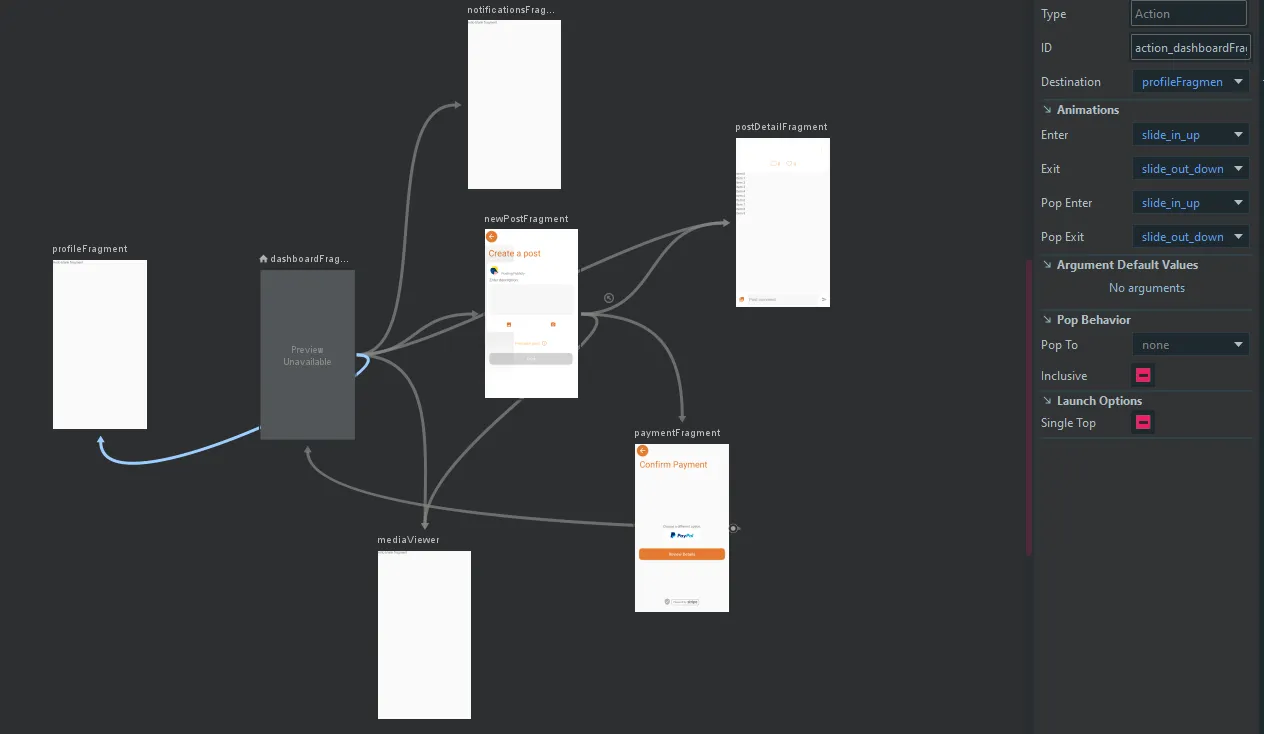
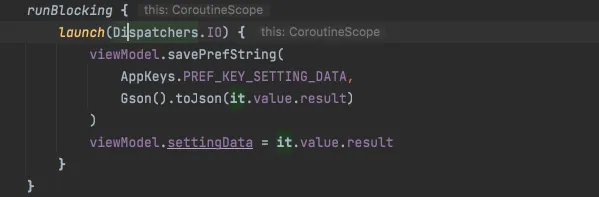
this.findNavController().popBackStack()会对您有所帮助。 - ॐ Rakesh KumarNavHostFragment到你的 Activity 时包含它的位置(我假设是通过在你的布局 XML 中使用<fragment>标签)?你所有其他目标页面上的返回按钮都能正常工作吗? - ianhanniballakeBottonNavigationView,我使用最新的支持多个BackStacks的androidx-fragment alpha。所有其他选项卡都可以正确地在它们自己的backstacks中导航,但其中有一个选项卡根本不会返回!popBackstack,navigateUp和按返回按钮都无效。我应该发布一个新的SO问题来描述我的设置吗? - Kshitij Patil