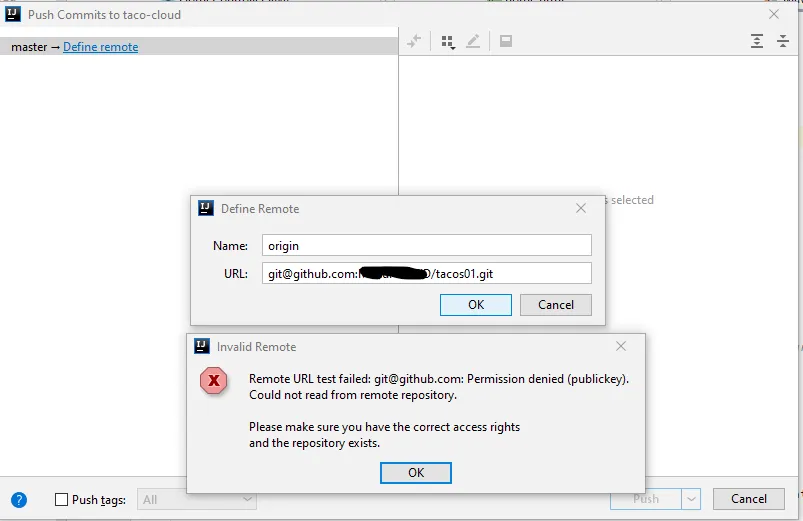在使用Git时,我通常使用命令行工具。如果要将更改推送到服务器,我需要使用以下命令将公钥添加到SSH会话中:
$ eval "$(ssh-agent -s)"
ssh-add "D:/Dev/Books Spaces/Version Control with Git and GitHub/SSH/key"
Enter passphrase for D:/Dev/Books Spaces/Version Control with Git and GitHub/SSH/key:
Identity added: D:/Dev/Books Spaces/Version Control with Git and GitHub/SSH/key (me*****d@outlook.com)
现在我想使用SSH来使用Intellij。我该如何将私钥添加到Intellij中?目前它会打印以下信息: