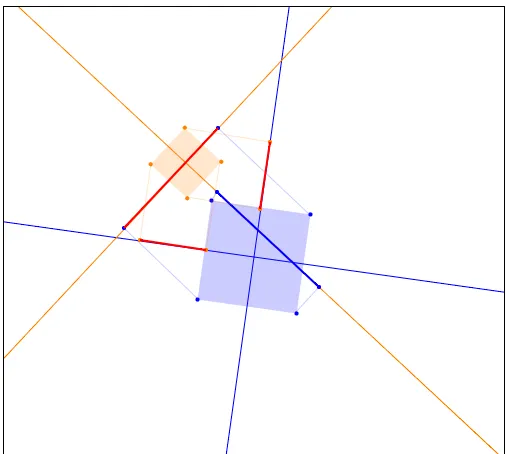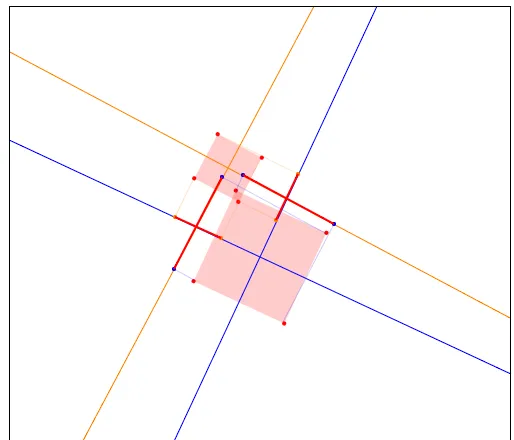我正在尝试测试一个点是否在旋转角度(x,y)周围的矩形区域内,如下图所示。这是一种与语言无关的问题,但我现在正在使用HTML5画布。
假设我们需要测试的点是(x1,y1),矩形的宽度为100,高度为60。在正常的笛卡尔坐标系中,矩形ABCD的左上角A是
我阅读了一些资源(在此处)并编写了一个测试项目,但它没有测试正确的区域。在我的测试项目中,我想要这个效果:
如果鼠标位于测试矩形区域范围内的点上,则会在鼠标周围显示一个点。如果在矩形之外,则不会显示任何内容。
然而,我的测试项目看起来像这样:(请注意,尽管我使用了基于向量的技术来测试旋转矩形区域中的点,但测试区域仍然是旋转之前的矩形)
现在我已经更改了点的旋转角度和角点坐标,以便可以在矩形中检测到该点。角点已经在旋转坐标系中,因此不需要进行转换,但是鼠标位置的点需要在测试在矩形区域之前进行转换。
在
假设我们需要测试的点是(x1,y1),矩形的宽度为100,高度为60。在正常的笛卡尔坐标系中,矩形ABCD的左上角A是
(canvas.width / 2, canvas.height / 2 - rect.height / 2)。我假设(canvas.width / 2, canvas.height / 2)在线段AB的中间,其中B是(canvas.width / 2, canvas.height / 2 + rect.height / 2)。我阅读了一些资源(在此处)并编写了一个测试项目,但它没有测试正确的区域。在我的测试项目中,我想要这个效果:
如果鼠标位于测试矩形区域范围内的点上,则会在鼠标周围显示一个点。如果在矩形之外,则不会显示任何内容。
然而,我的测试项目看起来像这样:(请注意,尽管我使用了基于向量的技术来测试旋转矩形区域中的点,但测试区域仍然是旋转之前的矩形)
// Detecting a point is in a rotated rectangle area
// using vector based method
const canvas = document.getElementById('canvas');
canvas.width = window.innerWidth;
canvas.height = window.innerHeight;
const ctx = canvas.getContext('2d');
class Rectangle {
constructor(x, y, width, height) {
this.x = x;
this.y = y;
this.width = width;
this.height = height;
this.searchPoint = { x: 0, y: 0};
this.binding();
}
binding() {
let self = this;
window.addEventListener('mousemove', e => {
if (!e) return;
let rect = canvas.getBoundingClientRect();
let mx = e.clientX - rect.left - canvas.clientLeft;
let my = e.clientY - rect.top - canvas.clientTop;
self.searchPoint = { x: mx, y: my };
});
}
}
let rect = new Rectangle(canvas.width /2, canvas.height /2 - 30, 100, 60);
function vector(p1, p2) {
return {
x: (p2.x - p1.x),
y: (p2.y - p1.y)
};
}
function point(x, y) {
return { x, y };
}
// Vector dot operation
function dot(a, b) {
return a.x * b.x + a.y * b.y;
}
function pointInRect(p, rect, angle) {
let a = newPointTurningAngle(0, -rect.height / 2, angle);
let b = newPointTurningAngle(0, rect.height / 2, angle);
let c = newPointTurningAngle(rect.width, rect.height / 2, angle);
let AB = vector(a, b);
let AM = vector(a, p);
let BC = vector(b, c);
let BM = vector(b, p);
let dotABAM = dot(AB, AM);
let dotABAB = dot(AB, AB);
let dotBCBM = dot(BC, BM);
let dotBCBC = dot(BC, BC);
return 0 <= dotABAM && dotABAM <= dotABAB && 0 <= dotBCBM && dotBCBM <= dotBCBC;
}
function drawLine(x, y) {
ctx.strokeStyle = 'black';
ctx.lineTo(x, y);
ctx.stroke();
}
function text(text, x, y) {
ctx.font = "18px serif";
ctx.fillText(text, x, y);
}
function newPointTurningAngle(nx, ny, angle) {
return {
x: nx * Math.cos(angle) - ny * Math.sin(angle),
y: nx * Math.sin(angle) + ny * Math.cos(angle)
};
}
function animate() {
ctx.clearRect(0, 0, canvas.width, canvas.height);
ctx.setTransform(1, 0, 0, 1, 0, 0);
ctx.moveTo(canvas.width / 2, 0);
drawLine(canvas.width /2, canvas.height / 2);
ctx.moveTo(0, canvas.height / 2);
drawLine(canvas.width / 2, canvas.height /2);
let angle = -Math.PI / 4;
ctx.setTransform(Math.cos(angle), Math.sin(angle), -Math.sin(angle), Math.cos(angle), canvas.width / 2, canvas.height / 2);
//ctx.setTransform(1, 0, 0, 1, canvas.width/2, canvas.height / 2);
ctx.strokeStyle = 'red';
ctx.strokeRect(0, -rect.height / 2, rect.width, rect.height);
let p = newPointTurningAngle(rect.searchPoint.x - canvas.width / 2, rect.searchPoint.y - canvas.height / 2, angle);
let testResult = pointInRect(p, rect, angle);
if (testResult) {
ctx.setTransform(1, 0, 0, 1, 0, 0);
ctx.beginPath();
ctx.fillStyle = 'black';
ctx.arc(rect.searchPoint.x, rect.searchPoint.y, 5, 0, Math.PI * 2);
ctx.fill();
}
ctx.setTransform(1, 0, 0, 1, 0, 0);
text('searchPoint x: ' + rect.searchPoint.x + ', y: ' + rect.searchPoint.y, 60, 430);
text('x: ' + canvas.width / 2 + ', y: ' + canvas.height / 2, 60, 480);
requestAnimationFrame(animate);
}
animate();<canvas id='canvas'></canvas>更新的解决方案
我仍然使用向量为基础的方法,如下所述:
0 <= dot(AB,AM) <= dot(AB,AB) &&
0 <= dot(BC,BM) <= dot(BC,BC)
现在我已经更改了点的旋转角度和角点坐标,以便可以在矩形中检测到该点。角点已经在旋转坐标系中,因此不需要进行转换,但是鼠标位置的点需要在测试在矩形区域之前进行转换。
在
setTransform方法中,当顺时针旋转时,旋转的角度为正值,其形式如下:
ctx.setTransform(angle_cosine, angle_sine, -angle_sine, angle_cosine, x, y);
因此,在计算旋转角度后点的新坐标时,公式需要改变,使得顺时针旋转时角度也为正值: new_x = x * angle_cosine + y * angle_sine;
new_y = -x * angle_sine + y * angle_cos;
// Detecting a point is in a rotated rectangle area
// using vector based method
const canvas = document.getElementById('canvas');
canvas.width = window.innerWidth;
canvas.height = window.innerHeight;
const ctx = canvas.getContext('2d');
class Rectangle {
constructor(x, y, width, height) {
this.x = x;
this.y = y;
this.width = width;
this.height = height;
this.searchPoint = { x: 0, y: 0};
this.binding();
}
binding() {
let self = this;
window.addEventListener('mousemove', e => {
if (!e) return;
let rect = canvas.getBoundingClientRect();
let mx = e.clientX - rect.left - canvas.clientLeft;
let my = e.clientY - rect.top - canvas.clientTop;
self.searchPoint = { x: mx, y: my };
});
}
}
let rect = new Rectangle(canvas.width /2, canvas.height /2 - 30, 100, 60);
function vector(p1, p2) {
return {
x: (p2.x - p1.x),
y: (p2.y - p1.y)
};
}
function point(x, y) {
return { x, y };
}
// Vector dot operation
function dot(a, b) {
return a.x * b.x + a.y * b.y;
}
function pointInRect(p, rect) {
let a = { x: 0, y: -rect.height / 2};
let b = { x: 0, y: rect.height / 2};
let c = { x: rect.width, y: rect.height / 2};
text('P x: ' + p.x.toFixed() + ', y: ' + p.y.toFixed(), 60, 430);
text('A x: ' + a.x.toFixed() + ', y: ' + a.y.toFixed(), 60, 455);
text('B x: ' + b.x.toFixed() + ', y: ' + b.y.toFixed(), 60, 480);
let AB = vector(a, b);
let AM = vector(a, p);
let BC = vector(b, c);
let BM = vector(b, p);
let dotABAM = dot(AB, AM);
let dotABAB = dot(AB, AB);
let dotBCBM = dot(BC, BM);
let dotBCBC = dot(BC, BC);
return 0 <= dotABAM && dotABAM <= dotABAB && 0 <= dotBCBM && dotBCBM <= dotBCBC;
}
function drawLine(x, y) {
ctx.strokeStyle = 'black';
ctx.lineTo(x, y);
ctx.stroke();
}
function text(text, x, y) {
ctx.font = "18px serif";
ctx.fillText(text, x, y);
}
function newPointTurningAngle(nx, ny, angle) {
let cos = Math.cos(angle);
let sin = Math.sin(angle);
return {
x: nx * cos + ny * sin,
y: -nx * sin + ny * cos
};
}
function animate() {
ctx.clearRect(0, 0, canvas.width, canvas.height);
ctx.setTransform(1, 0, 0, 1, 0, 0);
ctx.moveTo(canvas.width / 2, 0);
drawLine(canvas.width /2, canvas.height / 2);
ctx.moveTo(0, canvas.height / 2);
drawLine(canvas.width / 2, canvas.height /2);
let angle = - Math.PI / 4;
ctx.setTransform(Math.cos(angle), Math.sin(angle), -Math.sin(angle), Math.cos(angle), canvas.width / 2, canvas.height / 2);
ctx.strokeStyle = 'red';
ctx.strokeRect(0, -rect.height / 2, rect.width, rect.height);
let p = newPointTurningAngle(rect.searchPoint.x - canvas.width / 2, rect.searchPoint.y - canvas.height / 2, angle);
ctx.setTransform(1, 0, 0, 1, 0, 0);
let testResult = pointInRect(p, rect);
if (testResult) {
ctx.beginPath();
ctx.fillStyle = 'black';
ctx.arc(rect.searchPoint.x, rect.searchPoint.y, 5, 0, Math.PI * 2);
ctx.fill();
}
ctx.setTransform(1, 0, 0, 1, 0, 0);
text('searchPoint x: ' + rect.searchPoint.x + ', y: ' + rect.searchPoint.y, 60, 412);
text('x: ' + canvas.width / 2 + ', y: ' + canvas.height / 2, 60, 510);
requestAnimationFrame(animate);
}
animate();<canvas id='canvas'></canvas>