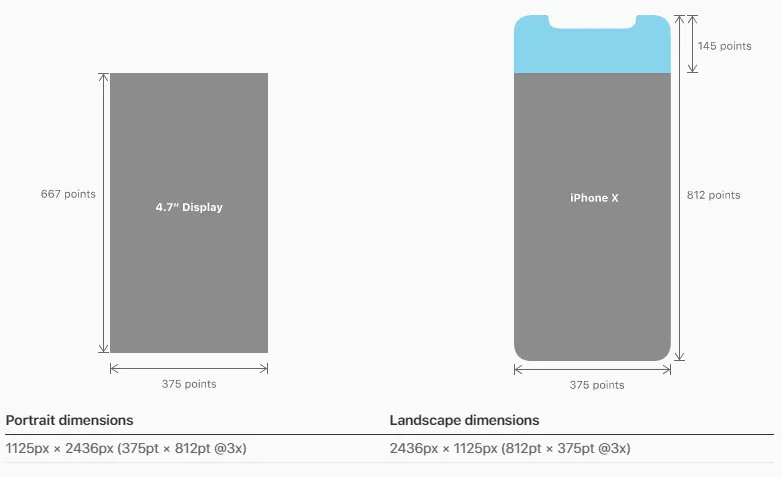我使用这个:
function hasNotch() {
if (document.documentElement.clientHeight == 812 && document.documentElement.clientHeight == 375 && !!window.matchMedia && window.matchMedia("only screen and (-webkit-device-pixel-ratio: 3)").matches && iOSversion()[0] == 11) {
return true;
}
var proceed = false;
var div = document.createElement('div');
if (CSS.supports('padding-bottom: env(safe-area-inset-bottom)')) {
div.style.paddingBottom = 'env(safe-area-inset-bottom)';
proceed = true;
} else if (CSS.supports('padding-bottom: constant(safe-area-inset-bottom)')) {
div.style.paddingBottom = 'constant(safe-area-inset-bottom)';
proceed = true;
}
if (proceed) {
return true;
}
return false;
};
CSS 是 TypeScript 的全局界面库:
interface CSS {
escape(value: string): string;
supports(property: string, value?: string): boolean;
}
declare var CSS: CSS;
或者用CSS:
$margin_max_constant_notch:unquote('max(-12px, constant(safe-area-inset-left))');
$margin_max_env_notch:unquote('max(-12px, env(safe-area-inset-left))');
@media only screen
and (device-width : 375px)
and (max-device-width : 812px)
and (-webkit-device-pixel-ratio : 3),
/*** iphone XR ***/
screen and (device-width : 414px)
and (device-height : 896px)
and (-webkit-device-pixel-ratio : 2),
/*** iphone XS Max ***/
screen and (device-width : 414px)
and (device-height : 896px)
and (-webkit-device-pixel-ratio : 3),
/*** iphone XS Max Retina ***/
only screen and (-webkit-min-device-pixel-ratio: 3),
only screen and ( min--moz-device-pixel-ratio: 3),
only screen and ( -o-min-device-pixel-ratio: 3/1),
only screen and ( min-device-pixel-ratio: 3),
only screen and ( min-resolution: 458dpi),
only screen and ( min-resolution: 3dppx),
/** Google Pixel 3 XL **/
screen and (device-width: 360px)
and (device-height: 740px)
and (-webkit-min-device-pixel-ratio: 4),
only screen and ( min--moz-device-pixel-ratio: 4),
only screen and ( -o-min-device-pixel-ratio: 4/1),
only screen and ( min-device-pixel-ratio: 4),
only screen and ( min-resolution: 523dpi),
only screen and ( min-resolution: 4dppx) {
@media(orientation: portrait) {
@media (max-width: 768px) {
}
@media (max-width: 480px) {
}
@media only screen and (max-width: 400px) {
}
}
@media(orientation: landscape) {
html,body {
padding: $margin_max_constant_notch;
padding: $margin_max_env_notch;
}
@media screen and (max-width: 900px) {
}
}
}
@supports(padding: max(0px)) {
@media screen and (device-width : 375px)
and (device-height : 812px)
and (-webkit-device-pixel-ratio : 3) {
@media(orientation: portrait) {
@media (max-width: 768px) {
//até 768px
}
@media (max-width: 480px) {
}
@media only screen and (max-width: 400px) {
}
}
@media(orientation: landscape) {
html, body {
padding: $margin_max_constant_notch;
padding: $margin_max_env_notch;
}
@media screen and (max-width: 900px) {
}
}
}
}
@media only screen
and (device-width : 375px)
and (device-height : 667px)
and (-webkit-device-pixel-ratio : 2),
/** iphone 8 PLUS **/
screen and (device-width : 414px)
and (device-height : 736px)
and (-webkit-device-pixel-ratio : 3) {
@media(orientation: portrait) {
}
@media(orientation: landscape) {
}
}
@media only screen
/** IPADS **/
and (min-device-width: 1024px)
and (max-device-width: 1366px)
and (-webkit-min-device-pixel-ratio: 2) {
@media(orientation: portrait) {
}
@media(orientation: landscape) {
}
}